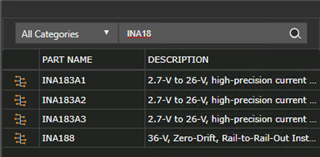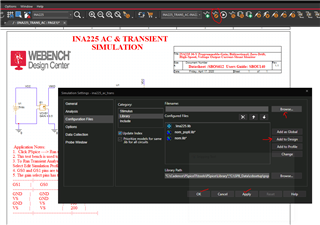Other Parts Discussed in Thread: INA186
Hello together,
currently, I'm working on a new DCDC converter. For that, I would like to do some simulations in MATLAB Simulink. Therefore, I would like to ask if a working model for simulation tool "PLECS", which integrates into MATLAB Simulink, exists.
Could you offer a simulation model?
Thanks in advance!
Best regards,
Manuel Woerner