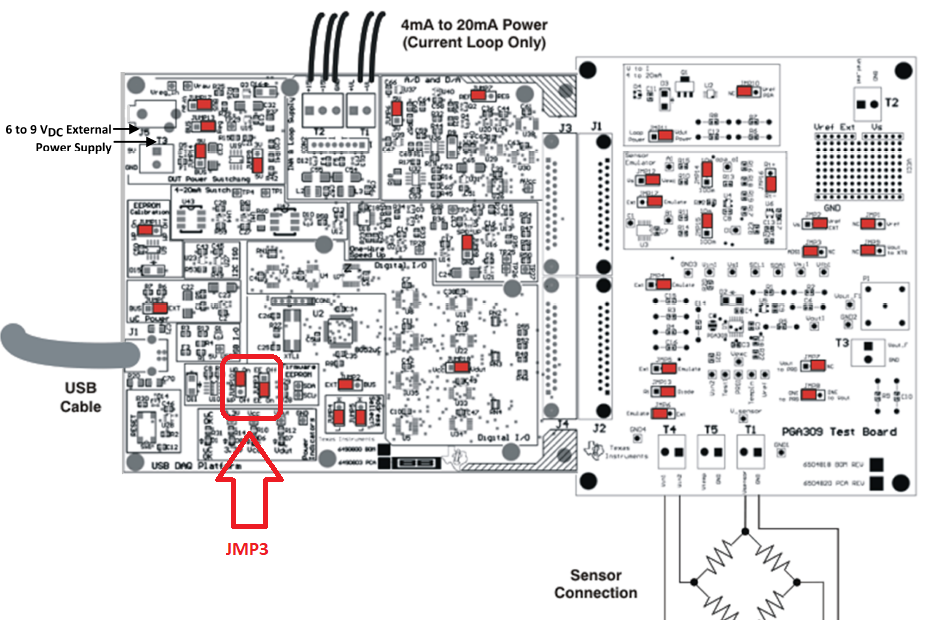Other Parts Discussed in Thread: PGA309,
Good Afternoon,
I'm trying to use a PGA309EVM-USB to test PGA309 components. I installed the sw, connected the two board, USB DAQ platform and Test Board, powered at 6V and connected the USB Cable.
After pop up new hardware configuratione found and ready, i verified in Device Manager that the device is unknown.
Where can I find the installation drivers? I have a Windows 10Pro
Thanks in advance,
Carmelo