Other Parts Discussed in Thread: TLV3603
Hi,
Do you know if there is a way to not automatically update the PSPICE for TI library?
I have some issue where the library update changes the order of TLV3603.lib
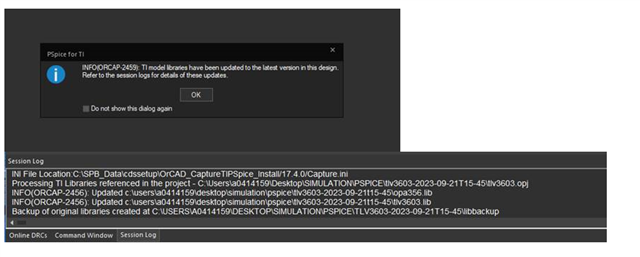
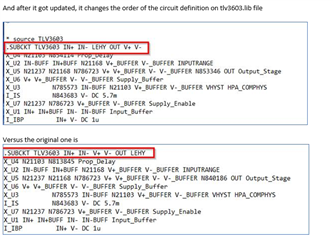
Thank you
-Arief
This thread has been locked.
If you have a related question, please click the "Ask a related question" button in the top right corner. The newly created question will be automatically linked to this question.
Hi,
Do you know if there is a way to not automatically update the PSPICE for TI library?
I have some issue where the library update changes the order of TLV3603.lib
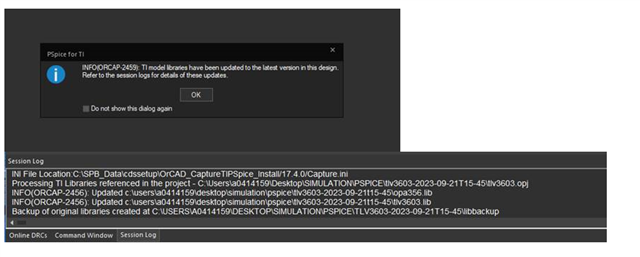
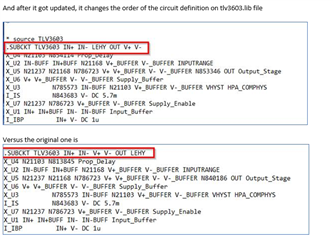
Thank you
-Arief
Hi Arief,
I'll look into it. I know that there's an early screen that appears after install asking if you want to accept all future updates. I'll see if there's a way to reverse that.
In regards to the model, if the model has been updated (and the pin order suggests that it has), then that means there was a problem that needed to be fixed. Seems like you would want to use the updated model. You can always check with the product line on what changes were made and why they revised the pin order. They are allowed to put comments into the model as well.
| ASC==>LAMPS==>LAMPS-CMPS |
Chi Nguyen (c-nguyen@ti.com) released the most recent version.
David
You can set the .lib file manually to point at the old model. That'll resolve the pin ordering issue in this case. But again, the product line thought the model required updating. Since there's work involved in making that new model, I would not recommend using the old model. GIGO.
Regards,
David
Hi David,
Thanks for the feedback. Do you know how to point the .lib file manually at the old model? Is it on the simulation profile?
Thanks
-Arief
Arief,
That sounds right. Go to configuration files, Category Library, and Browse to the .lib your want. Add to Design. You'll want to delete the other .lib. Just select and click on the 'X' in the Configured FIles line.
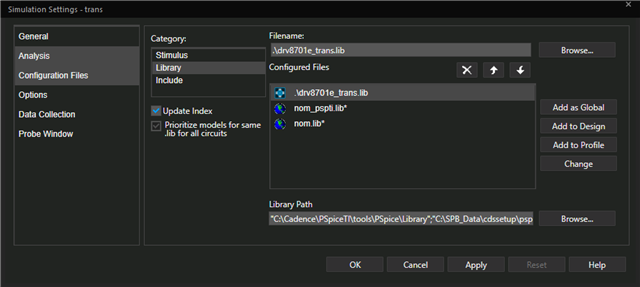
But again, you'll be simulating an older model that was replaced for a reason.
David