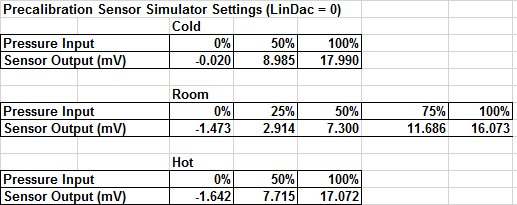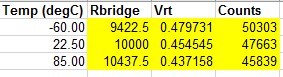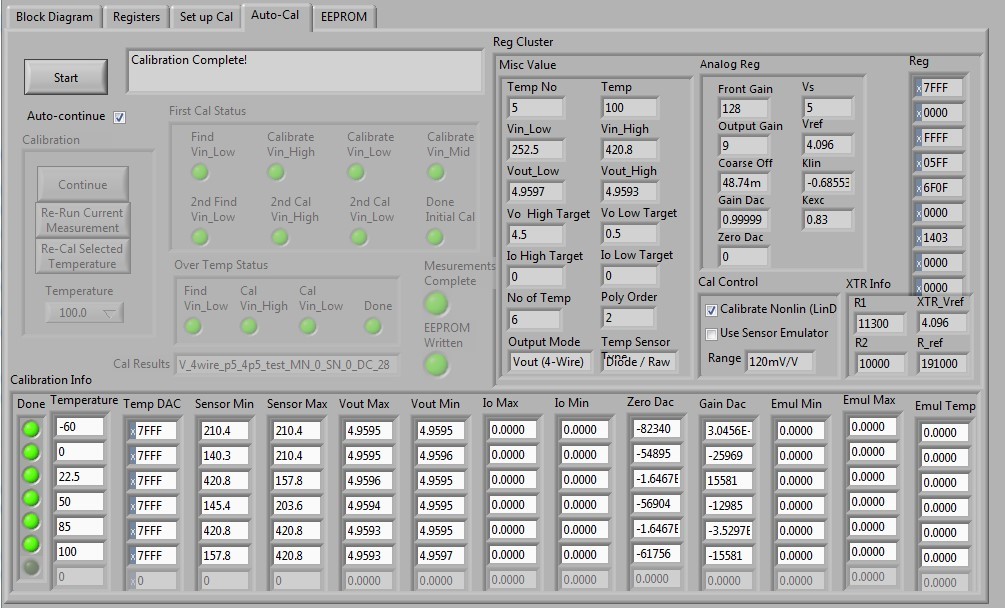Other Parts Discussed in Thread: SENSOREMULATOREVM, , PGA309
I recently purchased PGA309EVM-USB and SensorEmulatorEVM. I try to use PGA309EVM to generate a coefficient to correct for nonlinearity.
I change necessary jumper to use external sensor. I also input specification of sensor to Generate_Sim_Values.xls and set up sensor emulator according to the following output.
Here is my connection from sensor emulator to PGA309 testboard,
-+12/-12/GND to external power supply
-Vexc >>>>>>> Vsensor
-Vin+ >>>>>>> Vin2
-Vin- >>>>>>> Vin1
-Buff Temp >>>>>>> Vtemp
-GND >>>>>>> GND
I did find Calibration = USB_DAQ + PGA309EVM.ppt on the E2E site about how to setup for calibration. I follow the instruction and
assume is the same for using external sensor emulator. I also uncheck use sensor emulator on create model page. I got the
following calibration info and EEPROM result.
[General Info]
Date=7/16/2019
Time="9:23 AM"
[Paths]
Model path="/C/Program Files (x86)/proj_PGA309EVM-USB/Model_Files/V_4wire_p5_4p5_test.txt"
Pre-Cal path="/C/Program Files (x86)/proj_PGA309EVM-USB/Pre_Cal_Files/V_4wire_p5_4p5_test.txt"
Sensor Emulator path="<Not A Path>"
[EEPROM Data]
Addr0=21577
Addr2=0
Addr4=0
Addr6=1535
Addr8=28431
Addr10=0
Addr12=5123
Addr14=8869
Addr16=32767
Addr18=0
Addr20=0
Addr22=32767
Addr24=0
Addr26=0
Addr28=32767
Addr30=0
Addr32=0
Addr34=32767
Addr36=0
Addr38=0
Addr40=32767
Addr42=0
Addr44=0
Addr46=32767
Addr48=0
Addr50=0
Addr52=32767
Addr54=0
Addr56=0
Addr58=32767
Addr60=0
Addr62=0
Addr64=32767
Addr66=0
Addr68=0
Addr70=32767
Addr72=0
Addr74=0
Addr76=32767
Addr78=0
Addr80=0
Addr82=32767
Addr84=0
Addr86=0
Addr88=32767
Addr90=0
Addr92=0
Addr94=32767
Addr96=0
Addr98=0
Addr100=32767
Addr102=0
Addr104=0
Addr106=32767
Addr108=0
Addr110=0
Addr112=32767
Addr114=0
Addr116=0
Addr118=32767
Addr120=0
Addr122=17
Here are my questions and please correct me if anything I am doing is wrong
1.from old user guide sboa103c.pdf page 40. it talks about generate a coefficient that the PGA309 will use to correct for
nolinearity verses applied pressure. Where can I find this old spread sheet and how can I generate coefficient with the
new PGA309 software.
2.When I connect external sensor emulator with PGA309 to run calibration, do I leave the rotary switch S1 and S2 with no
channel is selected or change S1 and S2 as the calibration runs.
3.After the calibration is finish, it generate a txt file in EEPROM result. but I don’t understand the result. Where can I
find more info about EEPROM data.
Thank you,