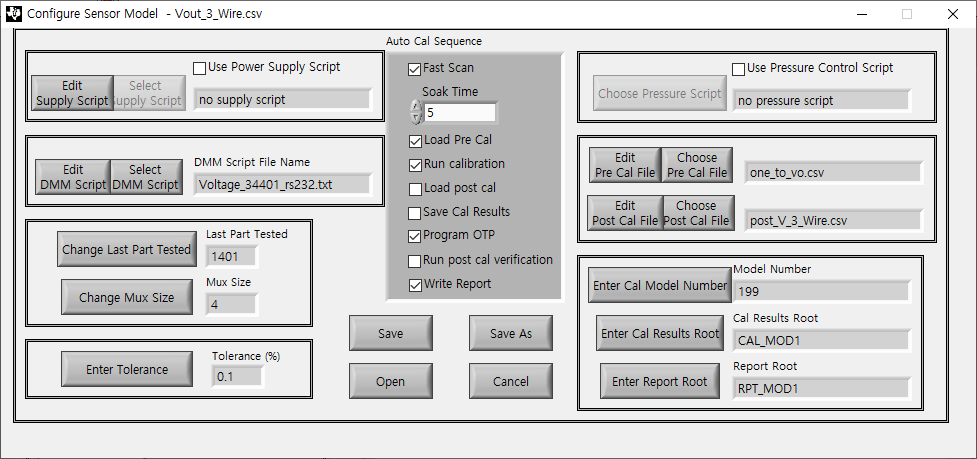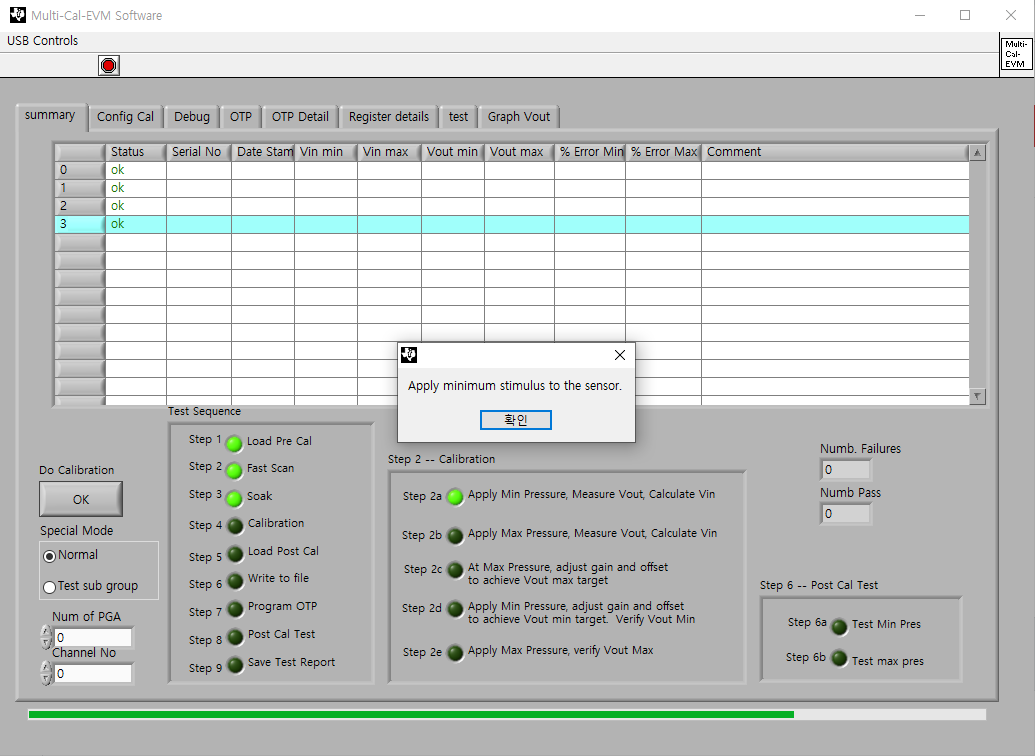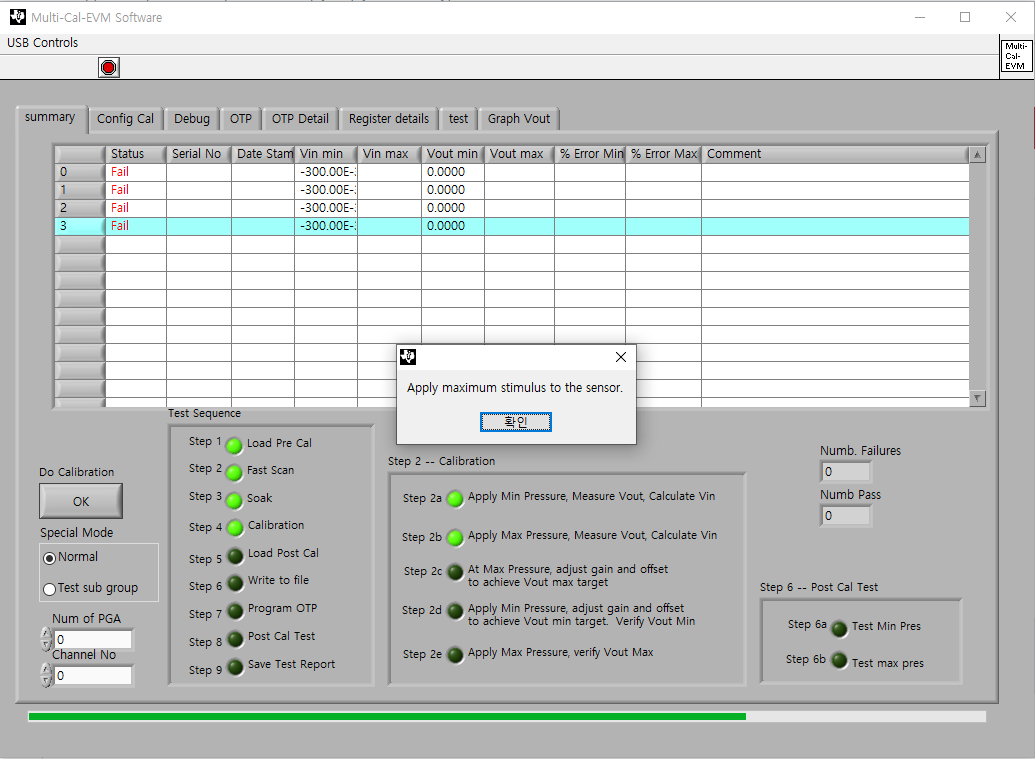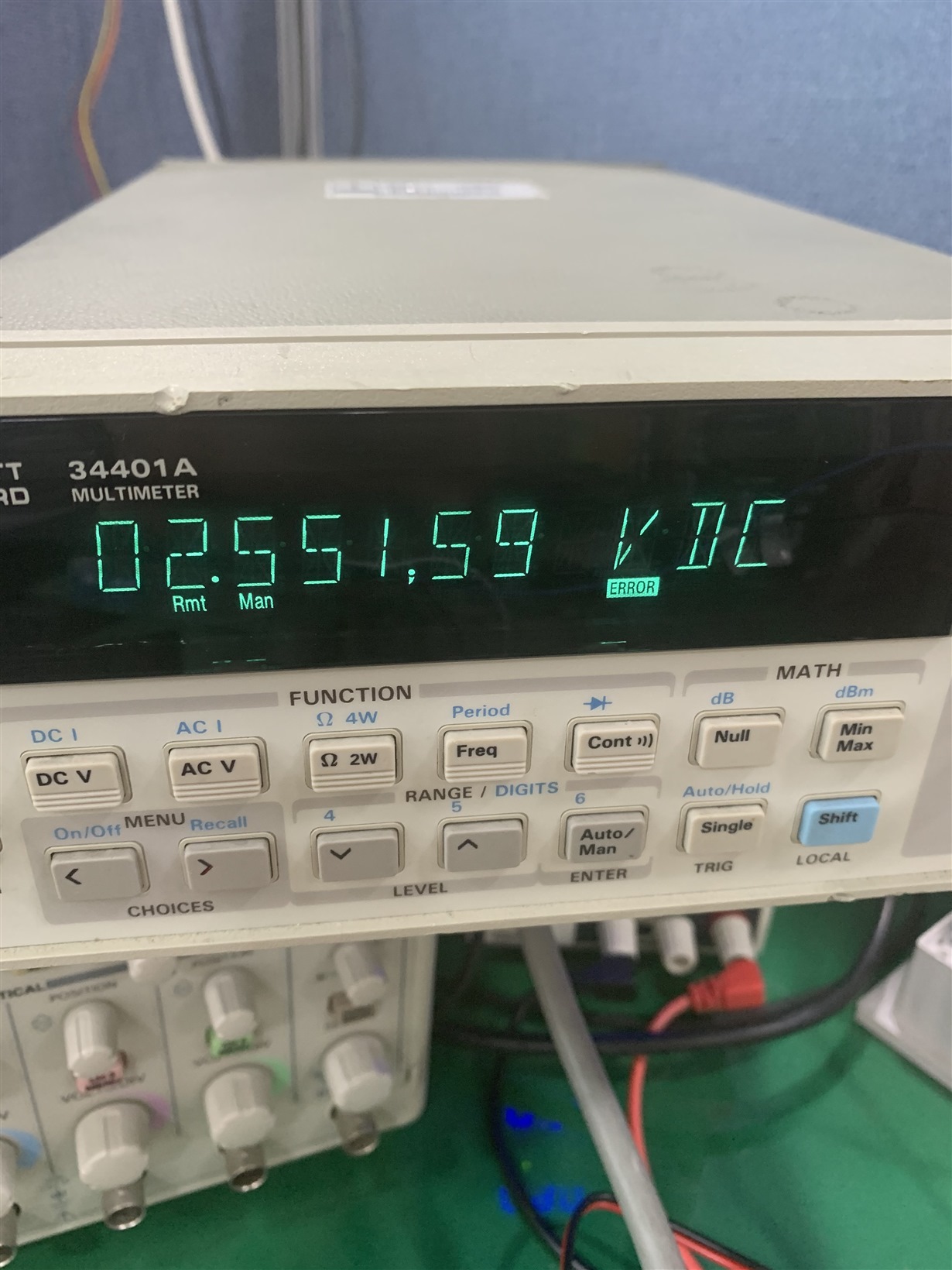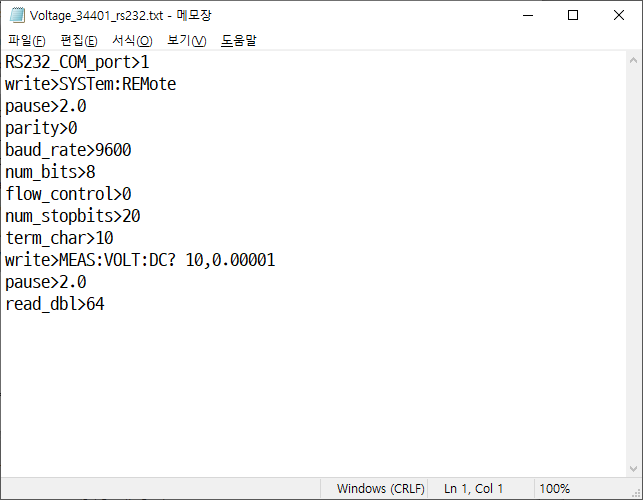Other Parts Discussed in Thread: PGA308, PGA309
I installed the Multi-Cal-EVM program on a PC with newly installed Windows 10 and brought the existing scripts and settings,
but the error "-410" on the 34401A does not work for OTP. What's the problem?