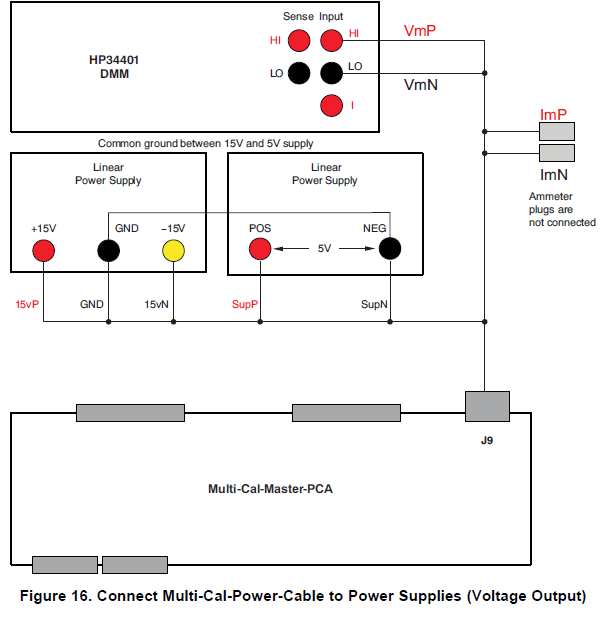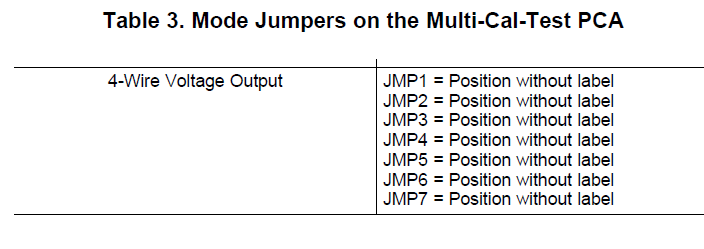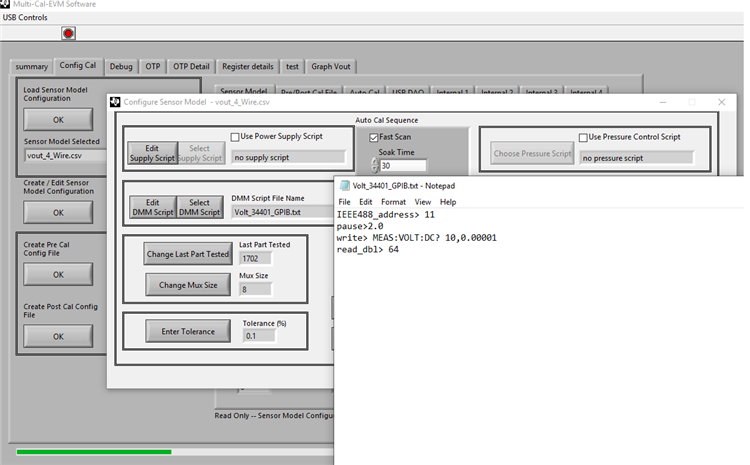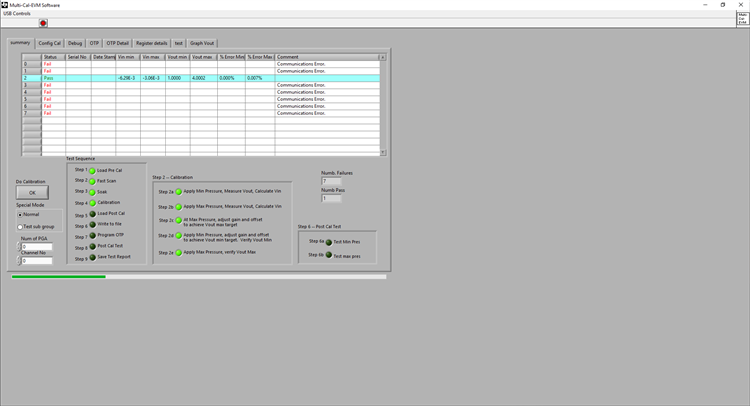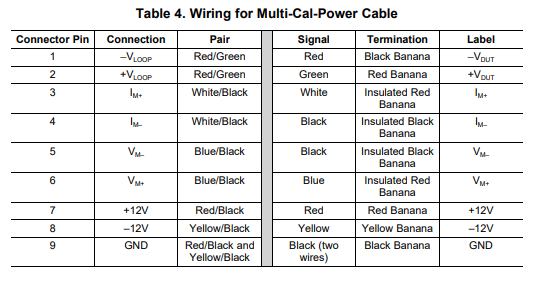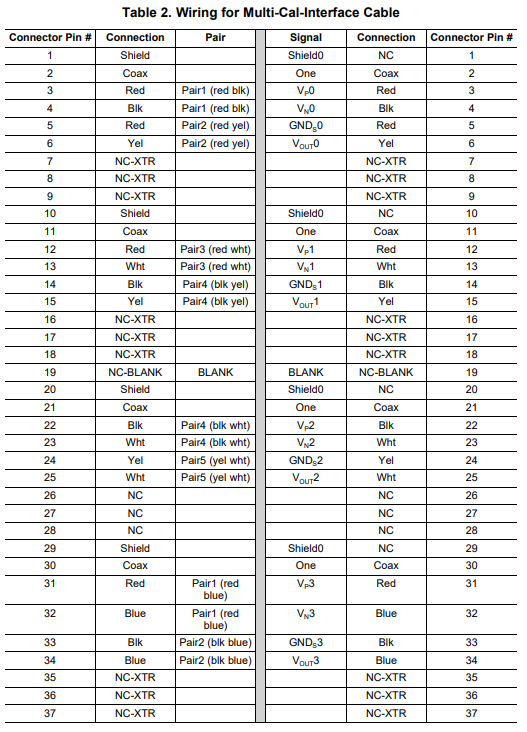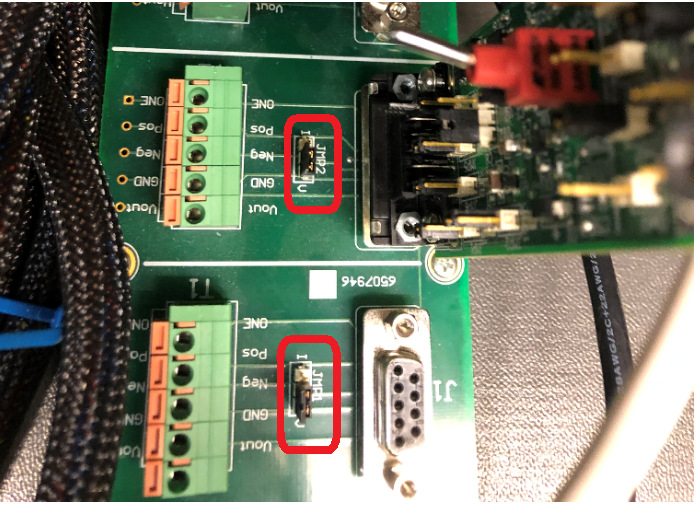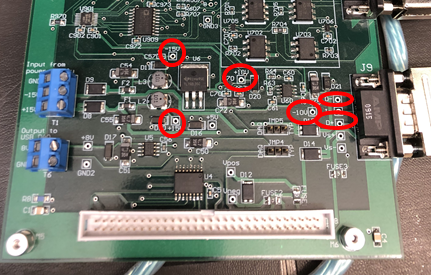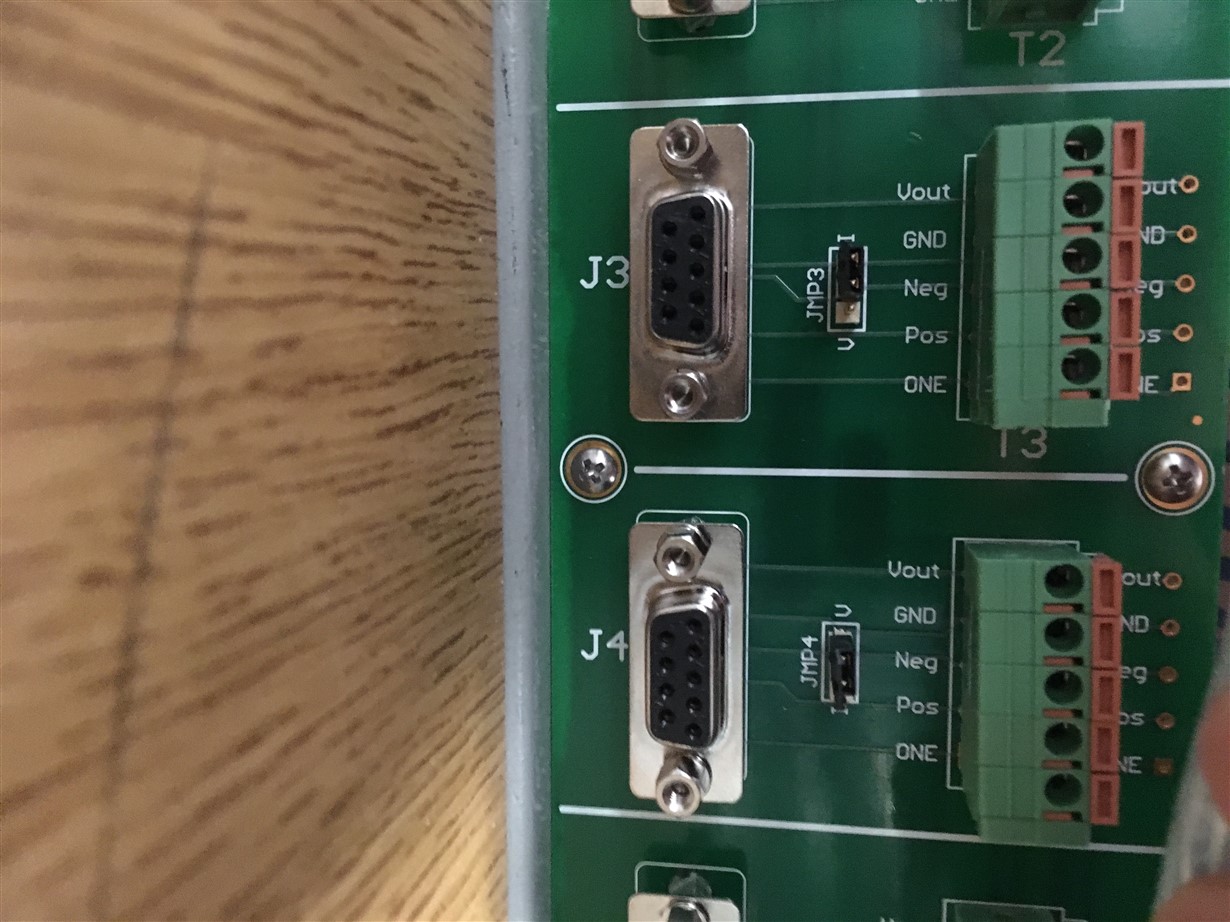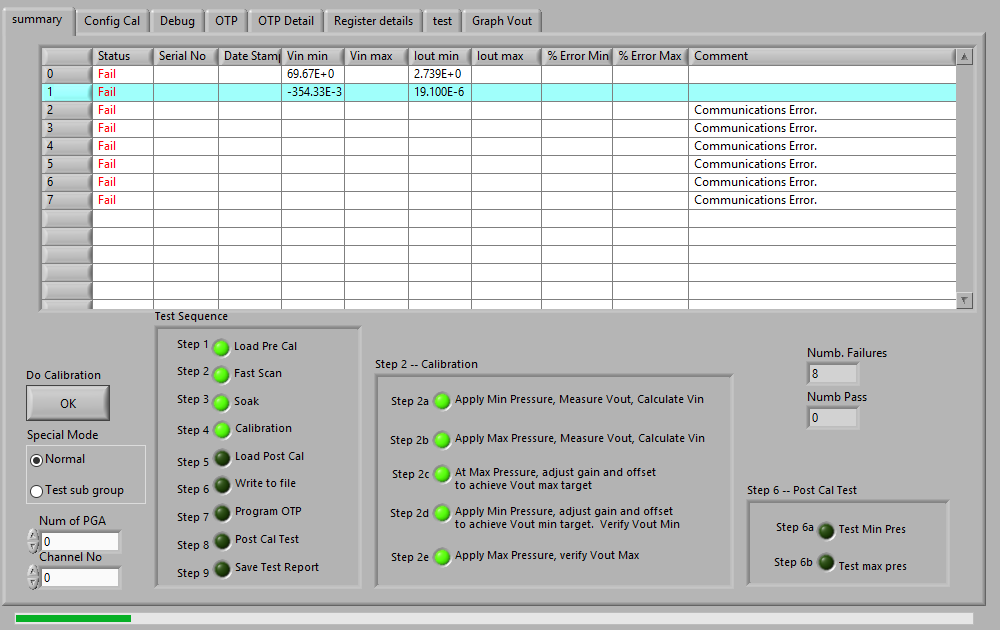Other Parts Discussed in Thread: PGA308, , PGA308EVM
I am running the multi cal system with two test PCA cards. The jumpers on the card are set up for a 4-wire. I am running a version of the 'vout-4-Wire.csv' model configuration that is a default. The only modification I made was changing the DMM script from RS232 to GPIB. I am using a keysight 34401A so I am using the default DMM script with only GPIB address changed. It is connected through a National Instruments GPIB-USB-HS cable. I have verified the communication with the DMM in NI MAX with an IDN?\n command.
When I run the calibration, fast scan identifies the two channels with PCA test cards connected (I have run with the cards in different positions to eliminate specific plugs being the problem). The attached picture shows the result of calibration. In this picture, the card are connected to plugs 1 and 4, and both had passed the fast scan check, and failed after the first attempt to measure the minimum stimulus. During the calibration, the DMM front panel reads zero through the entire calibration.
Any ideas as to why this may be happening or anything I can try to test?
Thanks for any help,
Matt