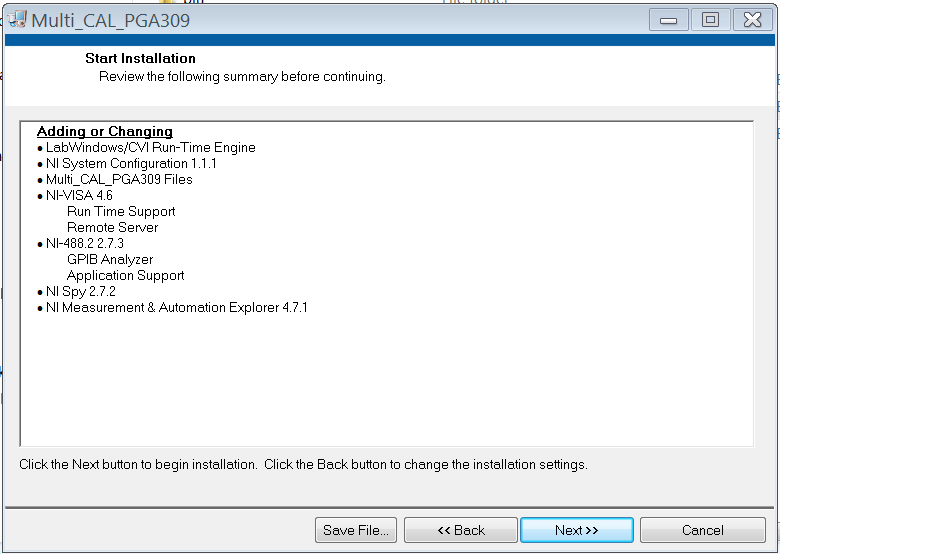Other Parts Discussed in Thread: PGA309
I'm having trouble using the MULTI_CAL_PGA309 installer. I get to the following point and then cannot continue past this:
Since this computer already has the NI software installed, is there any way to install the software without the installer, or to skip installation of the NI components?