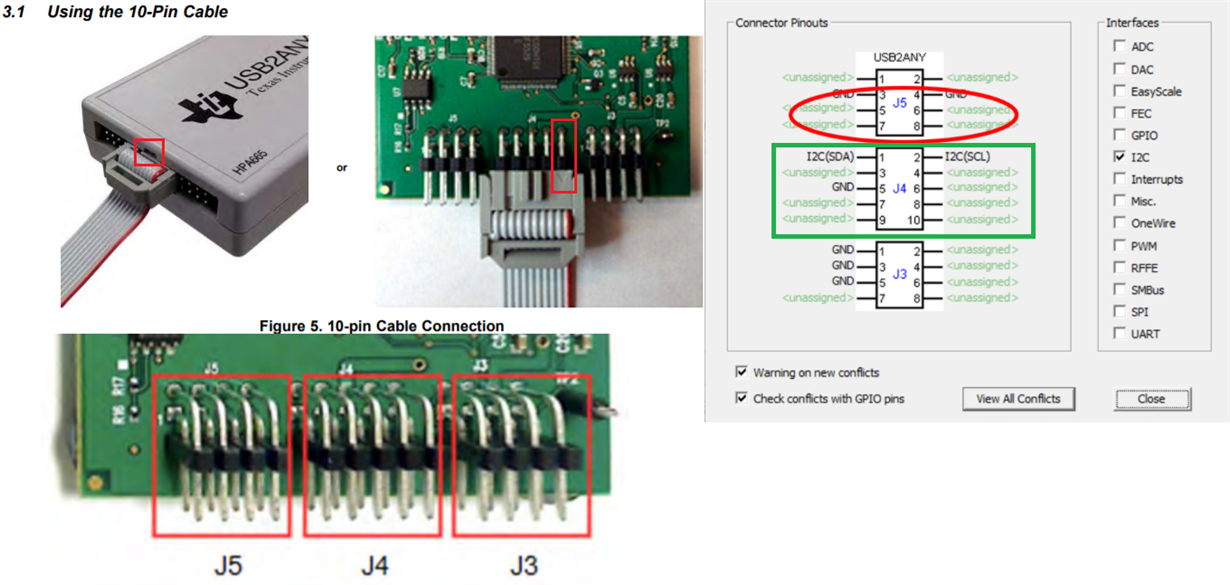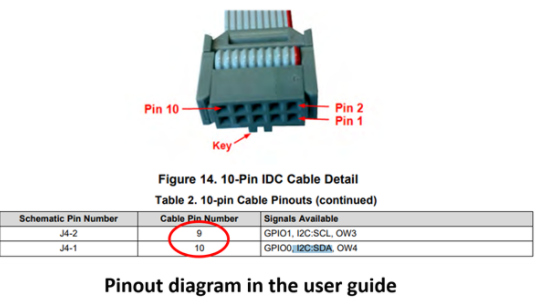Other Parts Discussed in Thread: BQ25120A, EV2400
Hello there,
I am writing to bring to your notice some inconsistencies with the USB2ANY device and the documentation and software. It was sent to me along with the the BQ25120A EVM instead of the EV2400. I was trying to make connections using jumpers and I ran into these issues.
1. The diagram for the connection shown in the image is the opposite of what I am able to do on my physical device (see image):
2. As a result of (1), the connections shown in the user guide is different from what shows up as assignments in the USB2ANY software (see image):
As a result, I am not able to connect the BQ25120A EVM to the PC, I keep getting the "Device ACK Error" on the Battery Management Studio.
Thanks,
Ashwati