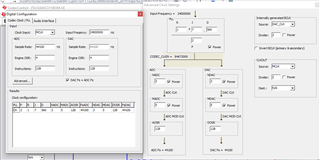Tool/software:
I've successfully integrated the TLV320AIC3100 codec with my system, as confirmed by the output of
arecord -l **** List of CAPTURE Hardware Devices **** card 0: D10audio [10_audio], device 0: 4400b004.audio-controller-tlv320aic31xx-hifi tlv320aic31xx-hifi [4400b004.audio-controller-tlv320aic31xx-hifi tlv320aic31xx-hifi] Subdevices: 1/1 Subdevice #0: subdevice #0
I've followed the steps outlined in this link https://e2e.ti.com/support/audio-group/audio/f/audio-forum/1279143/tlv320aic3100-microphone-audio-was-not-coming-in-the-tlv320aic3100-codec on TI's forum, but I'm encountering an issue where the recorded audio is blank. Specifically, the microphone I'm using is the AOM-4546P-R-47459.
I have used all the following amixer commands expect amixer -c 0 sset "DAC" 0 off (its shows invalid command)
amixer -c 0 cset name='ADC Capture Switch' on amixer -c 0 sset 'ADC' 40 amixer -c 0 sset 'Mic PGA' 50 amixer -c 0 sset "Output Left From MIC1LP" off amixer -c 0 sset "Output Left From MIC1RP" off amixer -c 0 sset "Output Right From MIC1RP" off amixer -c 0 sset 'MIC1LM P-Terminal' 'FFR 10 Ohm' amixer -c 0 sset "DAC" 0 off amixer -c 0 sset 'Speaker Analog' 0 off amixer -c 0 sset "HP Analog" 0 off amixer -c 0 sset "HP Left" off amixer -c 0 sset "HP Right" off amixer -c 0 sset "HP Driver" off amixer -c 0 sset "Output Left From Left DAC" off amixer -c 0 sset "Output Right From Right DAC" off
Could someone please advise on what might be causing this issue? I've verified the hardware setup and followed configuration steps, yet no audio is being recorded. Any insights or troubleshooting steps would be greatly appreciated.