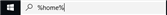"I am getting ORCOMMN-2302 Initialization error while creating Pspice simulation profile with Cadence capture"
To solve this problem, rename, the Capture.ini and PSPICE.ini files in your installation directories. The steps can be found on Tech support website from EMA Design Automation:
"
The pspice.ini and capture.ini files contain the startup settings for PSpice and Capture. You can restore the default settings of these tools by deleting the pspice.ini file and/or capture.ini file as explained in the steps that follow.
- Close PSpice if open.
- Type %home% into the Windows Search field and press the Enter key on your keyboard.
Or, enter %home% into the File Explorer search bar.
This opens the folder where your OrCAD project and design files are saved.
- Go to cdssetup > OrCAD PSpice > 17.2.
- Rename the pspice.ini file to pspice_backup.
- Repeat these steps for the capture.ini file.
- Open PSpice to verify the default settings are restored. "