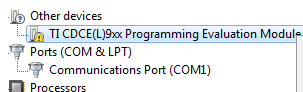Other Parts Discussed in Thread: CDCE925, CLOCKPRO
Cannot get the clock pro software to connect to the EVM board.
I'm running Win10 and I can see the device in the device manager on port 10. By disabling driver signing I'm able to get the device showing working normally in the device manager. Not sure which driver I'm supposed to be using. When I connect the board via USB it seems to recognize it and I see it in my device manager. There is also a driver download on the CDCE925PWR page (scac131) but I cannot get that to load - I get the following error: 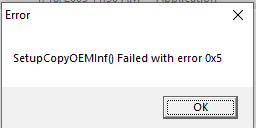
I am targeting a CDCE925 chip and my evm board is V1.1 and I have the jumpers set as follows:
J2 = 1V8
J3 = J4
J4 = 3V3
J5 = CDCE(L)9xx
I verified that pin 1 of the device is on pin 1 of the adapter socket as shown in the user guide for the 9xx series.
In my attempts to connect I load the ClockPro software select Programming EVM tool > Select Device (CDCE925) > Find Boards. Nothing is ever returned.
I have also tried selecting Skip>Select Device>Refresh but the green light never comes on.
Any help here would be greatly appreciated.