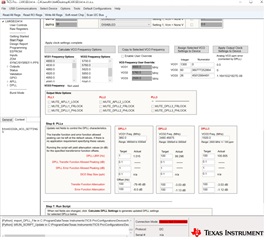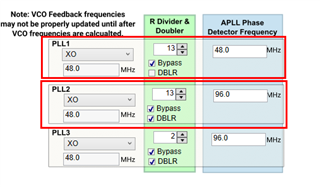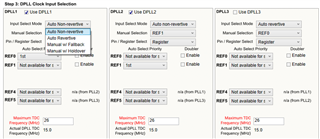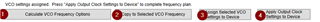Other Parts Discussed in Thread: LMK5B33414, LMK5B33414EVM
How to configure LMK5B33414
Hi team,
Please advise me on my problem.
Using the DPLL1, I try to output 30 MHz clocks on OUT0 and Out1 port,
from a 30 MHz reference clock on REF0 input.
In the meantime, using thew DPLL2, I want to output 30 MHz clocks on OUT4
and OUT5 port, synchronizing to a 15 MHz reference clock.
Following the instruction on the LMK5B33414EVM User's Guide, I set the TICSPRO
as bellow.
DLPP1 VCO was set to 960 MHz(Quarter of 4800 MHz), however, DPLL2 VCO was to
a strange value as 3480.46875 MHz (Expected frequency may be 5760 MHz)
Please advise me to correct DPLL2 VCO frequency.
Mita