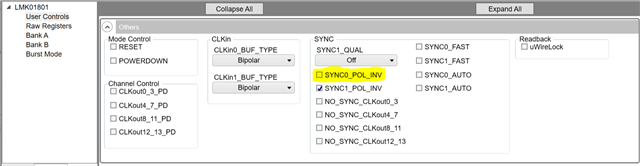Other Parts Discussed in Thread: LMK01801
Hi,
I have couple of questions regarding the TICS Pro LMK01801 GUI,
We are trying using SPI mode, as below shown setup
- We have connected our ref signal gen to CLKin0*
- We kept the jumper settings as per shown in the setup diagram, and removed EN_PIN_CTRL jumper
- And we follow all the steps as mentioned in eval guide for SPI mode connection (attached in the email)
- On the GUI we have set the ref frequency and changing the clock divider nos, but unable to see change in the frequency response on the oscilloscope, we checked on the clk out (LVPECL enabled one) clock out 0, 2, 4, 6, 8, 10. 12. 13 but there as we were changing clock divider numbers there was no change in frequency observed it was intact on 1600MHz as observed on the scope
I read the manual thoroughly to check if I am missing any additional settings but I didn’t found any could be please let me know what else needs to be required to performed tot make it enabled in the SPI mode, thank you
Best,
Nidhi