- Ask a related questionWhat is a related question?A related question is a question created from another question. When the related question is created, it will be automatically linked to the original question.
Tool/software:
Hi, I'm Lee.
I can't connect to the CDCM6208V2EVM.
I also updated my EVM Firmware to 'slac550'. (Can you send me an original F/W file?)
Only I used USB Cable to power the EVM.
Do I need a jtag to connect the EVM?
Please recommend me what equipment be used to connect to the EVM, if it does.

Best regards,
Lee
Lee,
Please use the TICS Pro software for interfacing with the EVM: https://www.ti.com/tool/TICSPRO-SW
Thanks,
Kadeem
Kadeem,
First of all, thanks to your kindly reply.
What additional devices do I need to connect my EVM to PC using TICS Pro? (ex. USBANY, CC Debugger, etc.)
When I connected it with a USB B-type cable, TICS Pro doesn't seem to recognize my EVM.
Best Regards,
Lee
Kadeem,
And I also want to know about TI Hera in TICS Pro interface option.
It seems that my EVM has 14-pin connector on the board,
but USB2ANY seems that support 10-pin or 30-pin only.
I think that I need one of these device, MSP-FET430UIF, TI Hera, USB2ANY, and CC Debugger.
Please recommend one for me.
Best regards,
Lee
Sukkyu,
The CDCM6208 EVM should work with the on-board TI-Hera device. Ensure that all jumpers are configured as shown in FIgure 3 of the EVM User's Guide. No external programmer is required, as thee is one on-board.
Are you seeing the status LEDs light up on the board when you plug it in?
Thanks,
Kadeem

Kadeem,
My original pin setting is here.
And I tried to change like the figure3, but TICS Pro doesn't find the EVM.
Only 2 LEDs flash when the EVM is powered on.
Best Regards,
Lee
Lee,
According to the EVM User's Guide, for I2C connection the PIN3 header should be connected to GND instead of to VDD. Can you switch the position of the PIN3 header?
When you connect the board to the PC, does TICS Pro recognize the board?
Thanks,
Kadeem
Sukkyu,
I will be in the lab tomorrow, and can show what the jumper settings are on the board, and how TICS Pro is connected.
Thanks,
Kadeem
Kadeem,
Thanks, I'll wait for you :)
And then can you send me an original F/W file?
Best Regards,
Lee
Sukkyu,
This is the jumper configuration that I have on a CDCM6208V1 board (same board, only difference is the CDCM6208 IC), and I am able to communicate with the board and see the correct output clock using SPI and TICS Pro:

There are a couple of things that need to be checked:

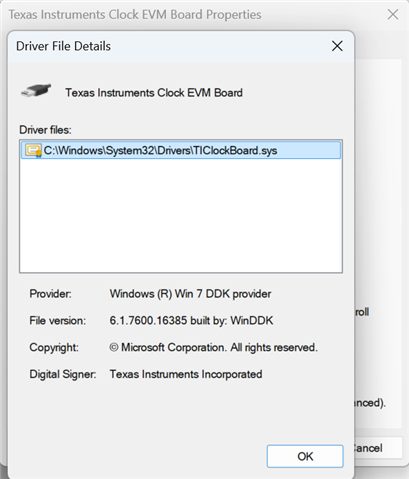
Please let me know if this works for you, or if this still poses an issue.
Thanks,
Kadeem
Kadeem,
I find all of the pins and jumper in the EVM are same as yours.
My EVM doesn't appear in the Device Manager...

And there is a DLL file in the TICS Pro directory.
What can I do to find the EVM in the Device Manager?
Best Regards,
Lee
Kadeem,
And there is also TIClockBoard.sys in the System32 directory in my PC.

But the Device Manager can't find the EVM.
Best Regards,
Lee
Sukkyu,
The device should be visible as Texas Instruments Clock EVM under Universal Serial Bus Controllers. If the device is not here, it might show up under Ports (COM & LPT) with an unknown device driver. If this is the case, then you need to right-click and select the driver, using the directory C:\Windows\System32\drivers for the TIClockBoard.sys driver.
Thanks,
Kadeem
Kadeem,
The device is visible as an HID. And I get the driver file from this LINK.
But Window10 represents me that it is not a driver for x64, when I try to update the device driver as you say.
I also do change configuration of the driver file 'TIClockBoard.inf' as NT64, but it doesn't work.
Also, the EVM doesn't work in my laptop what has the Windows 7.
I think the TUSB3210 has been stuck because of the F/W update.
Can you send me the firmware in your EVM? to: sklee@mrsys.co.kr
The TUSB3x10 EEPROM Burner provides readback feature.
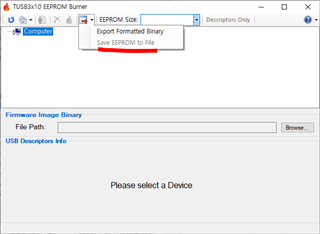
You can download TUSB3x10 GUI in below.
Thanks,
Lee
Sukkyu,
I do not have successful readback when trying to read the EEPROM:


These are the steps that I follow to successfully uninstall and reinstall the CDCM6208 driver.
UNINSTALL





Install




Please let me know if this process works for you.
Thanks,
Kadeem
Kadeem,
First of all, the SW4 should be off after you succeed to connect to the EVM with TUSB Burner, so that you can readback.
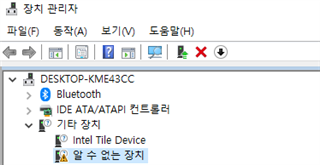
Now I uninstalled the Driver, so there was an unknown device in device manager.
It's hardware ID of description was HID\VID_0451&PID_AAEB.
Then, I uninstalled the CDCM6208EVM, and reinstalled it.
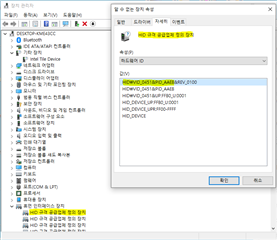
So that the device manager recognized the EVM as HID device.
The driver didn't installed in my PC different from yours.
Also, I tried to install manually as this LINK.
But an error occured when I intalled the driver.
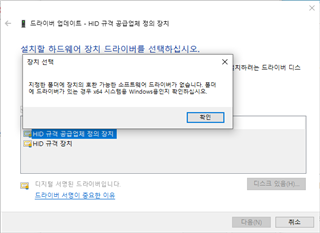
The error message means: The specified folder does not contain any compatible software drivers for your device. If the folder contains drivers, make sure they are for Windows for x64 systems.
Now I want to chage the TUSB3210's F/W to original one.
I'm planning to request an RMA if the F/W rollback doesn't work.
Can you send me .bin file?
Thanks,
Lee
Cris Kobierowski, can you try this process using a different CDCM6208 evaluation module, and provide the .bin file for the TUSB device if successful? I was not able to get the readback to function on the evaluation module that I used. You MUST have SW4 in the off position and have TICS Pro disconnected, otherwise the software (https://www.ti.com/tool/en-us/download/SLLC443/01.00.00.0C) will not recognize the board at all.
Thanks,
Kadeem
Kadeem,
From working with several EVMs, I was not able to get a successful feedback from any of them.
Lee,
Kadeem and I will be out of office tomorrow. Expect an update on Monday.
Best,
Cris
Cris,
Is there any update about original F/W?
Then I'll request an RMA.
Best Regards,
Lee
Sukkyu,
Can you reattach your header connection? Is it set for I2C or SPI? If I2C, please change to I2C under USB Communications > Interface.
Thanks,
Kadeem
Kadeem,
The EVM is set for SPI.
When I saw your reply I reattached the header pins, but there were not any difference from before.
It seemed that the original F/W recovered the EEPROM in the MCU, but it was not perfectly.
The TUSB3210's datasheet describes a boot mode of the MCU. It is said that the MCU goes EEPROM boot mode.
So I expects that the EEPROM was partially recovered.
Is there any method to reset the EVM as a factory manufacture one?
Thanks,
Lee