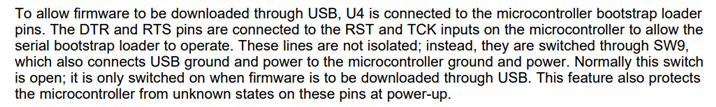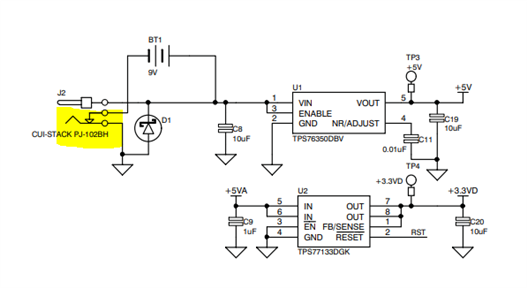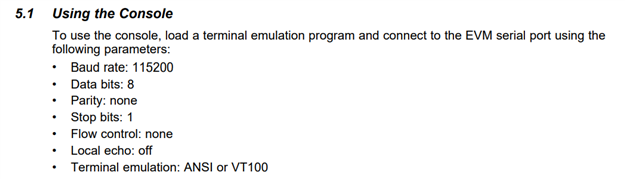Other Parts Discussed in Thread: TUSB3410
Hello,
I'm testing the ADS1232REF with a basic labview program and the board behaviours not quite the expected way. For example:
- I'm able to communicate only on the USB position (SW9), and not on JTAG
- Uncoherent response when I send the read command "D" or “Q”
Those errors are not systematics, for hazardous reasons it works fine sometimes...
Is there a way to update the firmware? It might have been unproperly installed on the board.