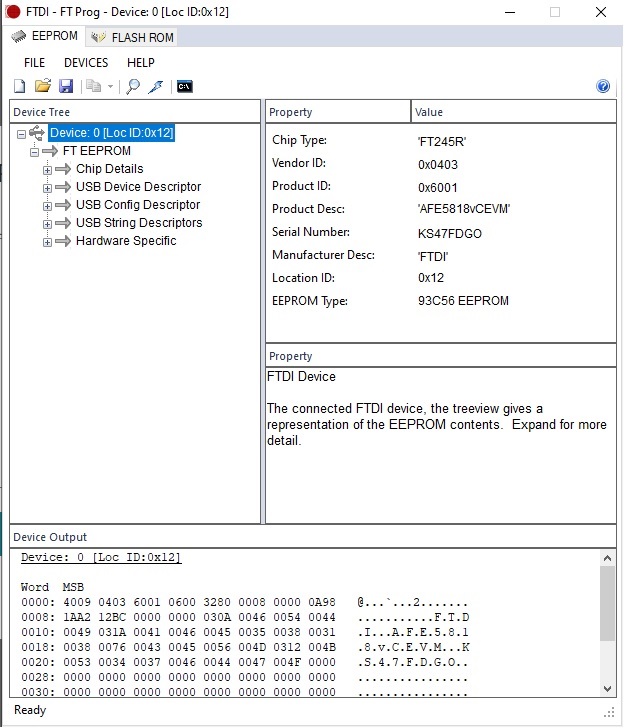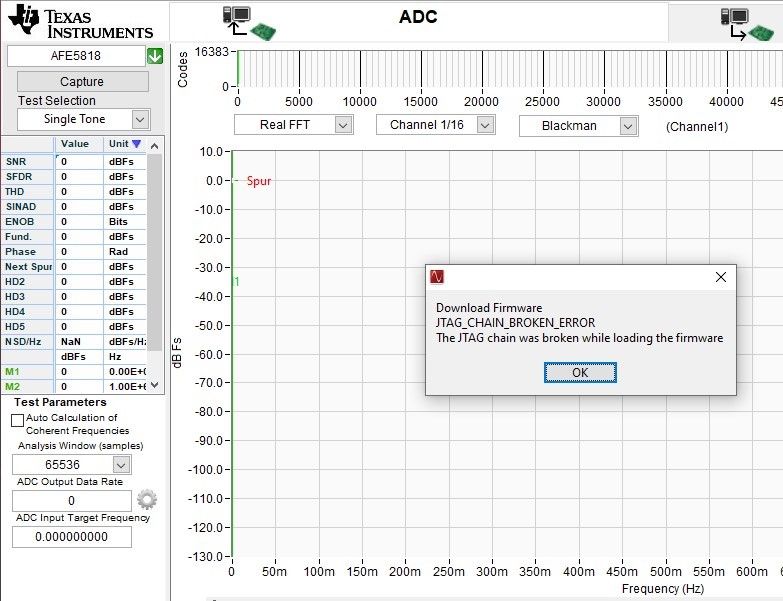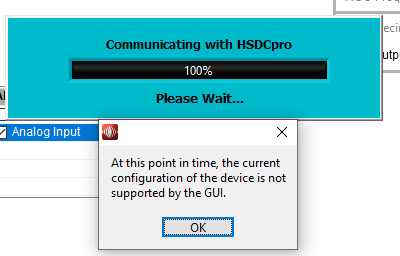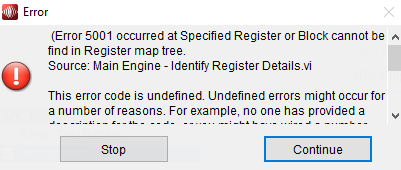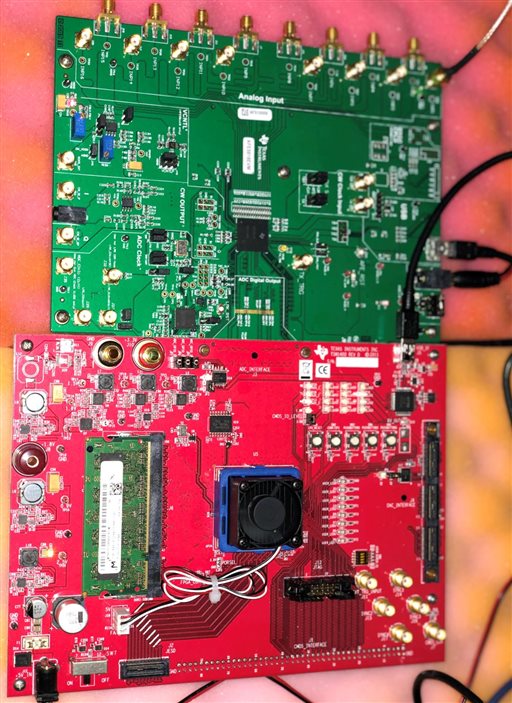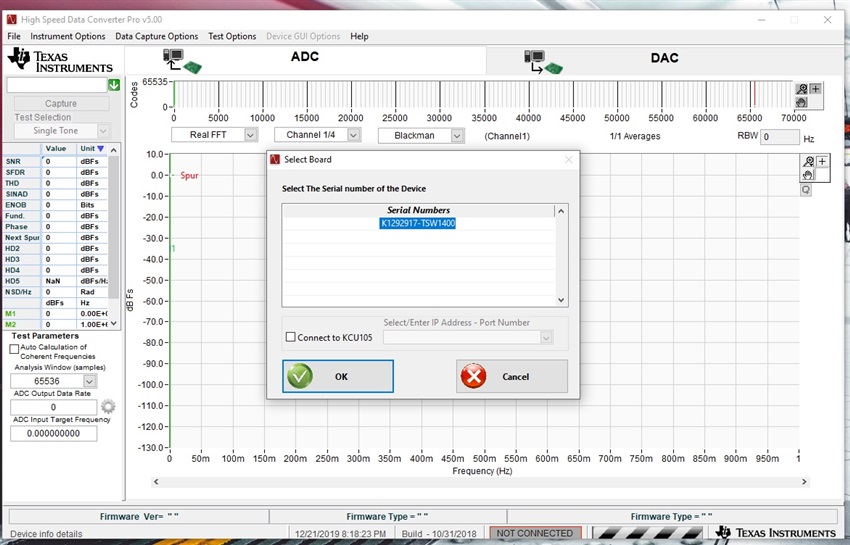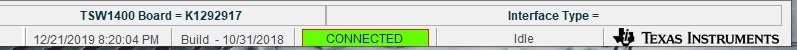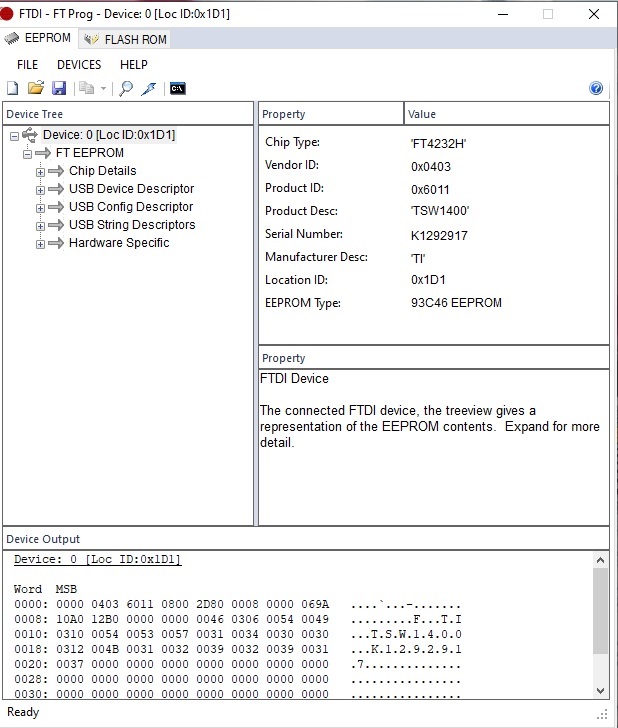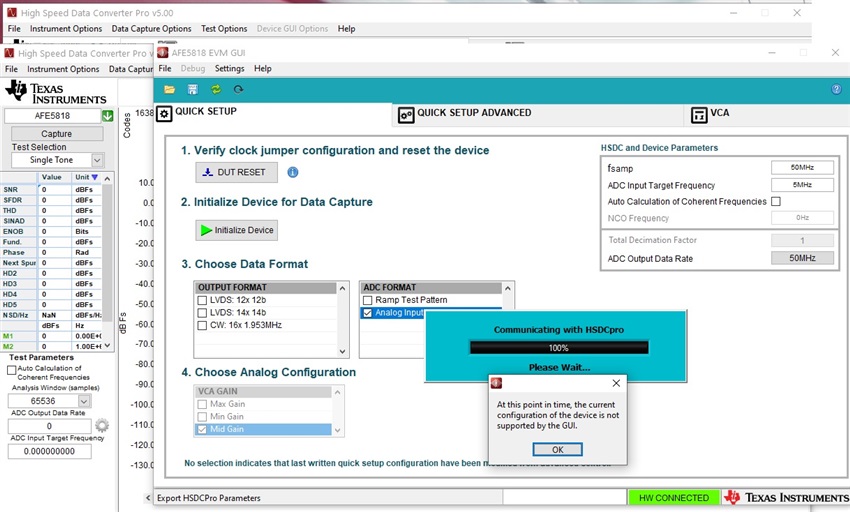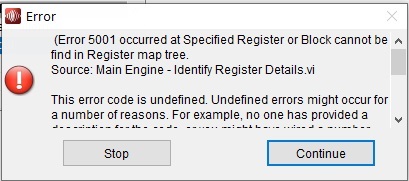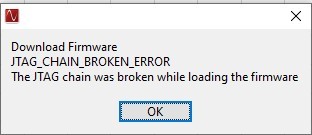Other Parts Discussed in Thread: AFE5818
I wanted to test the ADC. I connected the board to TSW1400EVM and installef bothe softwares
But I got this error
AFE5818EVM: HMC DAQ-GUI error: "Pattern Files\AFE5818\AFE581x_ADC.txt" is missing so the device is not initialized properly.
Following the suggestion of another user in the forum I found the files inside a folder in this path and copied them out.
But i got another error when I tried to initialize the device
OOPS!
File Not Found
File Name Empty.
Also my gui does not have the DUT reset bottom that is mentioned in the user guid.