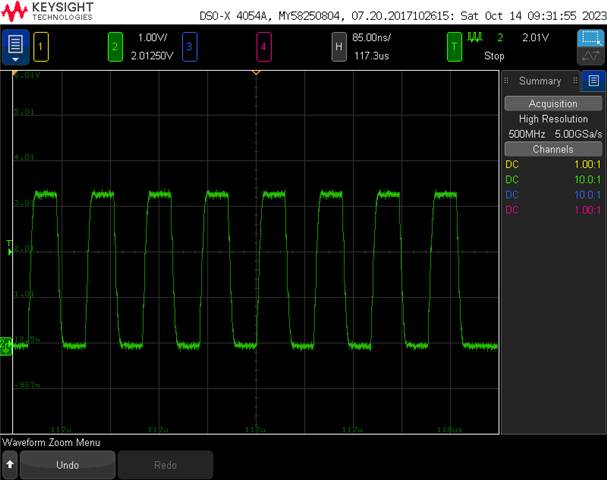Other Parts Discussed in Thread: DLPC900,
Hi,
I have a DLPLCRC900DEVM and trying to figure out to reload the bootloader. Thus, I followed instructions from Dual DLPC900 EVM User's Guide pages 57-59 (https://www.ti.com/lit/ug/dlpu102b/dlpu102b.pdf?ts=1697131714353&ref_url=https%253A%252F%252Fwww.google.com%252F) and get the following error:
My JTAG Programmer connections are correct. I have checked them at least 10 times. Here is the picture of my setup:
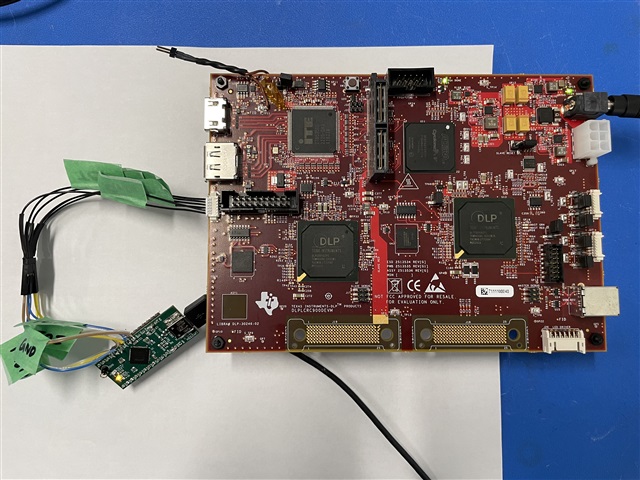
In the above setup, you may notice that a jumper is installed at J10. I have tried without it and get the same error.
I am using Windows 10 laptop with DLPC900REF-SW-5.1.0 bundle.
Others have mentioned the same issue and tried what they suggested but the same issue persists:
https://e2e.ti.com/support/dlp-products-group/dlp/f/dlp-products-forum/445810/jtag-flash-programming
This is what I have tired based on the feedback from the forums:
- Executed "Detect Chain" command many times as mentioned in the posts listed above
- Tried powering down/up the dev kit and the JTAG programmer several times
- Changed USB cable
- Changed laptop
- Uninstalled and reinstalled DLPC900REF-SW-5.1.0 bundle several times
- Reinstalled FTDI driver
I will be tapping into the JTAG signals using an oscilloscope to solve this mystery. In the meantime, if you have any suggestions, please let me know.
Any help is much appreciated.
Regards,
Paul
Edit:
I made some progress and not getting the above error any more for dual controller operation. Now, I am getting the following error:
Any suggestions where this is coming from.