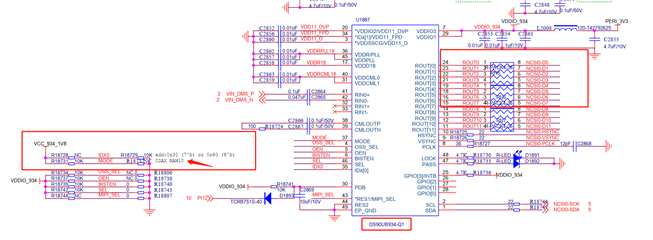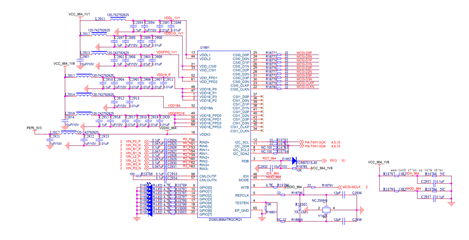Part Number: DS90UB964-Q1
1.The camera has been configured by other manufacturers without the host being configured again, the image: 1280x720 yuv422 10bit;
2. refer to DS90UB96X-Q1EVM User's Guide config it:
print "CSI_PORT_SEL"
board.WriteReg(0x32,0x01) # CSI0 select
time.sleep(0.1)
print "CSI_PLL_CTL"
board.WriteReg(0x1f,0x02) # CSI0 800mbps
time.sleep(0.1)
print "CSI_EN"
board.WriteReg(0x33,0x1) # CSI_EN & CSI0 4L
time.sleep(0.1)
print "FWD_PORT"
board.WriteReg(0x20,0xe0) # forwarding of RX 0 to CSI0
time.sleep(0.1)
print "FPD3_PORT_SEL"
board.WriteReg(0x4c,0x01) # RX_PORT0
time.sleep(0.1)
print "enable pass throu"
board.WriteReg(0x58,0x58) # enable pass throu
time.sleep(0.1)
board.WriteReg(0x5c,0x18) #
print "SER_ALIAS_ID 0x5c value ", hex(board.ReadReg(0x5c))
time.sleep(0.1)
board.WriteReg(0x5d,0x60) #
print "SlaveID[0] 0x5d value ", hex(board.ReadReg(0x5d))
time.sleep(0.1)
board.WriteReg(0x65,0x60) #
print "SlaveAlias[0] 0x65 value ", hex(board.ReadReg(0x65))
time.sleep(0.1)
print "FV_POLARITY"
board.WriteReg(0x7c,0x01) # FV active low
time.sleep(0.1)
print "YUV422 DT"
board.WriteReg(0x70,0x1f) # VC0 and CSI0 datatype 0x1f yuv422_10b
time.sleep(0.1)
print "FPD_MODE"
board.WriteReg(0x6d,0x7f) # 913A 10-bit mode
time.sleep(0.1)
#########################################################
open: /dev/i2c-1, chip_addr: 0x3d
00 01 02 03 04 05 06 07 08 09 0A 0B 0C 0D 0E 0F
----------------------------------------------------
00 | 7a 00 1e 30 c2 01 00 fe 1c 10 79 79 0f b9 00 ff
10 | 00 00 00 00 00 00 00 00 00 00 00 00 00 00 04 02
20 | e0 03 00 00 00 00 00 00 00 00 00 00 00 00 00 00
30 | 00 00 01 01 00 01 00 03 00 00 00 00 00 00 00 00
40 | 00 a3 01 01 00 00 00 00 00 00 00 00 01 13 55 25
50 | f7 00 00 00 00 00 00 00 58 00 00 ba 18 60 00 00
60 | 00 00 00 00 00 60 00 00 00 00 00 00 00 7f 88 88
70 | 1f 2c e4 02 d0 0c 80 c5 00 01 00 00 01 00 00 00
80 | 00 00 00 00 00 00 00 00 00 00 00 00 00 00 00 00
90 | 00 00 00 00 00 00 00 00 00 00 00 00 00 00 00 00
a0 | 00 00 00 00 00 00 00 00 00 00 00 00 00 00 00 00
b0 | 10 14 1f 08 25 00 18 00 ff 03 03 74 80 00 00 00
c0 | 00 00 00 00 00 00 00 00 00 00 00 00 00 00 00 00
d0 | 00 43 84 0f 60 f8 07 00 00 00 00 00 00 00 00 00
e0 | 00 00 00 00 00 00 00 00 00 00 00 00 00 00 00 00
f0 | 5f 55 42 39 36 34 00 00 00 00 00 00 00 00 00 00
3.capture image:
thank you.