Hi team,
Here is MMFAE Chris. My customer want to use the TCAN1145 but don't know how to set the GUI.
Do we have the introduction of the GUI? Thanks and look forward to your reply.
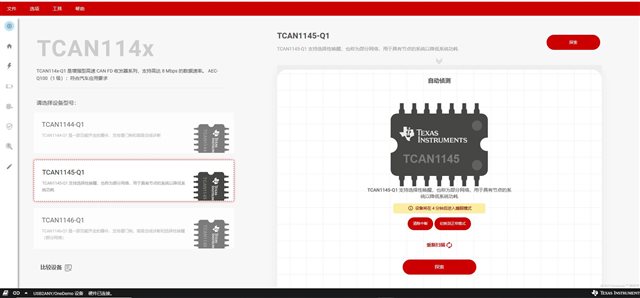
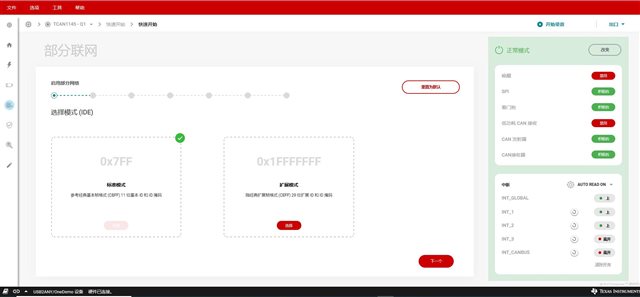
This thread has been locked.
If you have a related question, please click the "Ask a related question" button in the top right corner. The newly created question will be automatically linked to this question.
Hi team,
Here is MMFAE Chris. My customer want to use the TCAN1145 but don't know how to set the GUI.
Do we have the introduction of the GUI? Thanks and look forward to your reply.
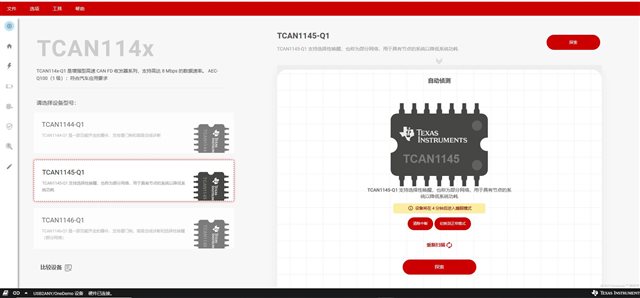
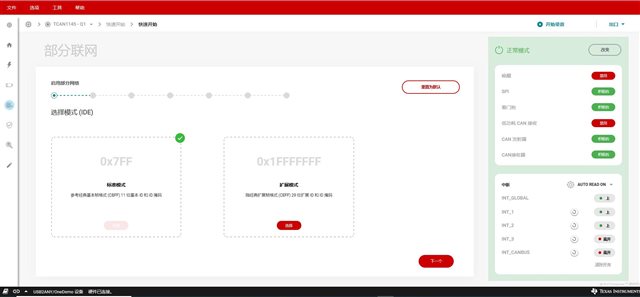
Hi Chris,
No, we do not have a document that gives an introduction for the GUI.
The GUI is designed to allow the user to exercise all of the functionality of the TCAN1145 through the SPI pins. Through SPI, the device can be configured for mode control, pin configuration, watchdog configuration (1144, 1146), selective wake (1145, 1146), and interrupt configuration and monitoring. The GUI does not support any CAN communication as there are no connections to the TXD and RXD lines.
What features of the device is the customer interested in? For TCAN1145, this is likely the mode control and partial networking. Partial networking configuration can be found in the partial networking tab under the  icon. Mode control can be accessed on the right side of any configuration page as seen below:
icon. Mode control can be accessed on the right side of any configuration page as seen below:

You may also be interested in the selective wake app note that outlines this feature in more detail:
https://www.ti.com/lit/an/slla521b/slla521b.pdf?ts=1659361470354&ref_url=https%253A%252F%252Fwww.google.com%252F
Let me know if you have any more questions.
Regards,
Eric Schott
Hi Eric,
Thanks for your information and i will contact you if customer have any other questions.