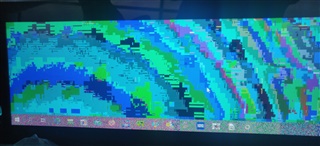Other Parts Discussed in Thread: TFP401
Hello,
Im developing a HDMI to LVDS bridge using TFP401APZP with DS90C387VJDX/NOPB - This is a dual channel converter.
I am experiencing an issue with the display entering Diagnostics mode (Alternating between full red, green, blue, black, white) when I connect a HDMI cable to the board).
I have tested all combinations of the configuration pins (BAL, DUAL, PD, R_FDE, R_FB, etc.) and nothing causes any improvement. Each of these combinations were also tested with all relevant combinations of control pins in TFP401APZP (results attached in spreadsheet, and none caused the screen to be displayed).
In the past i experienced issues with EDID and HDCP - The EDID has now been corrected and the EDID was copied from the driver board provided with the TFT. I am using a raspberry Pi 4 as a HDMI source, eliminating the need for HDCP. Therefore i doubt these are the source of the issue, but there could be something I'm missing of course.
I have measured the ELV3_P, ELV3_N and ELVCLK_P,ELVCLK_N differential waveforms with an oscilloscope and there is a clear difference between the working driver board (75MHz each), and my board(25MHz and 60MHz)
Could you please provide some insight as to what else could be causing the screen to boot into Diagnostics mode, as there is clearly a signal being supplied and all the possible combinations of control pins have been tested.
Best Regards,
Kacper
Working AD Board (Yellow = EVEN Data 3, Blue = EVEN CLK):
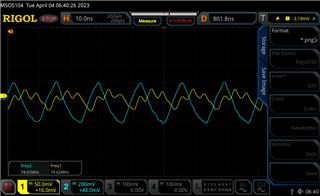
My Design not working as expected (Yellow = EVEN Data 3, Blue = EVEN CLK):
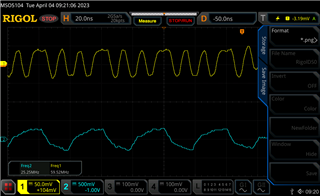
Schematic: