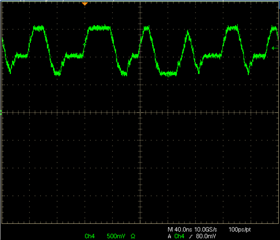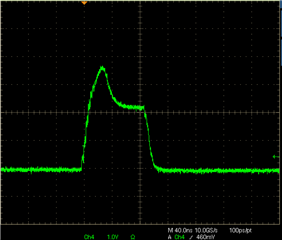Hello,
we use DP83848YB part on our equipment.
On few cases (4 up to now), the equipment came back from our customer and not pinging any more at 100Mb/s, but pinging correctly at 10Mb/s (full duplex in both cases).
When looking more closely on the PMD TX signal, the output signal is no more at 1V peak (as observed on correct equipments) but at 240mV peak (timings are not so bad).
Note: At 10Mb/s, the link pulses are similar in both cases (~2V peak).
I have some oscilloscope plots if you want.
Question : what can cause such behavior?
Note: the part under investigation is a National Semiconductor one.
Thanks,
Benoît