- Ask a related questionWhat is a related question?A related question is a question created from another question. When the related question is created, it will be automatically linked to the original question.
This thread has been locked.
If you have a related question, please click the "Ask a related question" button in the top right corner. The newly created question will be automatically linked to this question.
Hello,
could you support me to install the ALP LaunchPad and USB driver?
I tried it, but i am not able to get the driver working.
Should i open the Device manager to install the USB driver? See Chapter 4.2 Installation, Install the USB Driver
Do i need a USB2Any Hardware to test 927QEVM and 928QEVM?
Regards Reiner
Hi Reiner,
You shouldn't need to open the device manager in order to install the USB driver. When you installed the ALP program, the driver should have been downloaded with it so it's just a matter of telling the program where the driver is.
There should be a detailed description on how to install the driver at the following directory: C:\Program Files (x86)\Texas Instruments\Analog LaunchPAD v1.57.0010\ALP_Documents\ALP-92x-Driver-Install
In addition to this, make sure that you downloaded the most recent version of ALP from ti.com and that you are completing these processes with administrative rights for the computer you are using. We have seen that if a user does not have admin rights and tries to install the driver, the driver does not take effect because of permission issues.
Please let me know if you have any questions.
Best,
Cameron Carlson
Hi Cameron,
where could i found the folder with the "saved nano drivers", as described in the installation guide on page 12?
Is this the installation path, see below?
...program filess(x86)/Texas Instruments/Analog LaunchPAD v1.57.0010/Drivers
I have downloaded only the ALP zip file snlc062I.zip. Is something else necessary?
Is LaunchPAD v1.57.0010 the newest one?
Regards Reiner Frankenhauser
Hi Reiner,
Yes, that version is the newest version of ALP on ti.com.
I found a better installation guide that I think might solve your issue, I'll paste it at the bottom of this email. Essentially, when you open ALP, there will be a 'help' tab on the left side of the screen. Under that tab, there is a button for 'ALP Help' and that will bring up a new window. In this new window, there is a driver installation tab with specific instructions for installing the NSC USB Nano Driver. This guide is somewhat older and says Windows 7 rather than Windows 10, but I checked with my version of ALP and the guide should still be correct.
Please let me know if you have any other questions or if this doesn't fix your issue.
Best,
Cameron Carlson
Hi Cameron,
after downloading the driver from infineon/cypress i have copied into the installation folder of LauchPad SW.
In ALP Help, Driver Installation, Installing NSC USB NANO Driver, Number 8
When i choose this folder (Drivers/Win10) ,the Device Manager did not found an driver. (NSC USB NANO could not be installed. Windows could not found a driver for this device)
In Device Manager is NSC USB NANO listed under other devices, Is this ok?
In folder Drivers/Win10/x86 are four files. cyusb3.pdb, cyusb.sys, cyusb3.inf, cyusb3.cat. Is this fine?
My test Laptop is offline, could this be a problem?
Regards
Reiner Frankenhauser
Hi Reiner,
Instead of browsing your file directory in step 8, you should pick the option that says "Let me pick from a list of device drivers on my computer". This option should bring up a different window that prompts you to click a button labeled "have disk" (its okay to click this button even though you do not have a disk). Step 10 and 11 is where you should be browsing your file directory for the file "cyusb3.inf", I wouldn't pay attention to the other three file types.
Just to clarify, you should not be selecting a file or going through folders in step 8. This should be done in step 10 and 11.
So long as your device has the downloaded driver on it, being connected to the internet should not be an issue.
Please let me know if you have any other questions.
Best,
Cameron Carlson
Hi Cameron,
what i did:
Device manager->Update Driver Software
->Browse my computer for driver software
then i have to choose a device type, for example USB-Connector-manager, USB-controller, USB-Device and round about 30 other types.
Which one should i choose?
Regards
Reiner Frankenhauser
Hi Reiner,
Could you send over a screen shot of the screen immediately after you click "Browse my computer for driver software"? It's possible that Windows has changed their process for updating drivers, but I want to confirm this first.
Best,
Cameron Carlson
Hi Reiner,
Unfortunately, if you are clicking the button labeled "Choose from a list of available drivers on my computer" and it is bringing you to a page to select a device, I don't have any other information to help.
As I believe you were looking at before, TI does have guides on how to install the ALP driver both on ALP and on the EVM's user guide on TI.com:
The driver install process should be as simple as putting the .inf file in the correct folder, but there are ways to get around using the driver. It is possible to use a USB2ANY from TI to connect directly to the I2C pins on the EVM in order to communicate to it over ALP. If you use such a device, it should be plug and play, meaning you would not have to finish installing the USB driver. A link to such a device can be found here:
https://www.ti.com/tool/USB2ANY?keyMatch=&tisearch=search-everything&usecase=hardware'
Please let me know if you have any other questions.
Best,
Cameron Carlson
Hi Cameron,
my next step will be to buy two USB2ANY Interface Adapter.
I hope i will be able to install this driver :-)
Regards
Reiner
Hi Cameron,
USB2ANY is running on my Laptop.(Firmware 2.8.2.0)
The activity log from USB2ANY show some messages like:
...
I2C Bit rate set to 100kHz
I2C Internal adress size changed to 0 byte
...
Is this ok?
My next question is how to use USB2ANY with ALP Software?
What do i need to use USB2ANY with ALP?
Could you send me a description?
Regards Reiner
Reiner,
USB2ANY is automatically detected when opening ALP if a USB2ANY is connected to the PC. From there you can assign what FPD-Link device you wish to communicate with and then it will allow you to control the device via GUI interface. You can reference the EVM user's manuals for FPD-Link devices for examples
Best Regards,
Casey
Hi Casey,
ALP is only starting in Demo Mode.
How can i check the connection between USB2ANY and the DS90UB927Q EVB?
What should be connected?
Only GND, I2C SDA and CLK?
Is 3.3VEXT connection from EVB to USB2ANY necessary?
Can i check the wiring between EVB and USB2ANY with Software? Or should i see in USB2ANY Explorer Software other massages, then above?
Regards,
Reiner
Hi Reiner,
Let's focus on getting ALP to recognize the USB2ANY before we go any deeper. If ALP is open and the USB2ANY is connected, it should automatically be detected. I would recommend not having any other software open that is related to the USB2ANY when opening ALP (e.g., the USB2ANY Explorer Software). Having software open that is also trying to interact with the USB2ANY can result in ALP not detecting the device. This is likely because of an underlying Windows service that assigns USB buses where it assigns the USB2ANY to the Explorer Software rather than ALP if both are open at the same time.
In addition to this, the 3.3 V connection is not necessary between the EVM and the USB2ANY device.
Please let me know if you have any other questions.
Best,
Cameron Carlson
Hi Cameron,
which PinOut should i use?
The Pin Out from
USB2Any Explorer Software, (J4 Pin 7 = SDA; J4 Pin 8 = SCL)
or from
User Guide SNAU228 J4 Pin 2, Cable Pin 9 = SCL; J4 Pin1 Cable Pin 10 = SDA?
Is USB2ANY Dongle the I2C Master? Should it start communication when PullUp on EVAL is activated?
I could not trigger to a falling edge with my scope.
Regards,
Reiner
HI Reiner,
Have you already successfully gotten the detection of the USB2ANY by Windows in ALP? This should be successful without consideration of I2C hook-up, etc. Is the ALP still launching in Demo mode?
Can you provide block diagram of your full set-up? Are you trying to use on-board MCU or jumpering I2C signals from an external USB2ANY module?
Below is the USB2ANY mapping: 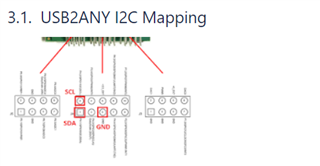
Is USB2ANY Dongle the I2C Master? Should it start communication when PullUp on EVAL is activated?
It is the master, and requires a successful connection with ALP software to see any commands.
Regards ,
Logan
Hi Logan,
step 1: USB2ANY + Windows
The USB2ANY is shown as USB2ANY/OneDemo Device
see attached picure.
Is this ok?
I will check the wiring in the second step.
Regards Reiner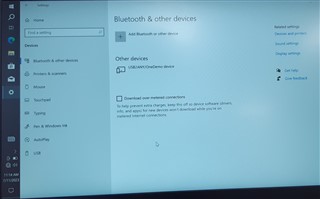
Hi Logan,
part 2:
I want to connect my DS90UB927QEVM Board to ALP Software.
This board is powered from a 5V DC at J7 power jack.
I2C SCL is connected from J5 Pin 2;
I2C SDA from J5 Pin 3,
GND from J5 Pin 4
At USB2ANY side i have connected:
I2C SCL to Cable Pin number 9; SDA to Pin number 10, GND to Pin6
This two Signal went to High Level, so the PullUp is working. But i could not trigger to a falling edge.
Regards
Reiner
Reiner,
Can you simply show the resulting ALP windows when you plug the USB2ANY into the PC without I2C connected yet? Does it go into Demo mode, or does it detect a USB2ANY.
so the PullUp is working. But i could not trigger to a falling edge.
What SW are you forcing to expect a falling edge here? Without having the USB2ANY properly installed, detected, and the correct profile activated in ALP; you will not see any activity on the I2C bus. So we need to establish success in those initially mentioned steps first before probing the I2C bus.
Please review the following ALP/USB2ANY video, I think it will bridge some of the gap here.
https://www.ti.com/video/5540172598001
Logan
Hi Logan,
Analog Launch Pad show´s this message:
No attached ALP based boards were detected. The application will run in demonstration mode.
ALP Version v1.29.001
A few days ago i have tested a new USB2ANY Dongle:
When i have started USB2ANY Explorer Software, the USB2ANY Dongle Hardware was detected. An i did an Firmware update to 2.8.2.0
Now i see in activity log some INFO, like
Found 1 USB2ANY controller
Opened USB2ANY S/N 70938...
I think USB2ANY Explorer is able to connect to the Dongle, but not ALP. What do you think?
Regards Reiner
Hi Reiner,
This was Cameron's point earlier, please ensure that the Explorer isn't opened prior to ALP. If Explorer is able to identify the dongle, then all the associated drivers are installed.
Can you check the above point that the Explorer software isn't already open?
Logan
Hi Logan,
i have double checked.
USB2ANY Explorer is not running.
When i plug in the USB Cable i can hear the windows sound(like new Hardware plugged in).
After this i start Analog LaunchPAD Icon from Desktop, and i get the message "No attached ALP based USB boards..."
Is Analog LauchPAD Framework Release 1.29.001 Build October 23, 2012 the newest version?
A second Laptop did the same.
A windows sound when plug in the Dongle, and the message no attached... when starting ALP Software
Regards Reiner
Hi Logan,
Latest version is version 1.57.0010. It can be downloaded here: https://www.ti.com/tool/ALP
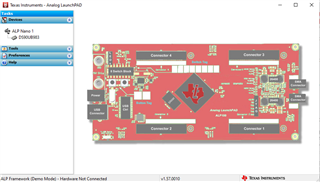
Regards,
Logan
Hi Logan,
now i am able to test my I2C wiring.
ALP detects the USB2ANY Adapter, with version v1.57.0010, with message:
ALP Framework (Ready) - no hardware detected
Tested with only USB2ANY, no EVAL-Board connected.
In my next step, i will connect the EVM.
Regards Reiner
Hi Reiner,
I'm glad you were able to detect the USB2ANY on ALP, it looks like it was a version issue. Like Logan stated, the newest version is v1.57.0010 so I would make sure to use this version from now on.
Please let me know if you run into any other issues getting ALP to detect the EVM.
Best,
Cameron Carlson