Hi team,
My customer is using 4*953+9702 in sync mode.
And I know when in sync mode, if one 953 port is abnormal, the whole display will have black screen.
I wonder when we send pattern from 953, and there's one port is abnormal, will the pattern picture also all black on display or only the bad port will black?
Please see below picture as reference.
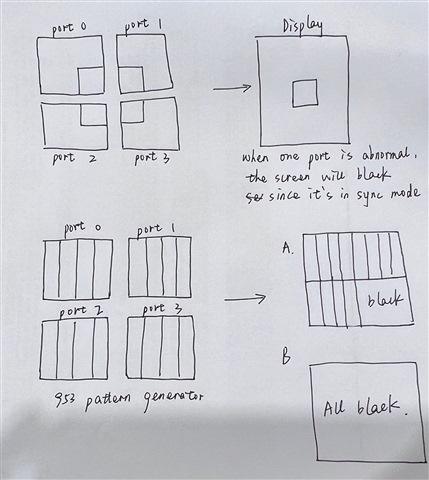
Please help check when one port is abnormal, will the display be A or B in the picture?
And if it is B, could you please kindly help check if we have registers to show which port is abnormal?
And please help check can we send pattern from 953 separately to 9702 in sync mode?
Thanks,
Brian

