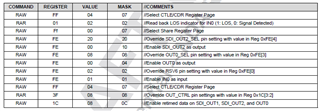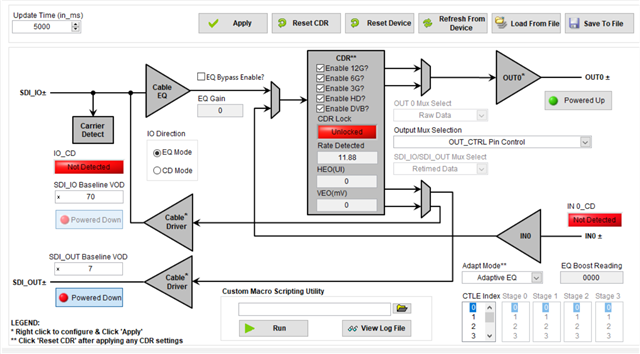Other Parts Discussed in Thread: USB2ANY, LMH1218, LMH1297
Hello everyone!
Recently we develop a optical fiber to 12G SDI converter using LMH1228.
I wrote the code using the SNAU206.
This project use an optical fiber transceiver receive only.
When we inject the 12G SDI signal into the LMH1228 input, the same signal is not retransmitted to the outputs, however when we inject a signal lower than 12G the chip works normally.
What could I be doing wrong if I followed the programming instructions and commands contained in the Programming Guide?
Thanks