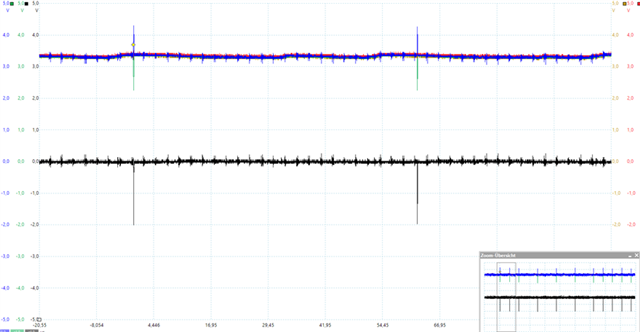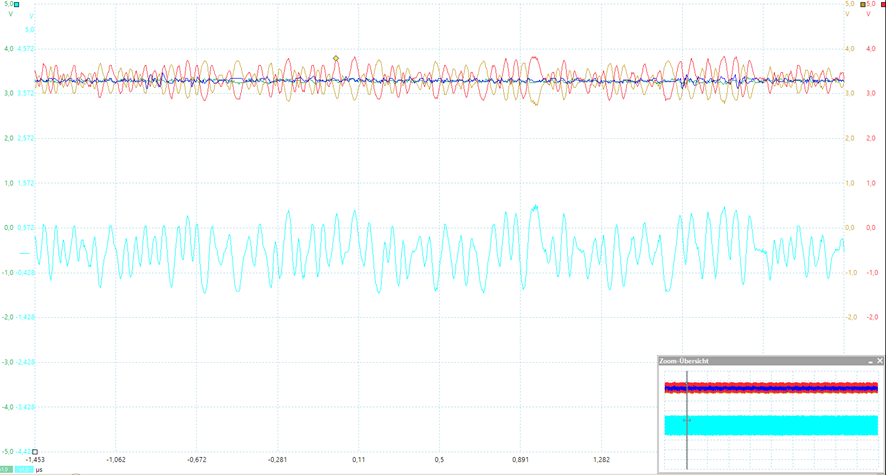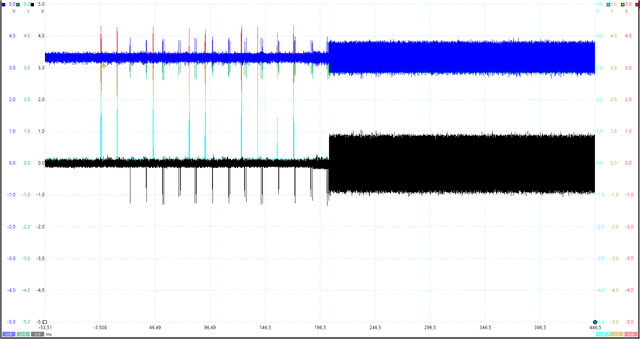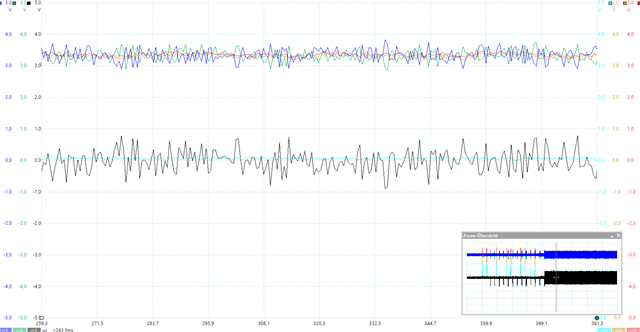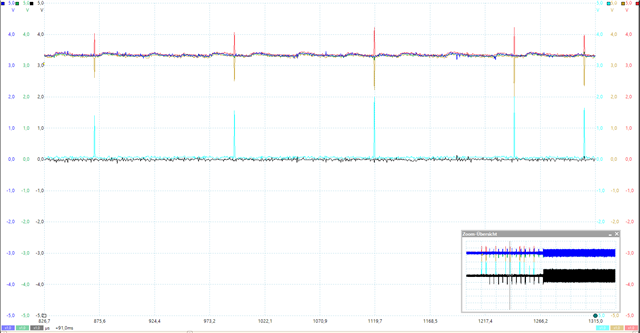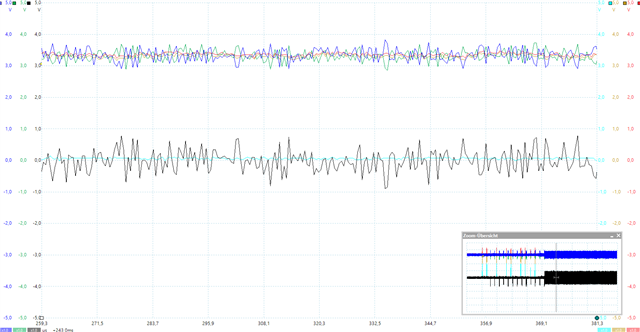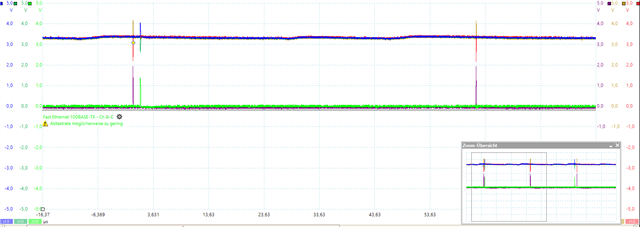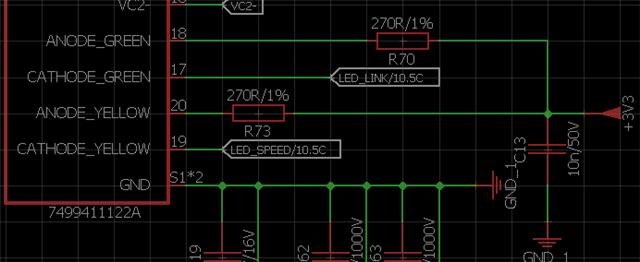I am using the DP83848J in conjunction with STM32F407VGT6.
The 10 MB/s works and I can read data from the controller. If I want to use the 100 MB/s, this does not work. The LED on the RJ45 socket shows me that 100 MB/s has been selected and sometimes the other LED flashes slowly (assumption: when data is arriving).
However, no connection is possible. I don't know whether there is still a fault with the hardware or the software. I have already looked around the forum, but no solution has helped.
The PC supports 100 Mb/s, which I had previously tested with another device.
- Schematic (Clock: ASE-50.000MHZ-L-R-T https://abracon.com/Oscillators/ASEseries.pdf)
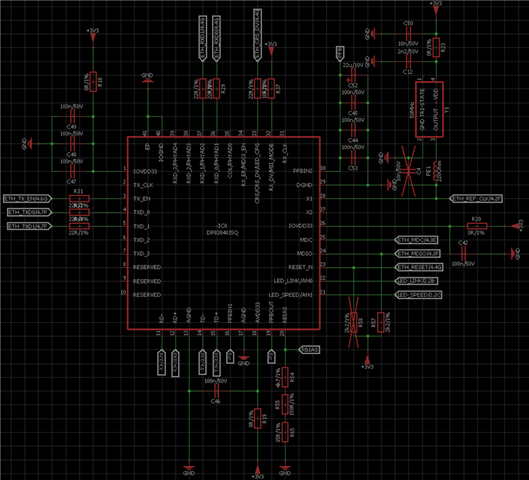
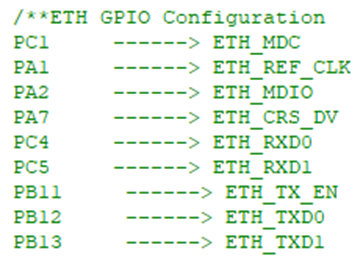
- Layout
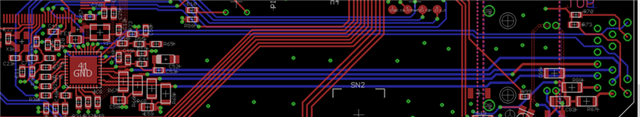
- Structure
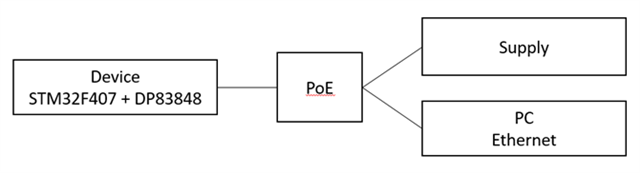
- Register
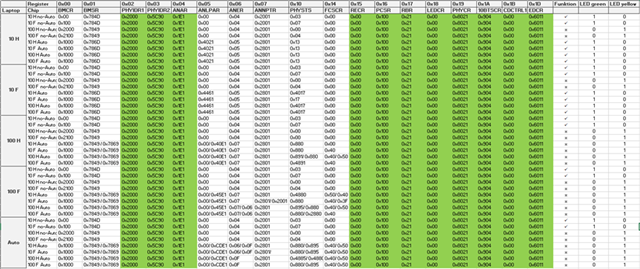
- Oszi – Laptop -> Auto, Chip -> 10 Mb/s Full no-Auto
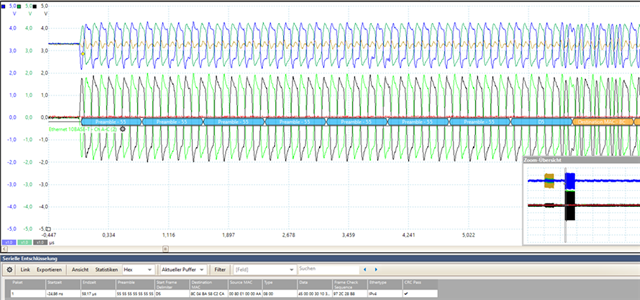
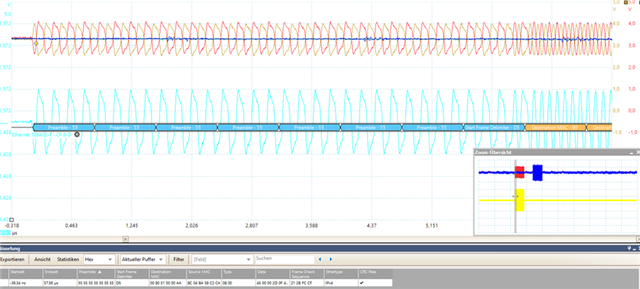
- Oszi – Laptop -> Auto, Chip -> 100 Mb/s Full no-Auto