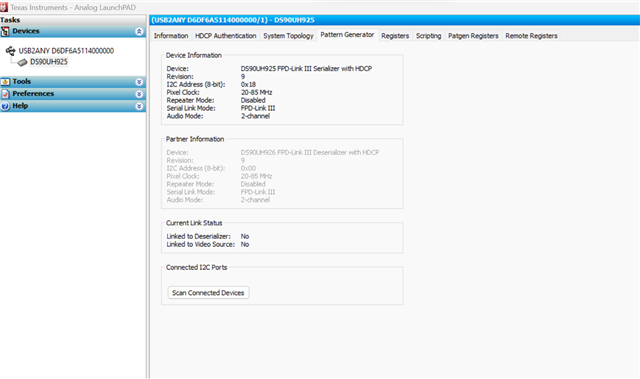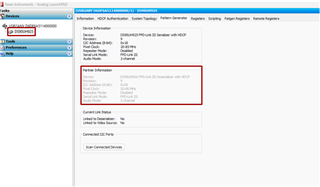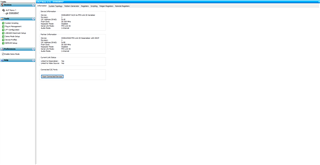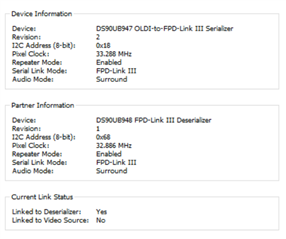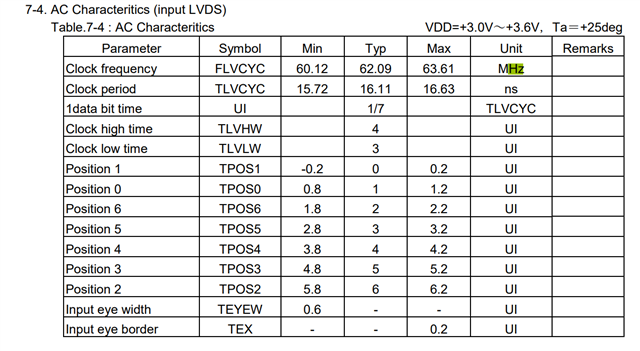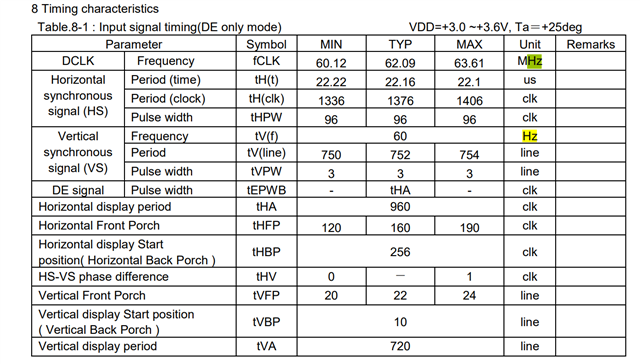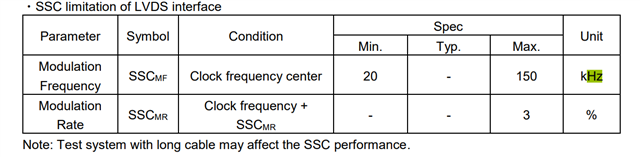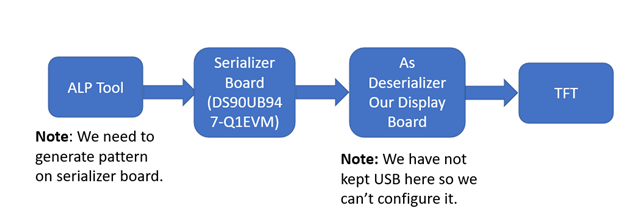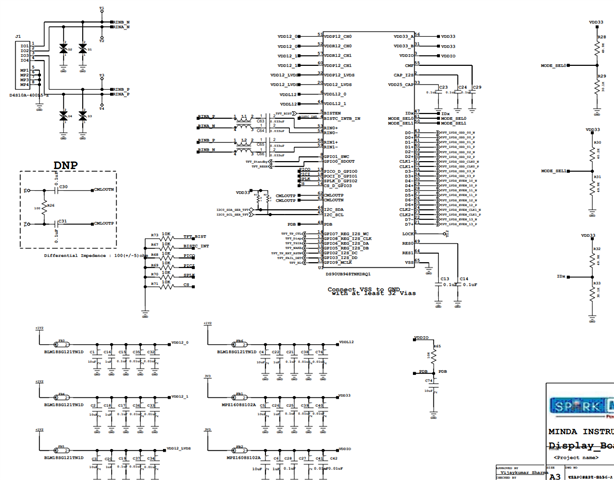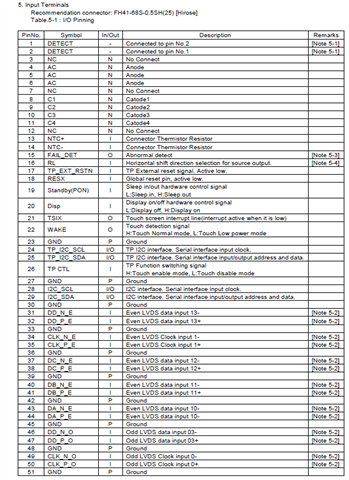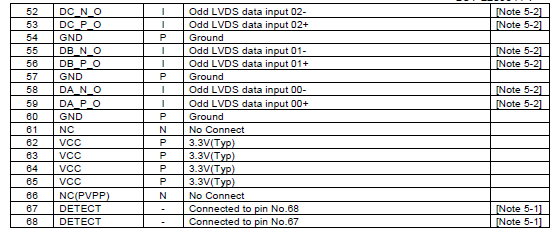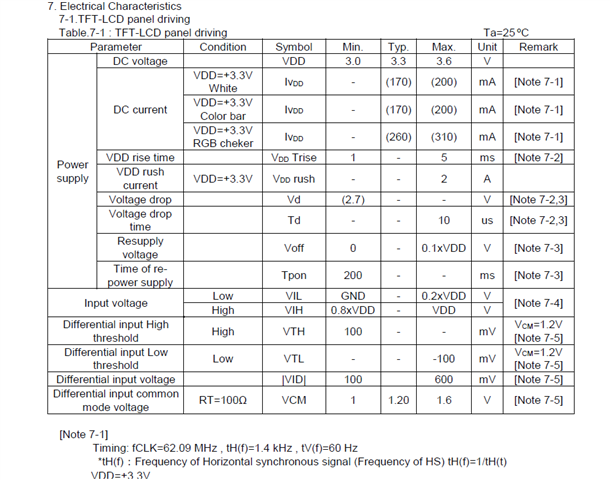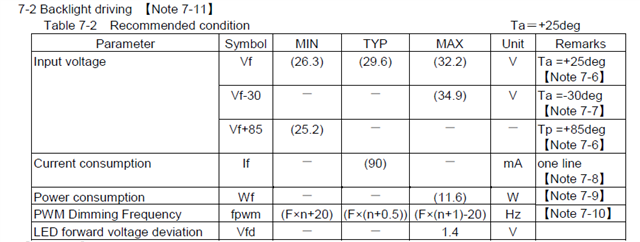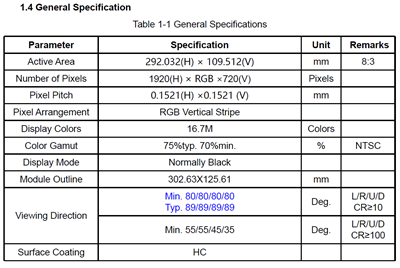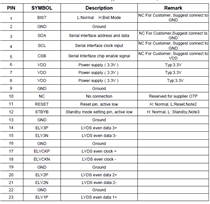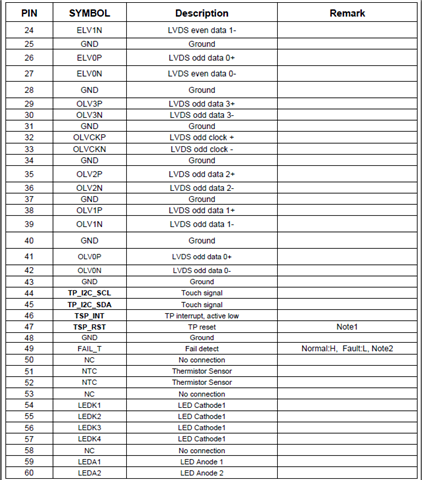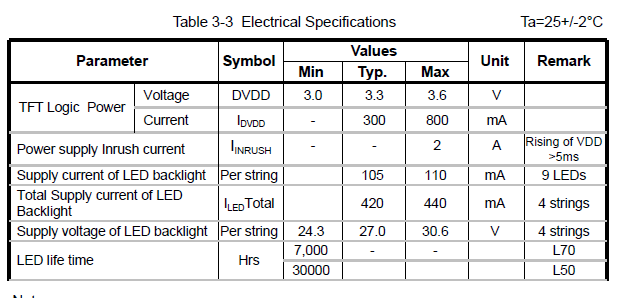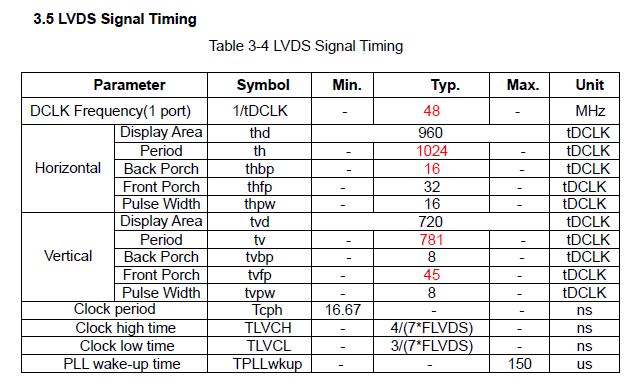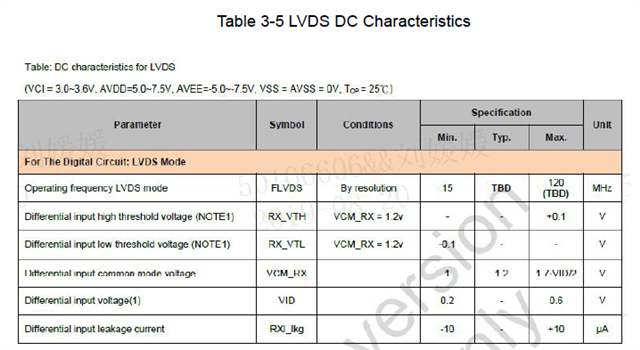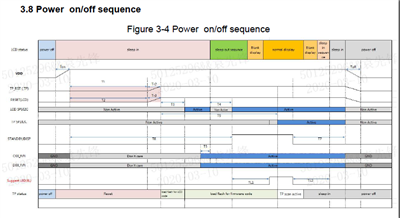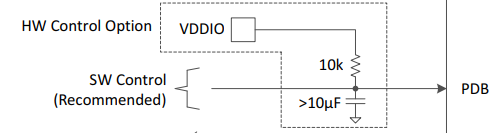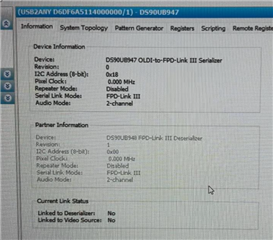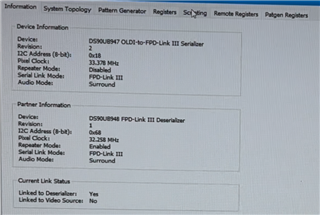Other Parts Discussed in Thread: ALP, DS90UB947-Q1EVM, USB2ANY
Tool/software:
Hi,
->We are currently working on a display board which can run 12.5" inch TFT.
->We have attained the backlight driver voltages. Power section is fine. But we are not getting anything or any visuals on TFT.
->We checked the LVDS signals and control signals which are coming out from the deserializer. But we are not sure what that signals are in actual terms.
->We have used the TI SerDes Eval Kit in which we used serializer eval board and used deserializer board of ours and also dumped resistor data into our deserializer board.
->Now further what is a necessary step and action we should carry out so that we can attain the output.
->Also is there any tutorial or training for pattern generation in ALP tool? Kindly let me know.
Regards.
Fazil P