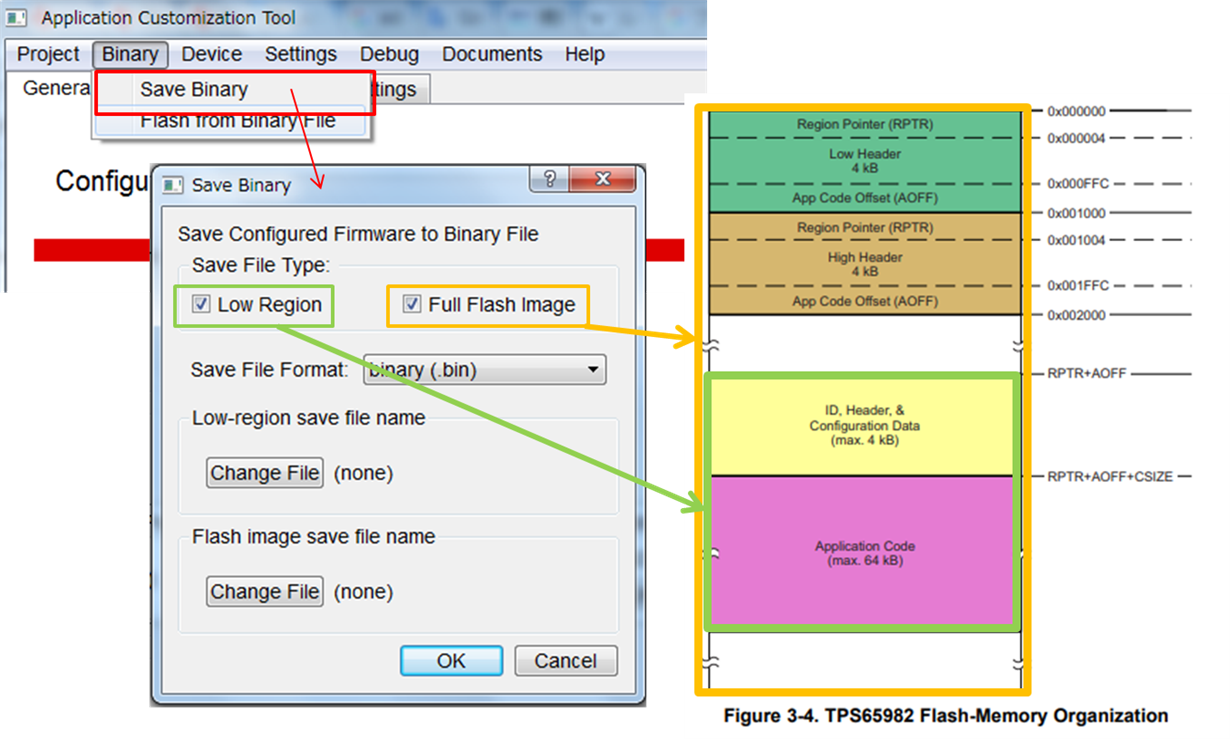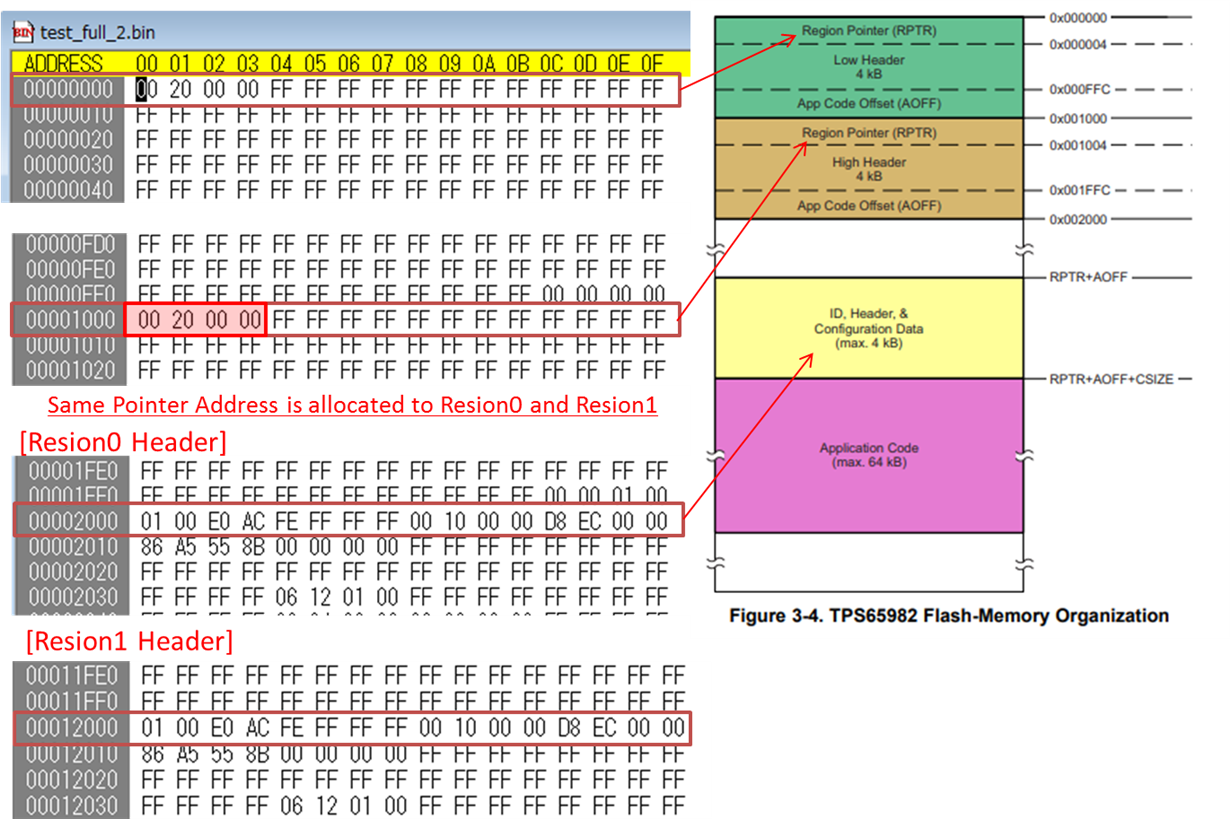Part Number: TPS65982
Hi Team,
I have 2 simple questions regarding .bin file generate function on Application Customization tool.
1. How can we change Pointer address on .bin file when generating it on the tool? Or do I edit the related points for the change?
2. Are there any function to only edit Region1 on the Application Customization tool? Or do I edit the related points for the change?
I understand that we can generate 2 kind of .bin file on the tool, one is "App code and its header" only and another is "Full Flash Image" as below.
If there are no functions to only edit Region1 on the tool as answer for my questions above, I need to edit the binary file directory.
Which part must be modified in order to rewrite Region1 properly?
I believe that it is only to rewrite the following two points though, let me confirm if this understanding is correct or not just in case.
1. Region1 Pointer address and header(0x001000~0x002000)
2. Application code and its header(RPTR for Region1 ~ end)
By the way, I think that there is a bug on the bin file generation tool(Region1's pointer address looks same as Region0's one) as below.
Please fix this in next update of the tool.
Regards,
Takashi Onawa