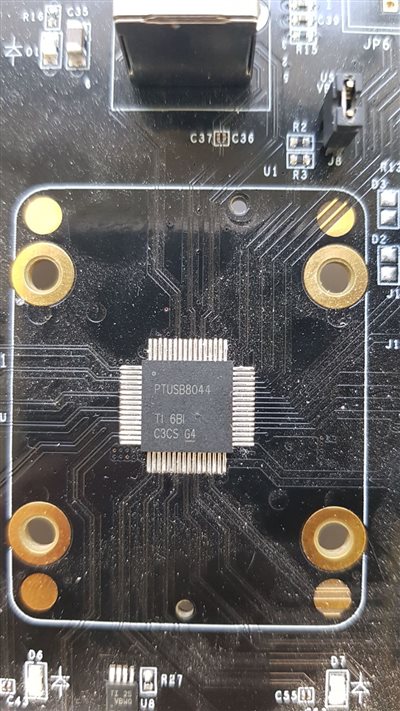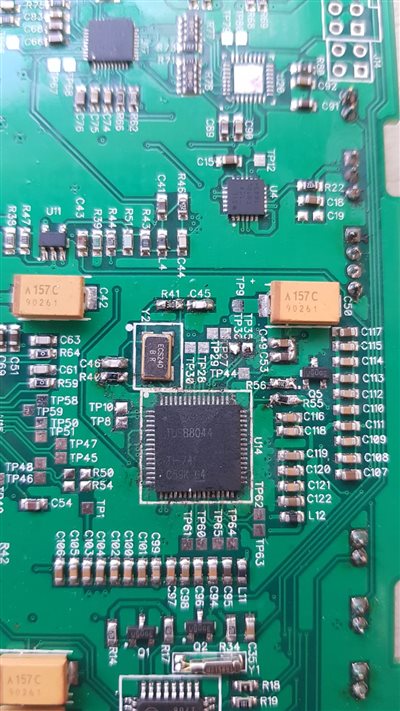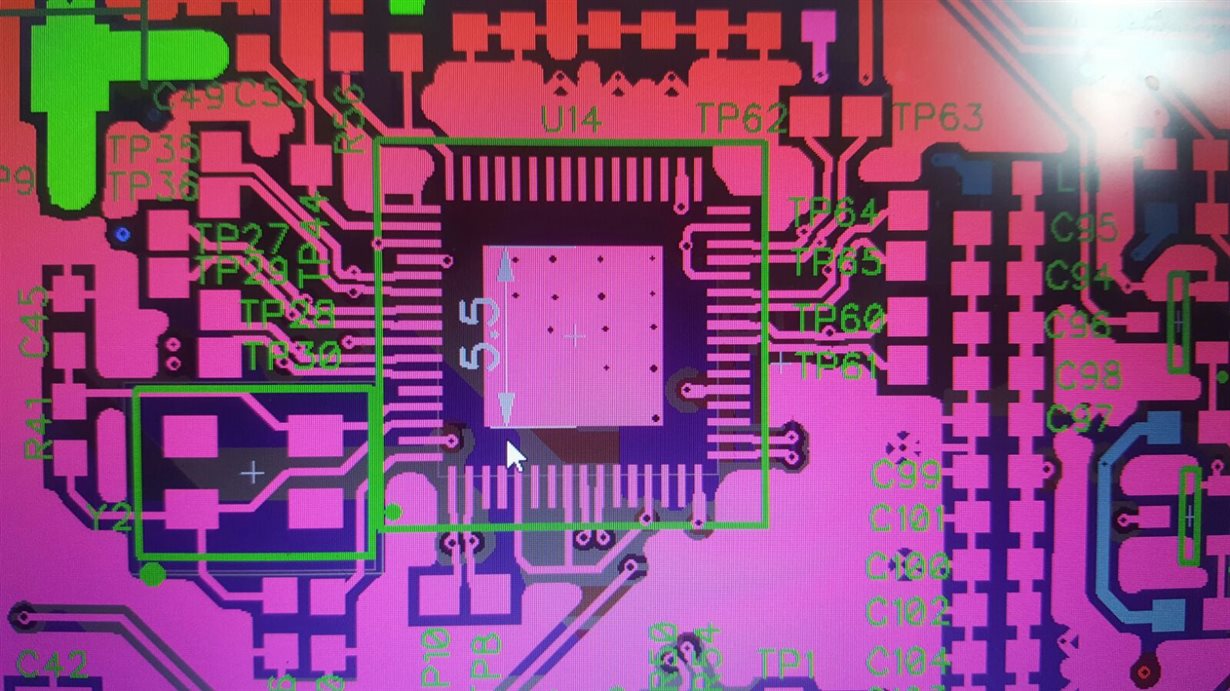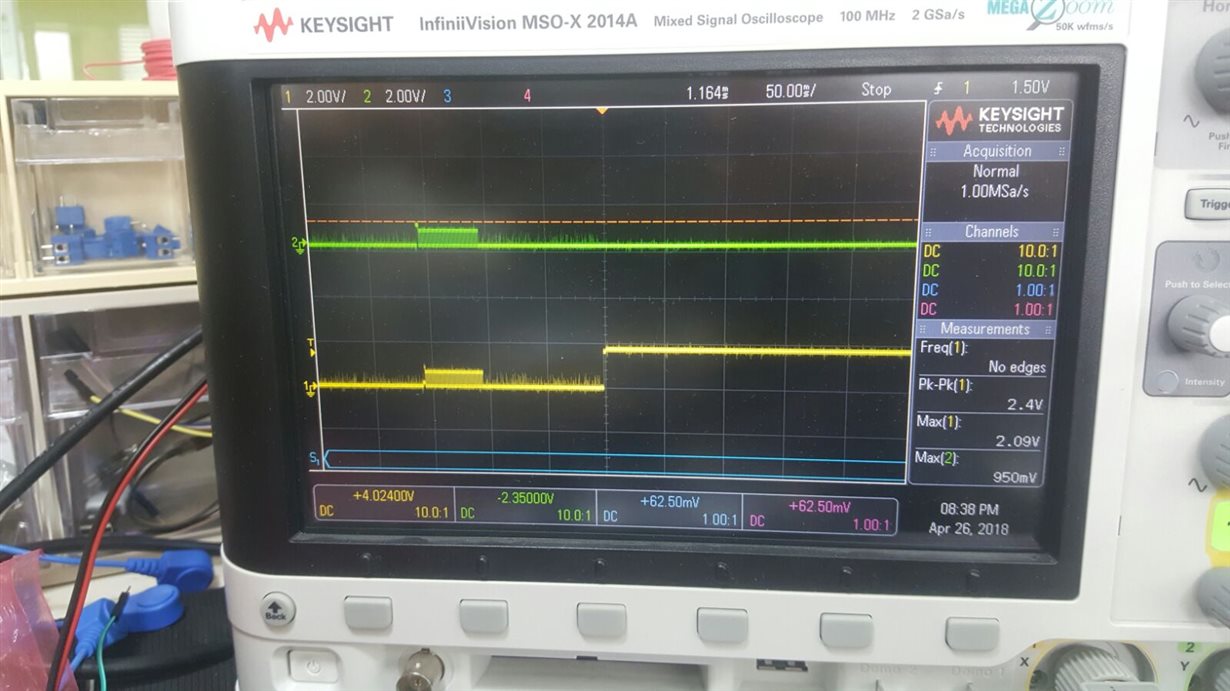Hello,
We got several days ago a new chip TUSB8044 from factory,and after adding it to board, we see that it is not working out-of the-box as before:
Connecting to pc, it appears as "unrecognized device"
Is there a change in chip which can explain why with same chip TUSB8044 it worked without any issues ?
OLD working chip:
New non-functional chip:
Is it that chip is provided without any firmware ? Is it possible ?
Is it the same vendor/device ID ? Maybe vendor/device ID changed and are not supported/recognized by generic driver in PC ?
It's a bit urgent issue, because we didn't expect it to happen,
I would appreciate assistance on this,
Ran