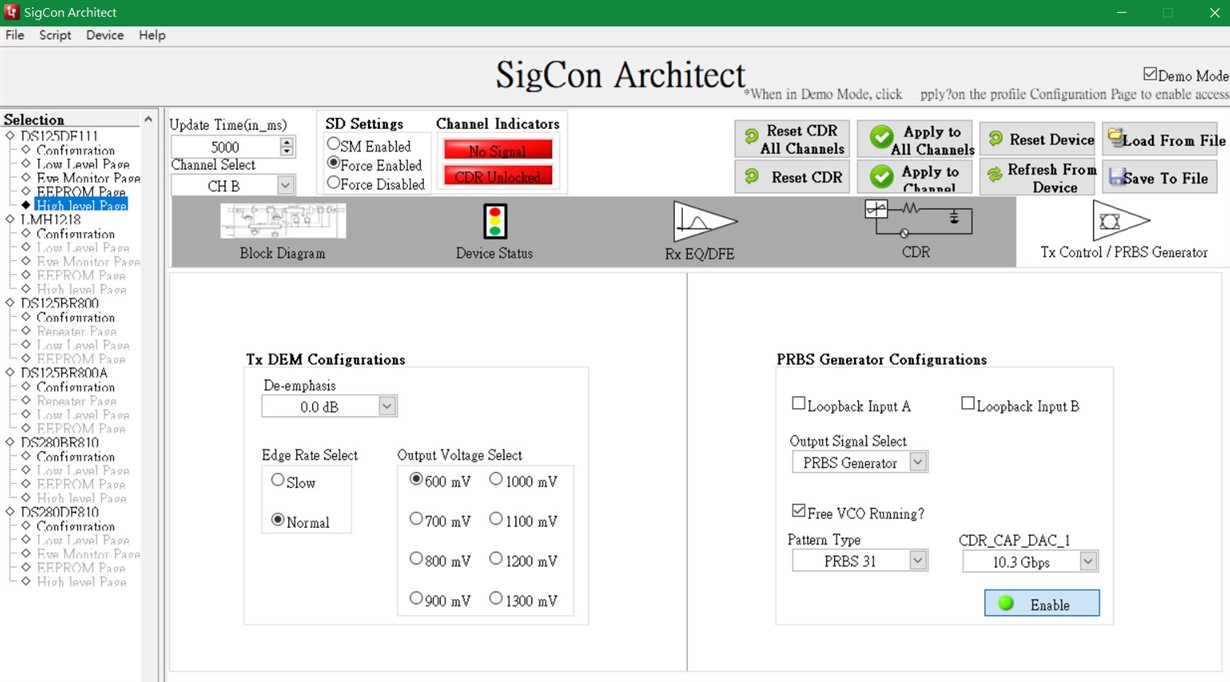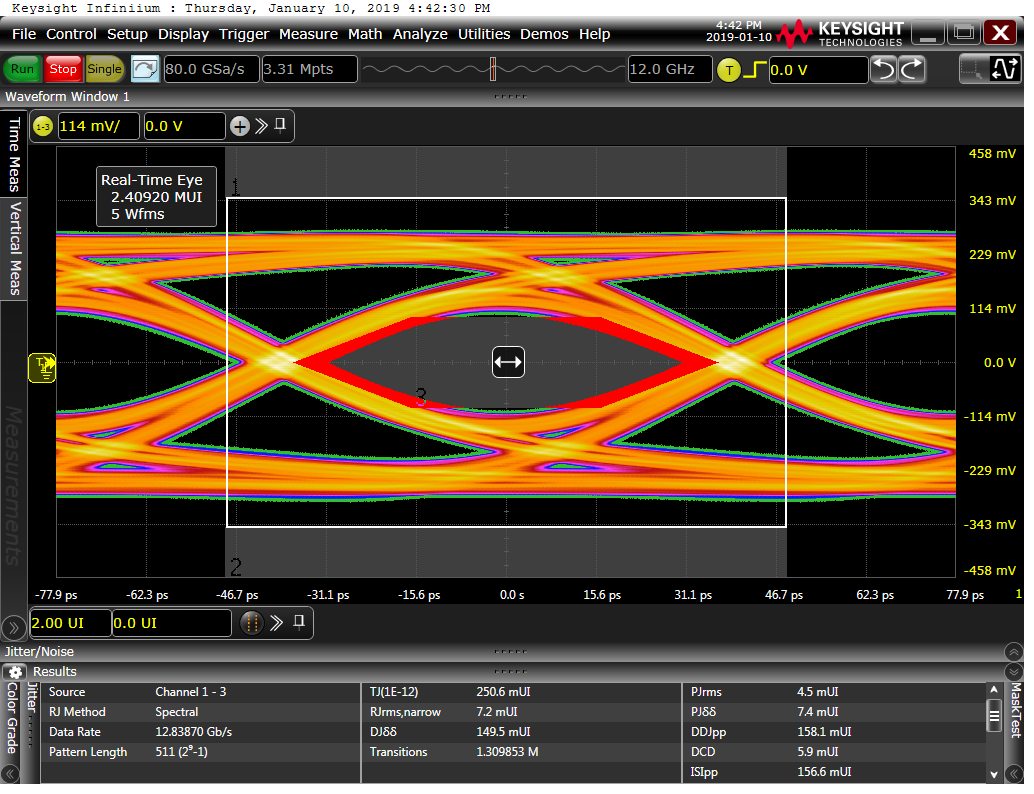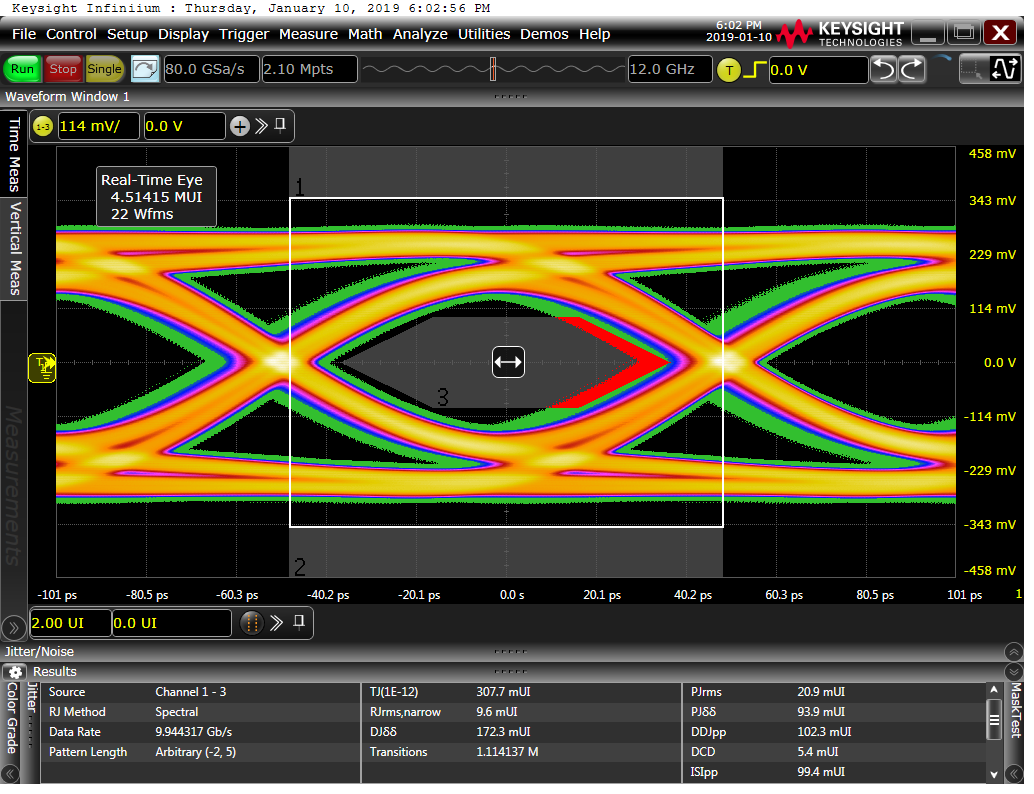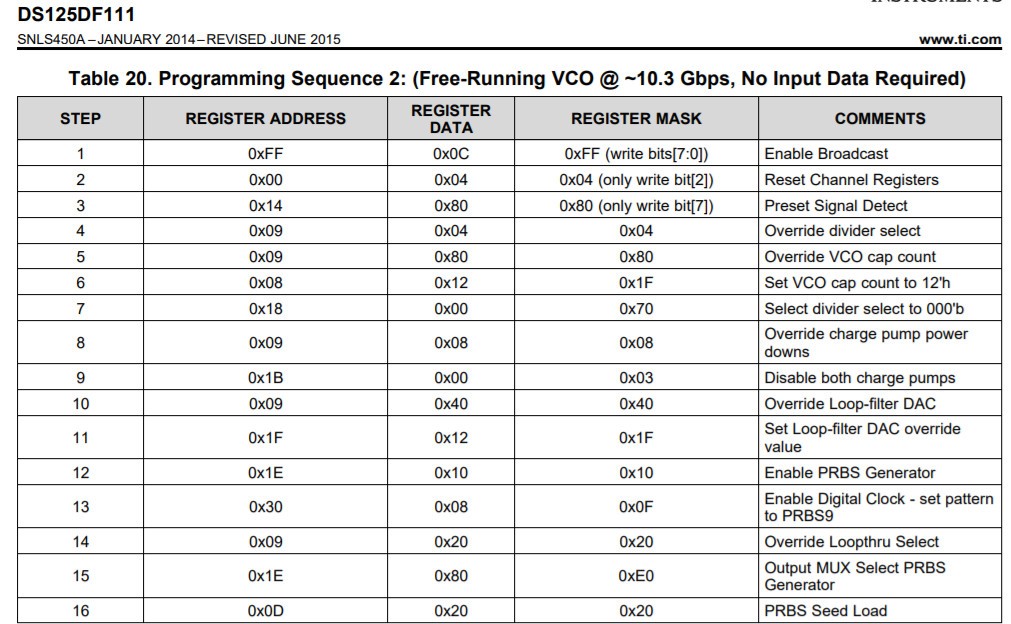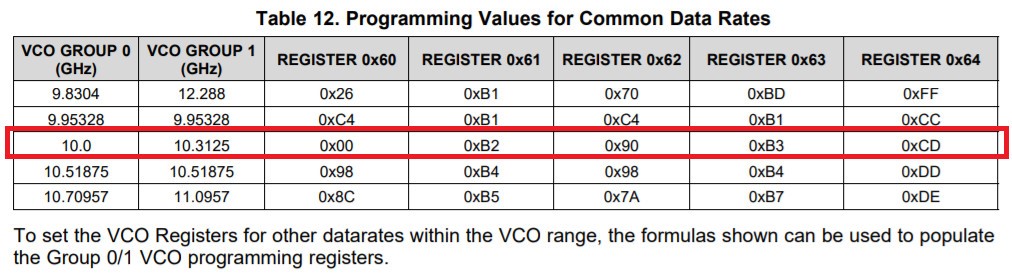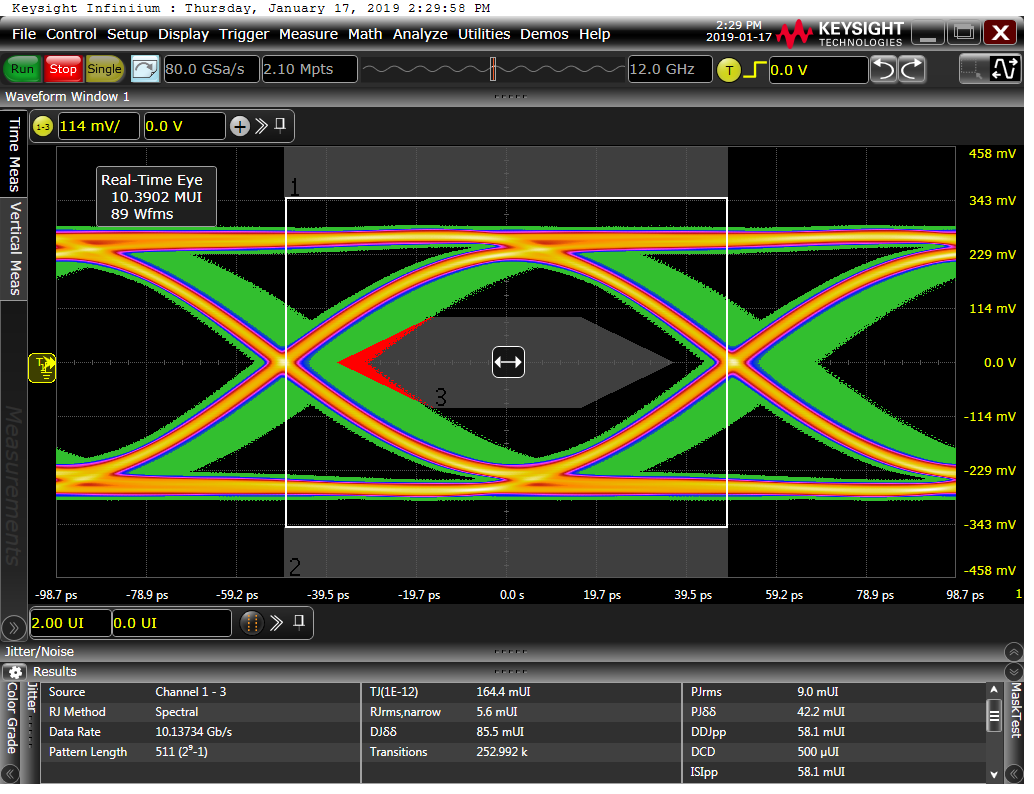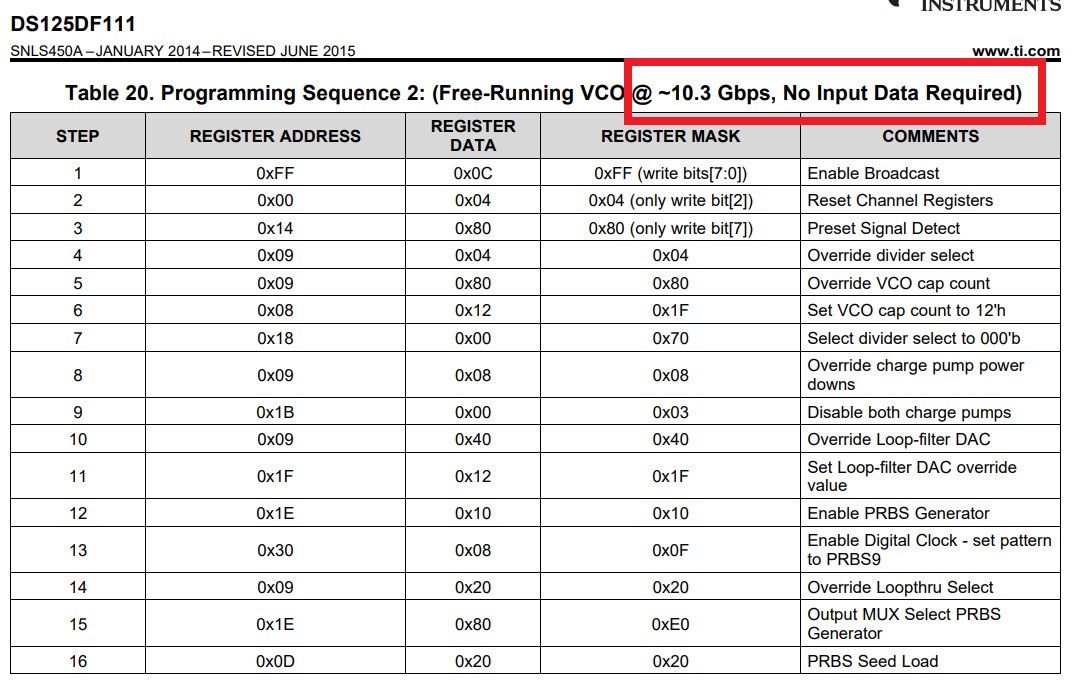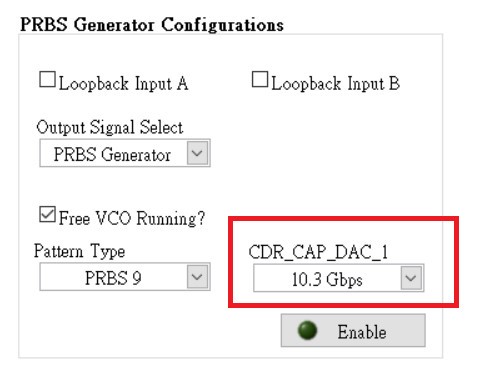Part Number: DS125DF111
Other Parts Discussed in Thread: SIGCONARCHITECT, DS125DF1610
Hello.
We use DS125DF111 need use PRBS Generator function. But got can not output the 10.3 Gbps problem. Whether it is PRBS 9 or PRBS 31.
I use Sigcon GUI and try High level page and Low level page(Follow SPEC setting).
But neither of these methods can achieve the output I want. Is there any other suggestion that I ignored?
The output is very unstable. It is about 9.X Gbps~12.x Gbps. Please refer to the settings below.