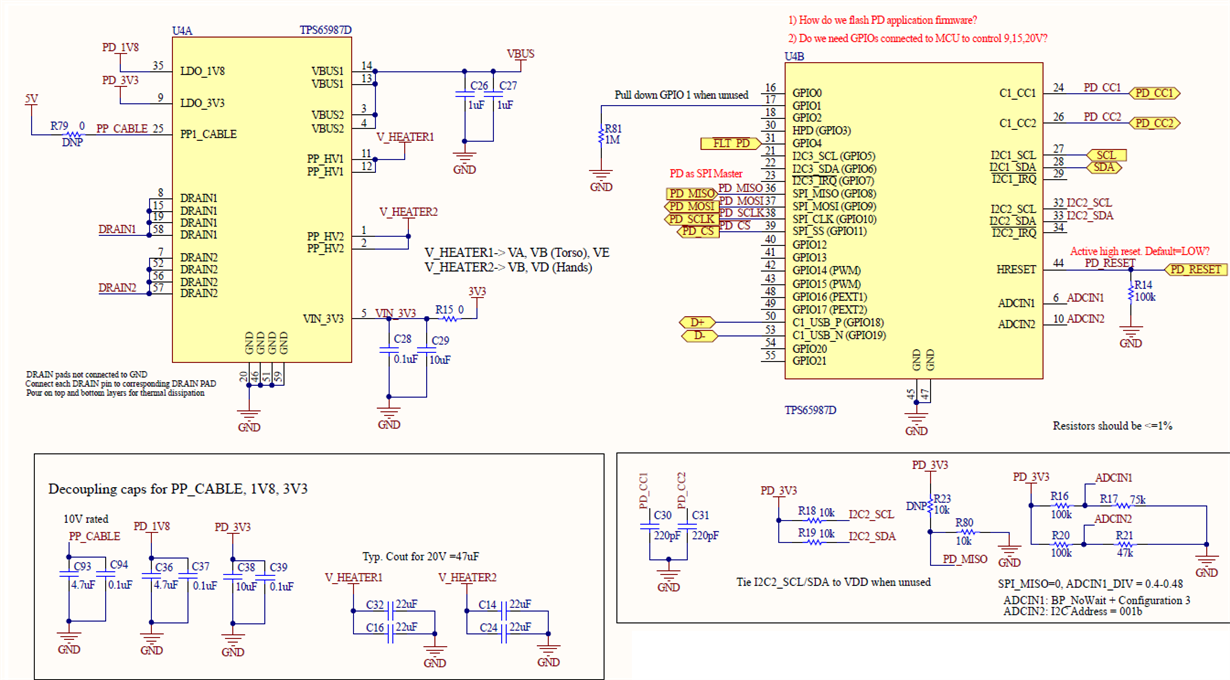Other Parts Discussed in Thread: TPS65987, TPS65981
Hi Team,
I am encountering the same problem that our module will disconnect from a PD charger after downloading patch bundle. Our module comes with the setting (SPI-MISO=0; DIV=0.34)
| BP_ECWait_internal | Infinite Wait |
The EC on the module follows the process below to download patch bundle:
At the beginning, the firmware in EC could read out the mode "PTCH", but could not read out the event flag: READY_FOR_PATCH, from the register 0x14 (the first byte read out is 0 meaning there is no data following). After reading a few times, the firmware proceeds to send commands, PTCs, PTCd and PTCc as above to download the bundle and all these commands executed successfully. Then the firmware read out the mode as "APP". So far so good, but then the module disconnect from the PD changer unexpectedly. The Patch bundle is got from this process: With TPS65987DJEVM and Applicatin Customization Tool, create a new project( Standard UFP only as recommended) for TPS65987DDH, then import settings from device with EVM setting: SPI-MISO=0, DIV=0.44 (BP_NoWait Configuration 3), then save binary to get the bundle. Actually after sending PTCc, even if the firmware did not run any commands, our module still disconnect from the PD charger. Could you tell me what the possible reason is for this problem? thanks in advance.