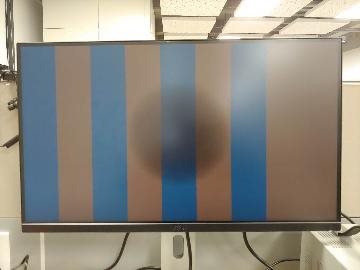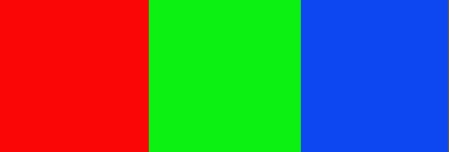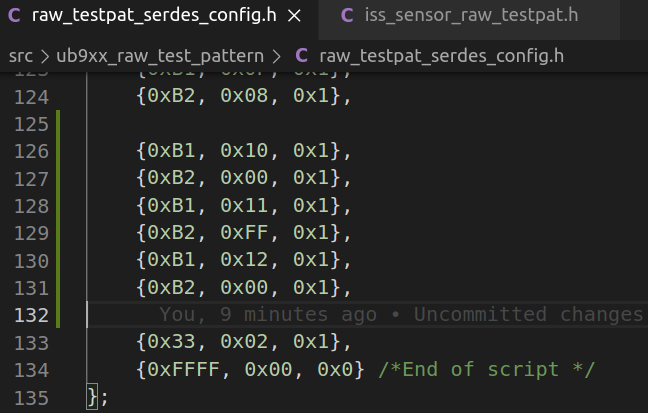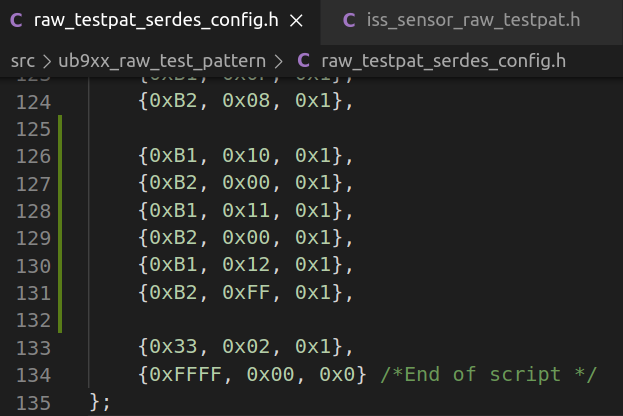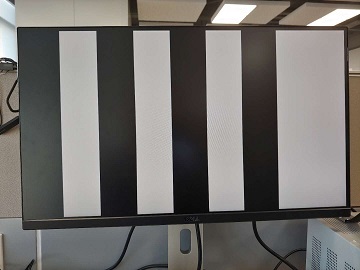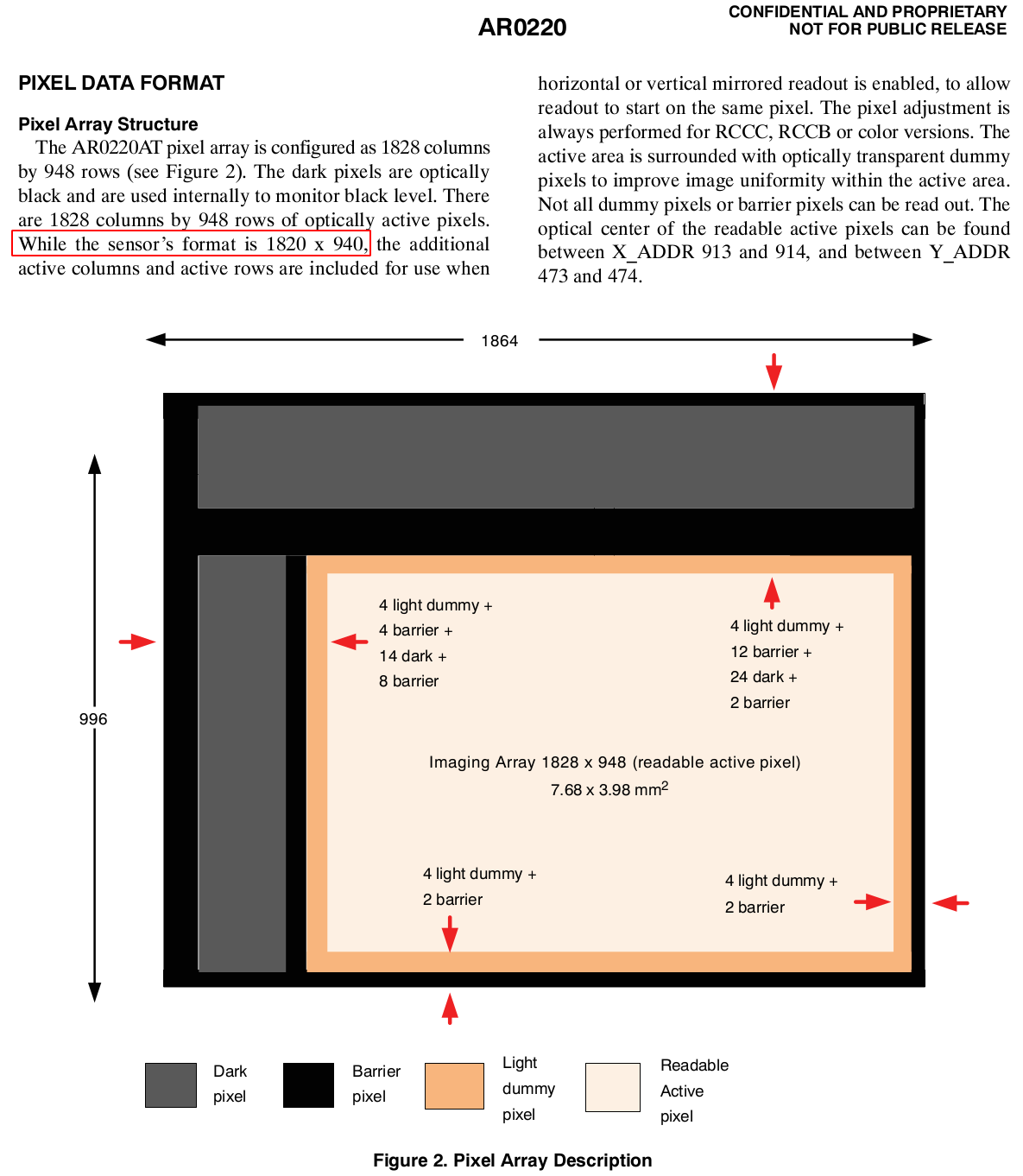Other Parts Discussed in Thread: ALP
Hi,
I'm modifying PGEN_COLORx registers in ub9xx_raw_test_pattern driver in PSDKR_v7.2.0
The original color bar only shown in two color : blue and yellow.
But I want to get at least 3 colors in R/G/B, such as:
So how to set PGEN_COLORx to get above color bar in RAW12 format (PGEN_CSI_DI = 0x2C) ?
Thanks!