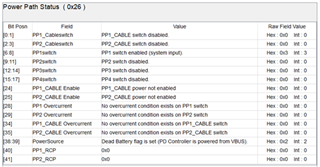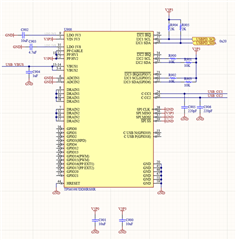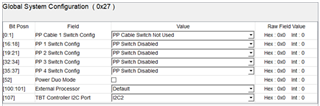Other Parts Discussed in Thread: TPS65987, TPS62742, TPD6S300,
We have a TPS65987 working normally as a USB C power source UFP. However, after turning off board power, the connected tablet repowers the TPS65987 as a power sink.
How do we prevent this and keep power off, other than adding a diode in VBUS?
Strapping for a Boot Mode of Infinite Wait nor Configuration 1 did not help.
Thanks.