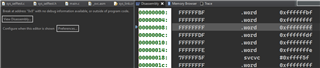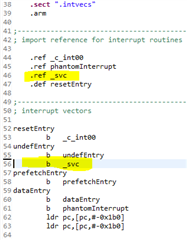Other Parts Discussed in Thread: HALCOGEN
APP_STATUS_ADDRESS - can you change the value (0x5A5A5A5A) manually from inside the application instead of waiting for a trigger from GPIO?
I'd like to send a command to the application, change the status, reset, and the bootloader sees the status change and prepares to receive a new firmware.
I understand you need to be in privileged mode (SVC), but the Fapi_setActiveFlashBank method is hanging before an attempt to write a value in that location.
void RaisePrivilege()
{
// __asm volatile
// (
// " movs pc, r14_svc \n"
// );
__asm volatile
(
" mrs r12, spsr \n"
" ands r0, r12, #0x0F ; return value \n"
" orreq r12, r12, #0x1F \n"
" msreq spsr_c, r12 \n"
" bx r14 \n"
);
}