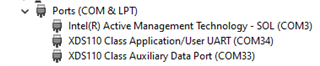I have an MSP-EXP432P4111 with a debugger attached. The default program runs, but I can't get the computer to register it. I have never flashed anything to it yet, so it can't be that I bricked the debugger. Other boards have special buttons to enter flashing mode, does the MSP-EXP4311P4111 have a similar button sequence?
-
Ask a related question
What is a related question?A related question is a question created from another question. When the related question is created, it will be automatically linked to the original question.