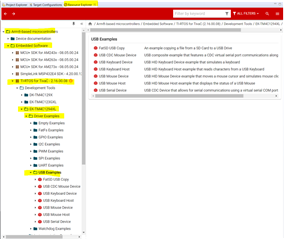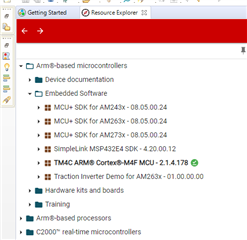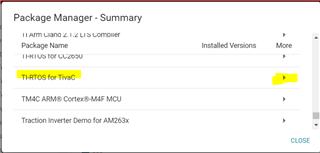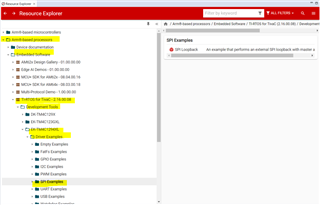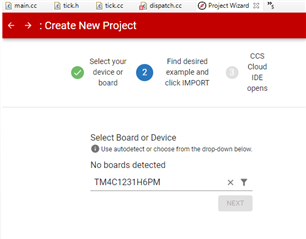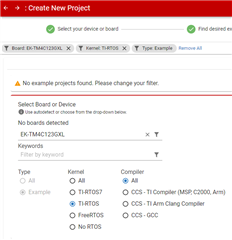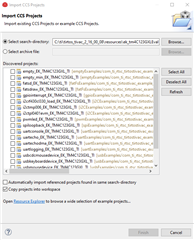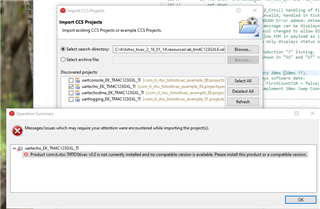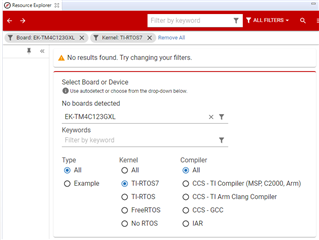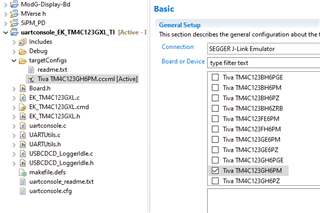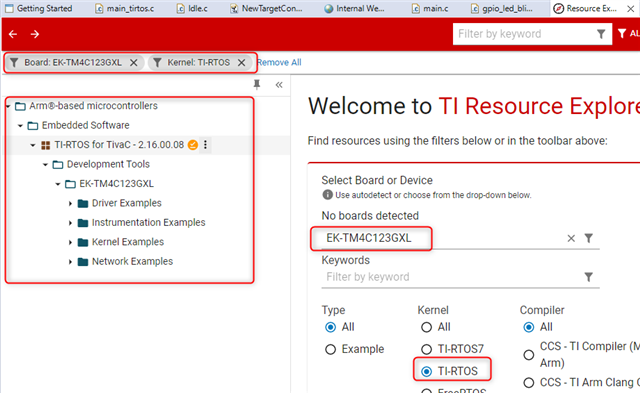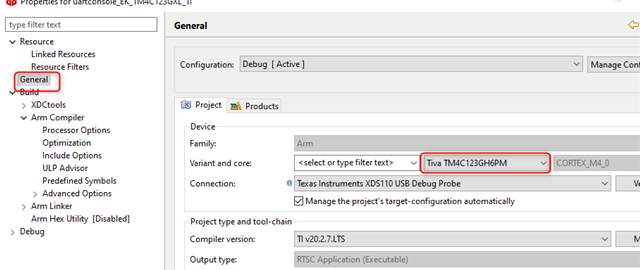Other Parts Discussed in Thread: TM4C1231H6PM, EK-TM4C123GXL, MSP-FET, TM4C123GH6PM
A couple of years ago I had a design using the TM4C1290NCPDT MCU, I needed USB and wanted to use TI-RTOS. I spent months on these forums trying to get TI-RTOS up and running on CCS, tried everything suggested and nothing worked, some of the recommendations were even contradictory. In total frustration I decided to punt and use a bare metal implementation using the Tivaware libraries (sadly, a few days later someone was willing to 'Friend' me; I assume allowing the person to remote into my computer). I was never able to get the USB working and had to work-around using a serial port.
I'm again starting a new design again needing USB and I would like to use FTI-RTOS but am gun-shy that if I don't use the same MCU that's used on one of the development boards I will be facing the same struggle.
Has the bring-up process been improved over the last few years and/or is there a way I can get someone who will work with me to get the RTOS running and/or is there a pay-for-help path to get it running?
Thanks
Doug.