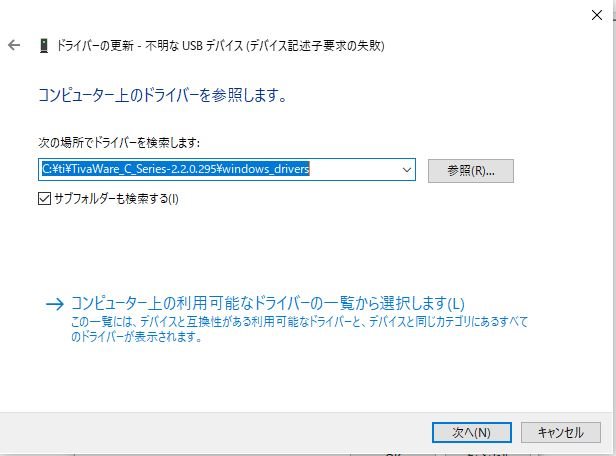Other Parts Discussed in Thread: TM4C129ENCZAD, EK-TM4C1294XL
I loaded the USB_dev_bulk folder in SW-TM4C into TM4C129ENCZAD.
(Created a project in CCS and through the XDS110 Debugger.)
The USB device was recognized as unknown after loading.
How would you like to handle this?
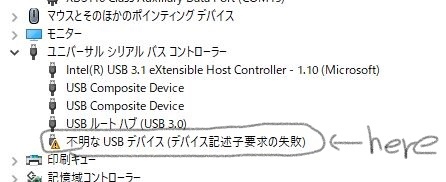
I am currently running Windows 10.
I would like to install a driver compatible with Win10.