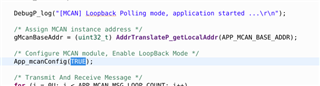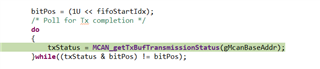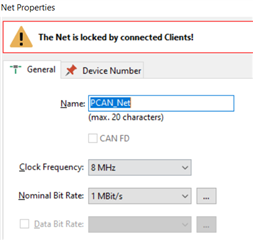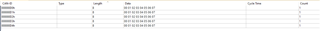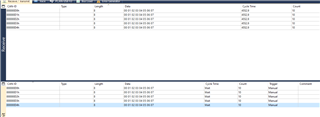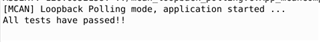Hi,
I have a very simple MCAN set up (config details below) where I am trying to transmit only one message but unable to do so.
After I copy the message to messageRAM and add the transmit request, I see TXBRP bit set to 1, however, since the transmission does not go through, TXBTO bit does not get set. TXBRP bit remains at 1.
I am not sure if I am missing anything. Request your help/suggestions.
Also, if you could share an example of MCAN TX/RX data without loopback mode enabled, it will be very helpful. Thanks!
Config:
MCAN1 used
CAN FD disabled
bitrate = 500 KBPS
Tx buffer count = 1
Tx Buf start address = 0x0
CAN message ID is extended and data length is 8 bytes.