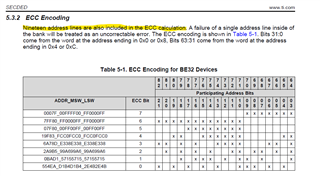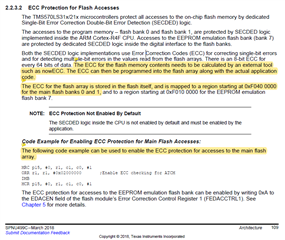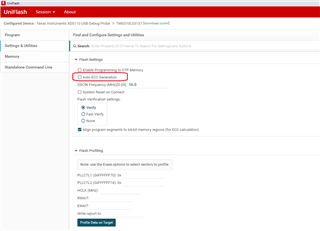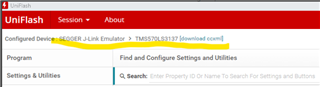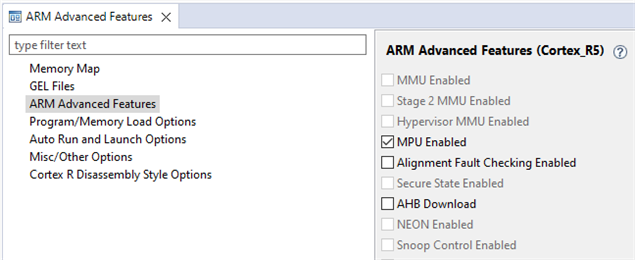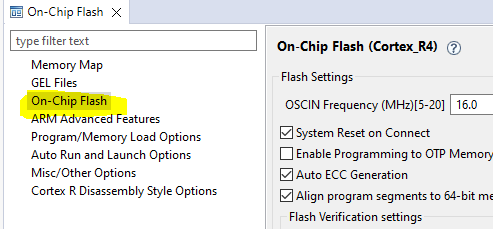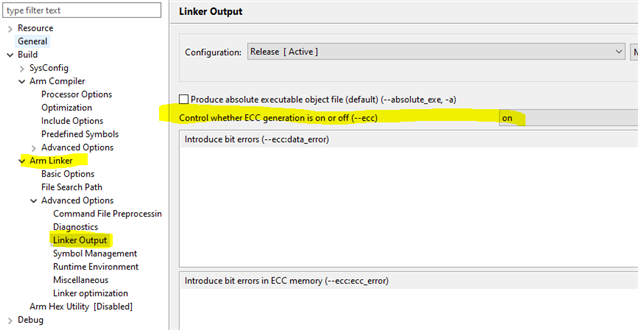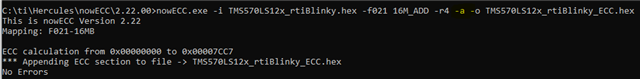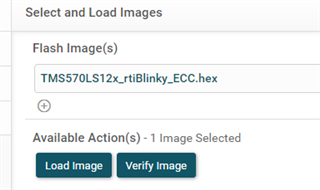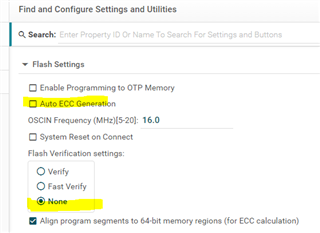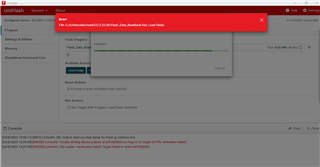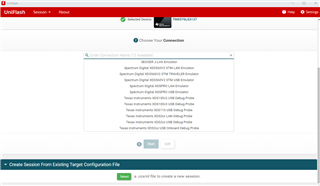Other Parts Discussed in Thread: UNIFLASH, NOWECC, SEGGER,
Hi everyone
We're currently having an issue downloading the flash ECC in address 0xF0400000 (spnu499c, 2.2.3.2 ECC Protection for Flash Accesses) with UNIFlash. We´re getting the following error message:
as if it were not possible to write in that memory address, so our question is it's necessary to enable any flag /permission in UniFlash so that we can write the ECC in this memory address?
It is worth mentioning that we generated ecc with nowECC tool, we gave nowECC the data readed from bank 0 and bank 1 of the device flash memory using J-Flash readback funcionality and we specified the memory map of the microcontroller as F021 16 MB with address bits, according Chapter 5 F021 Flash Module Controller (FMC) of spnu499c. It should be noted that the documentation does not explicitly mention that this is the memory map of the microcontroller, so it would also be good to ask if this really is the type of memory map that we should use to calculate the ECC?
Any help is welcome and appreciated!
Thank you in advance.