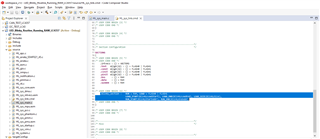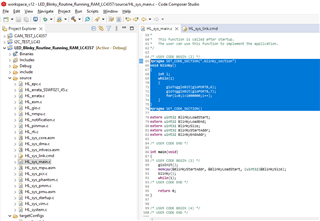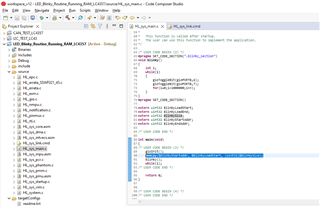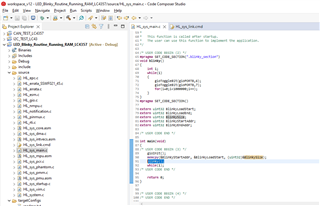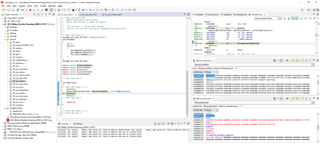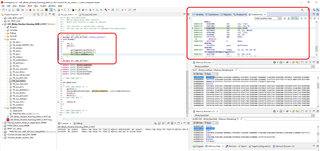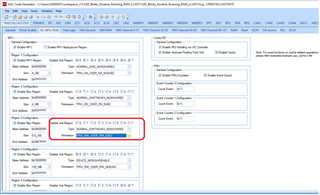Step by step procedure to execute a function in internal RAM on TMS570LC4357
-
Ask a related question
What is a related question?A related question is a question created from another question. When the related question is created, it will be automatically linked to the original question.