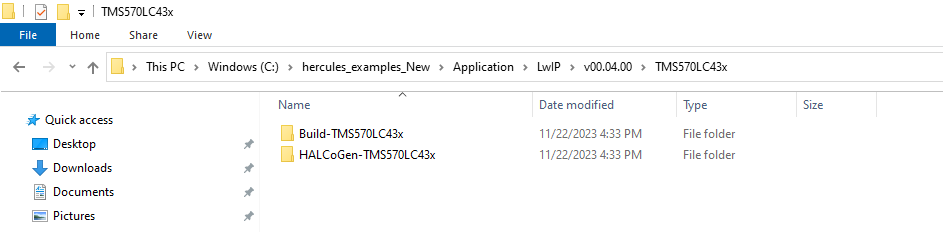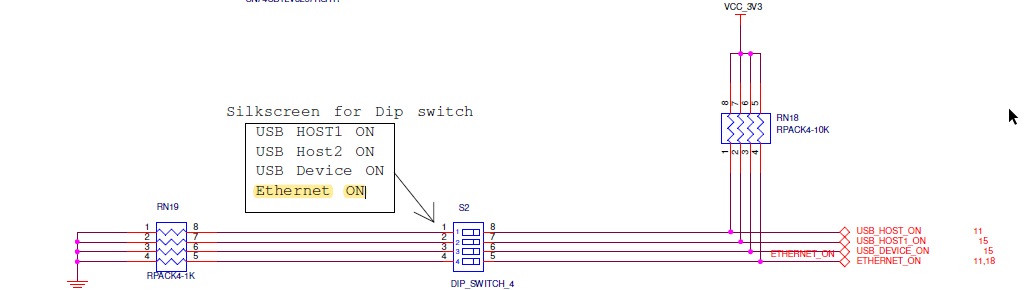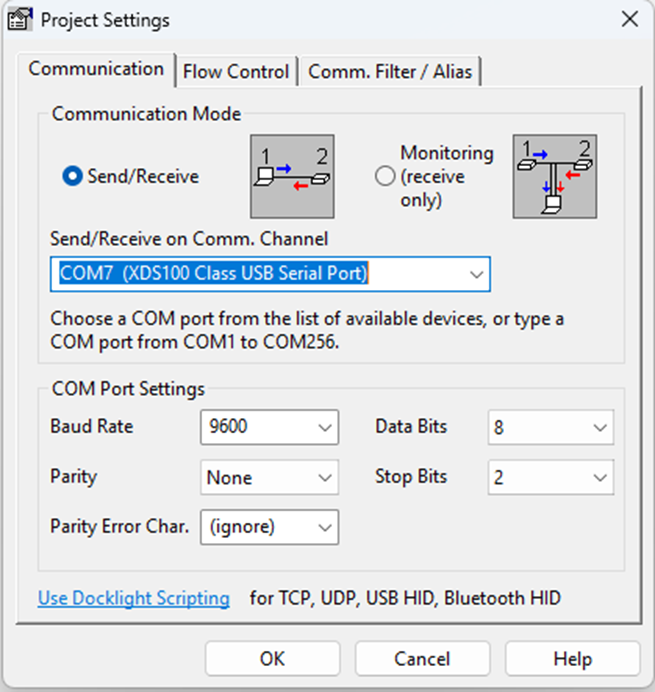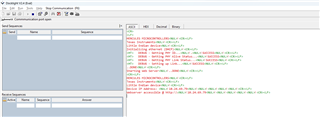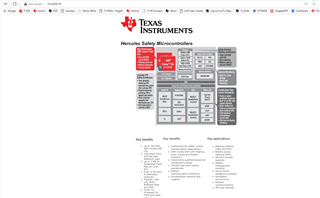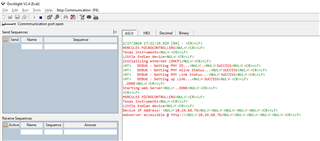In this FAQ i am going to explain the Step-by-Step process to execute the LwIP demo on the TMS570LC4357 HDK board using Dynamic IP (DHCP).
-
Ask a related question
What is a related question?A related question is a question created from another question. When the related question is created, it will be automatically linked to the original question.