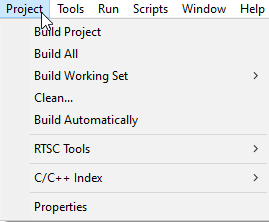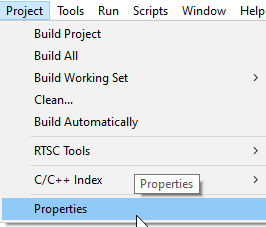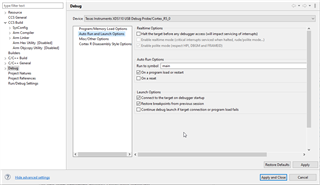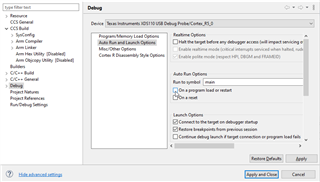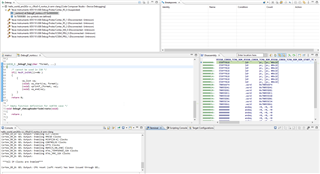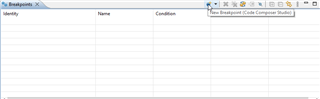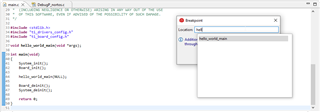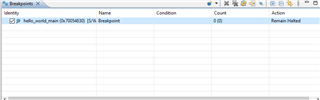I want to add breakpoints before the main() function as currently the program automatically runs to main and breakpoints in the startup code before main don’t work. How can I configure my projects to not run to main and stop at any breakpoint added before that?
-
Ask a related question
What is a related question?A related question is a question created from another question. When the related question is created, it will be automatically linked to the original question.