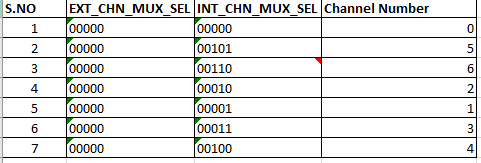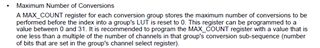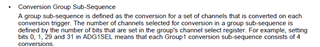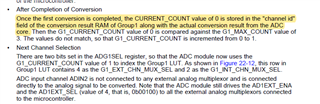In this FAQ i am going to explain about how to do ADC User-defined channel conversion order with the Enhanced Channel Selection Mode
-
Ask a related question
What is a related question?A related question is a question created from another question. When the related question is created, it will be automatically linked to the original question.