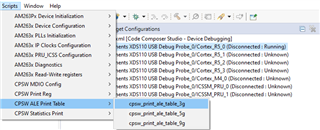Hi experts,
- I send a multicast frame from the AM26x device but it is not visible on wireshark
- I send a multicast frame to the AM26x device but my application does not receive it.
Is there an issue in the CPSW hardware or the Ethernet driver with handling multicast frames? How can I check for drops and fix the transmit/receive issue?