Other Parts Discussed in Thread: LAUNCHXL2-TMS57012
Tool/software:
I'm trying to preserve certain sectors of flash in memory that I alter during the runtime of my program when I use the debugger. Whenever I run the debugger program on Code Composer Studio, it erases the flash memory. I tried setting the project property settings to the following:
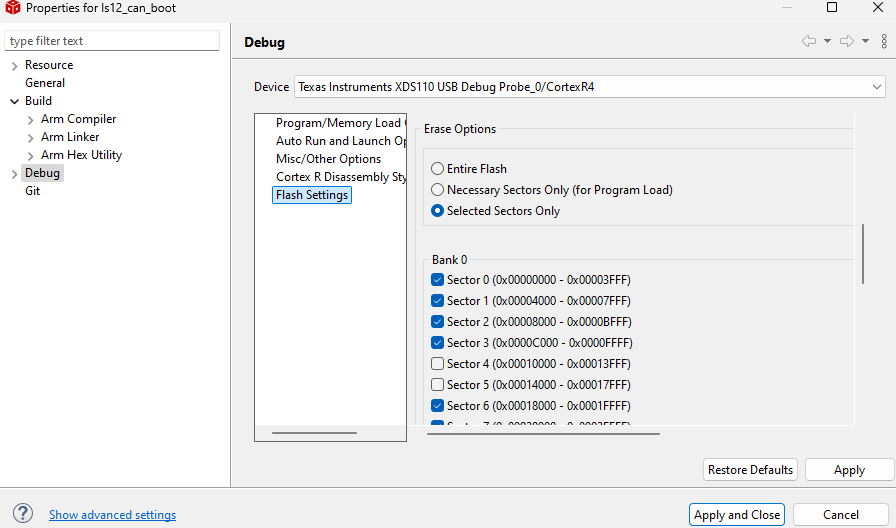
But I get the following error:
CortexR4: GEL Output: Memory Map Setup for Flash @ Address 0x0CortexR4: GEL Output: Memory Map Setup for Flash @ Address 0x0 due to System Reset
CortexR4: File Loader: Memory write failed: Flash algorithm returned an error during Flash programming
CortexR4: GEL: File: hercules_examples\Bootloaders\SafetyMCU_Bootloaders\TMS570LS12x\ls12_can_boot\Debug\ls12_can_boot.out: Load failed.
CortexR4: GEL Output: Memory Map Setup for Flash @ Address 0x0 due to System Reset
My goal is to save the changes I made to Sectors 4 and 5 of the flash memory during one debugger session, so that when I load another debugger session, the code remains, and I don't have to change it back again. Am I on the right track or is there another way to do this? The flash memory is preserved when I just boot up the microcontroller but running the debugger session either returns an error like above or forces me to erase the entire flash memory.

