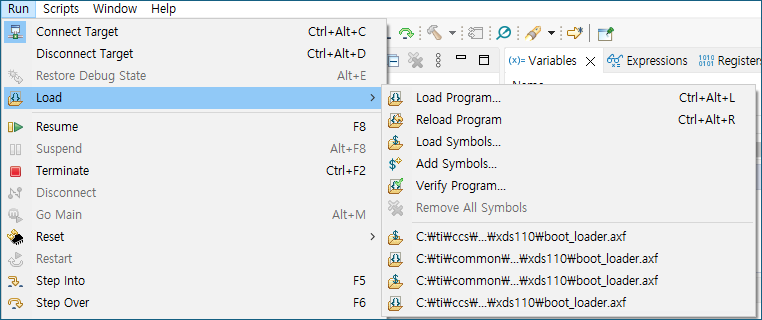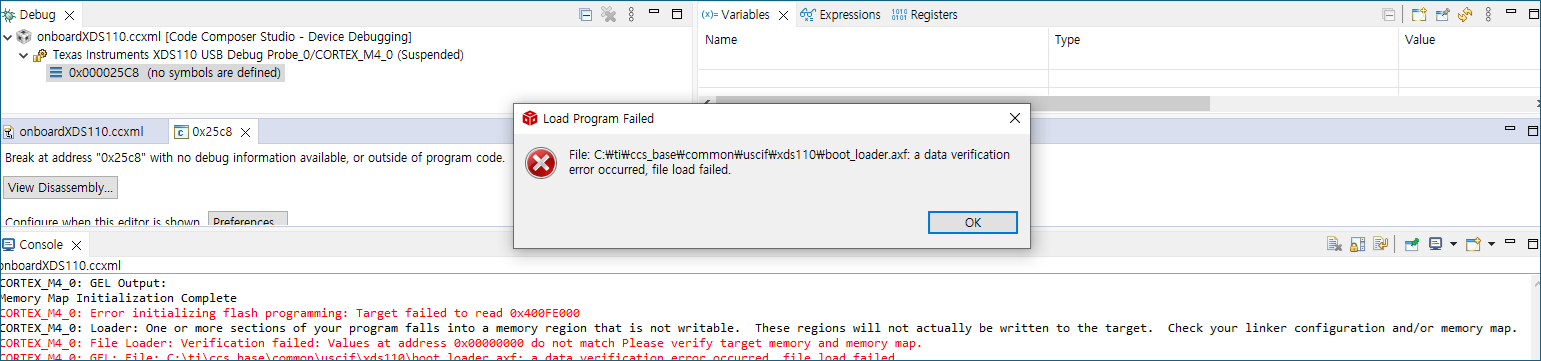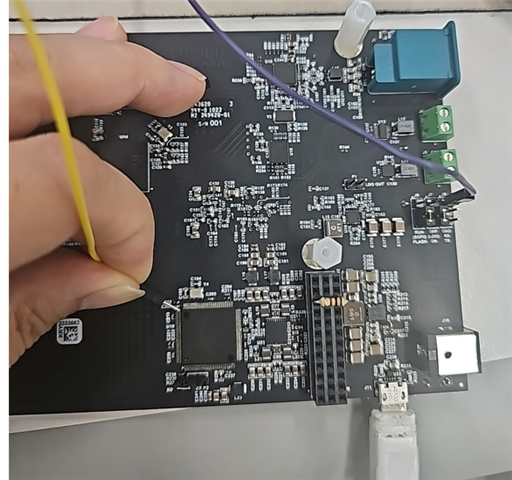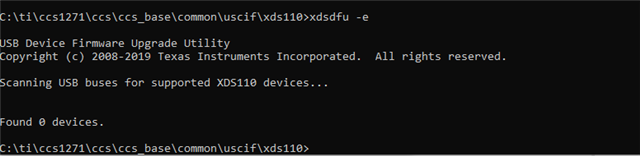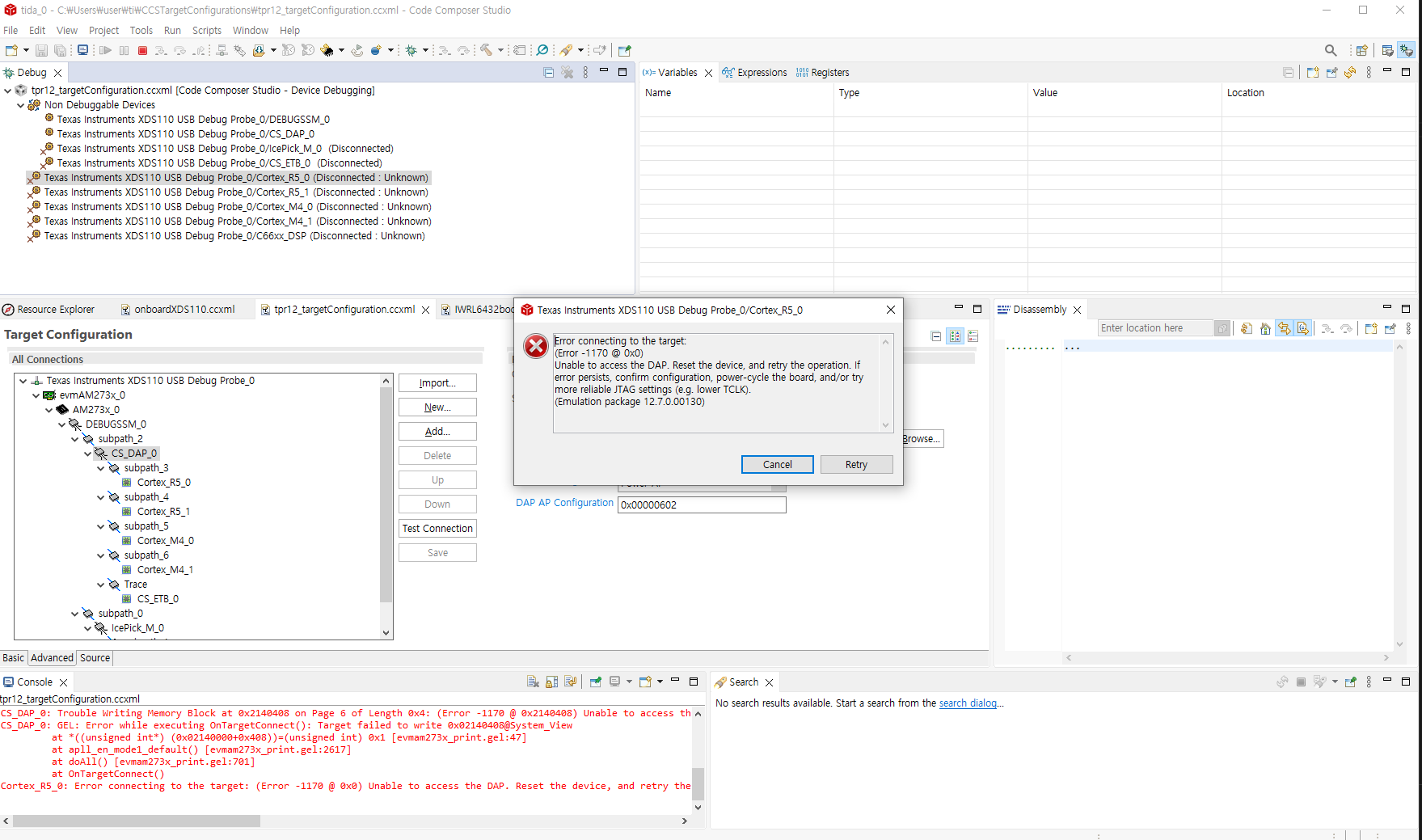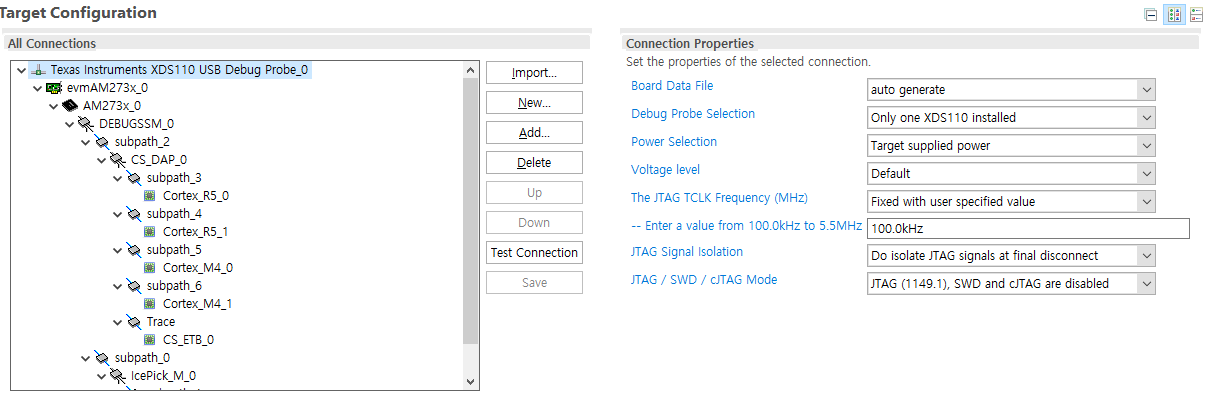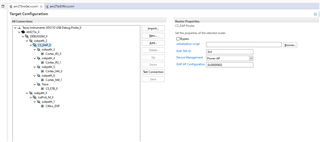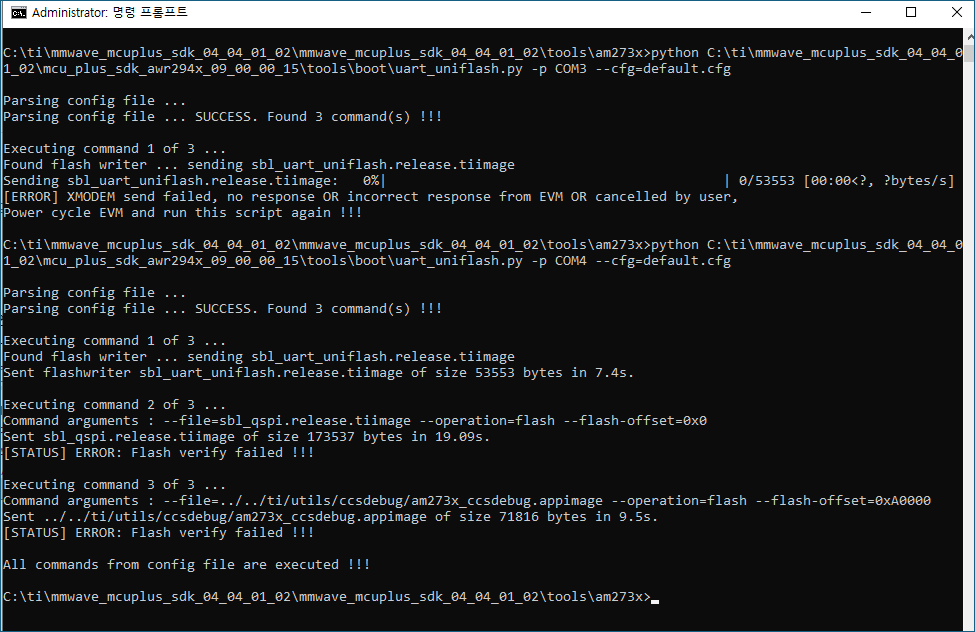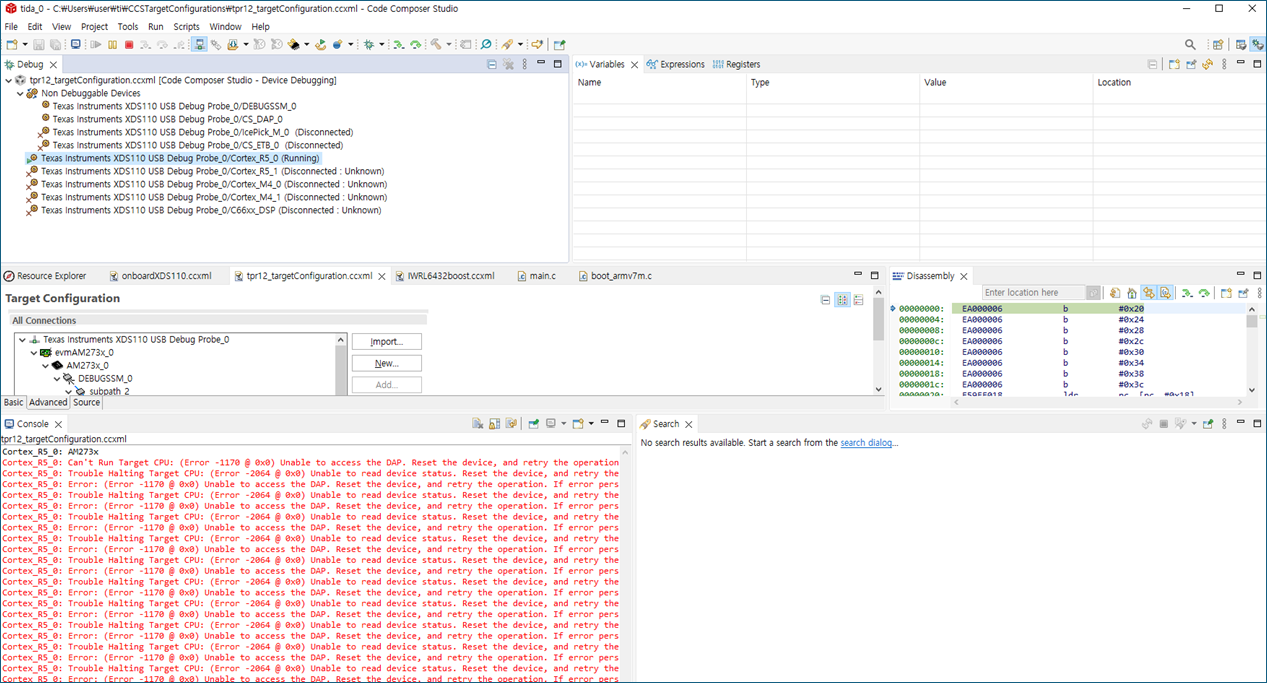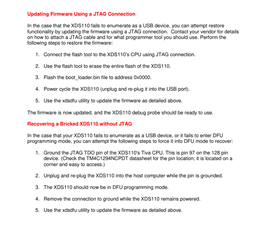Other Parts Discussed in Thread: AWR2243, UNIFLASH
Tool/software:
Dear Champs,
My customer is working on TIDA-0200047 Ref. B/D and faced an issue while trying to download XDS110 FW on TM4C as below.
Could you please check why 'initializing flash programming' error occurred in below?
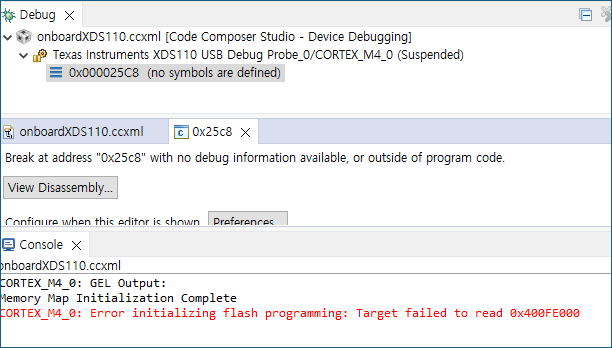
After this, they faced another error in below when they tried to load 'boot_loader.axf' file.
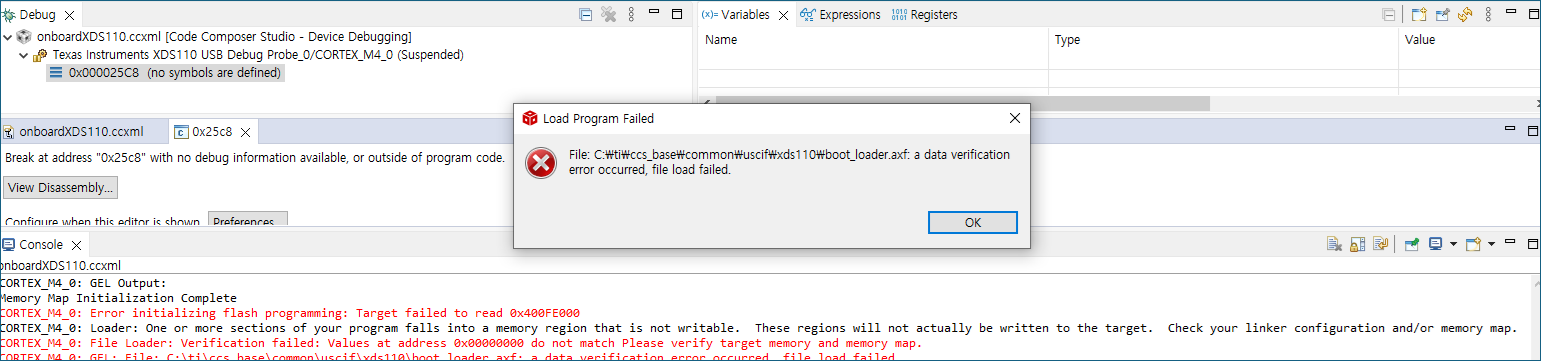
Could you please let me know what is the issue?
Let me explain more details why they faced this errors in TM4C used as XDS110 debugger integrated in TIDA-0200047 Ref. B/D.
At the first time, they found 'Stellaris Device Firmware Upgrade' in the PC device manger window as below when they connected TIDA-0200047 Ref. B/D.
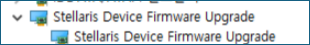
So, they tried to update FW of TM4C using below tool, but they have not seen even above 'Stellaris Device Firmware Upgrade' in their PC device mananger after pressing 'update' in below 'LM Flash Programmer' tool.
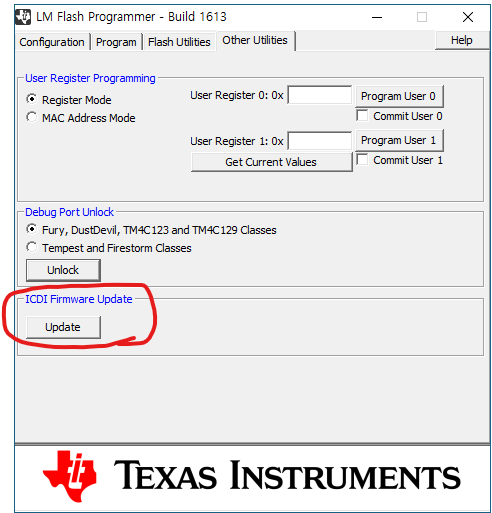
So, there is no way to update XDS110 FW through USB, they tried to connect CCS but failed as above.
Could you please check above errors and how they can update XDS110 FW on XDS110 TM4C?
Thanks and Best Regards,
SI.