Other Parts Discussed in Thread: C2000WARE
Dear Experts,
I am attempting to calculate the elapsed clock cycles for my ISR code to ensure they do not exceed the PWM cycle duration. I have approached this by enabling the clock (run->clock->enable) and setting breakpoints. Unfortunately, this method has not been successful this time. Here are the issues I've encountered:
(1) RAM:
(1.1) I am unable to add a breakpoint at the end of my ISR code, as well as in some configuration codes (e.g., EPWM settings), as shown below; the breakpoint indicator remains gray.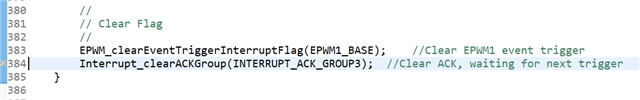
1.2 When I set a breakpoint at the first line of my ISR code, I sometimes need to press "run" twice to advance to the next breakpoint. Other times, a single press suffices.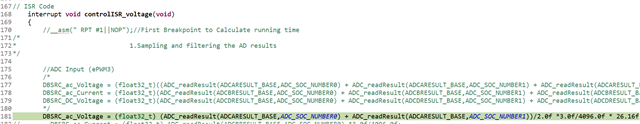
(2)Flash
I am only able to set one breakpoint. Attempting to set an additional breakpoint results in an error:
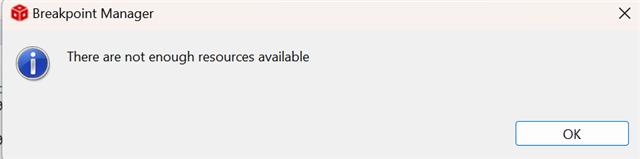
(3) Debug vs Release Mode
I read in a thread that using release mode might be more accurate than debug mode for timing measurements. How can I switch to release mode?
Here is the link to the thread for reference:
Thanks,
Eric




