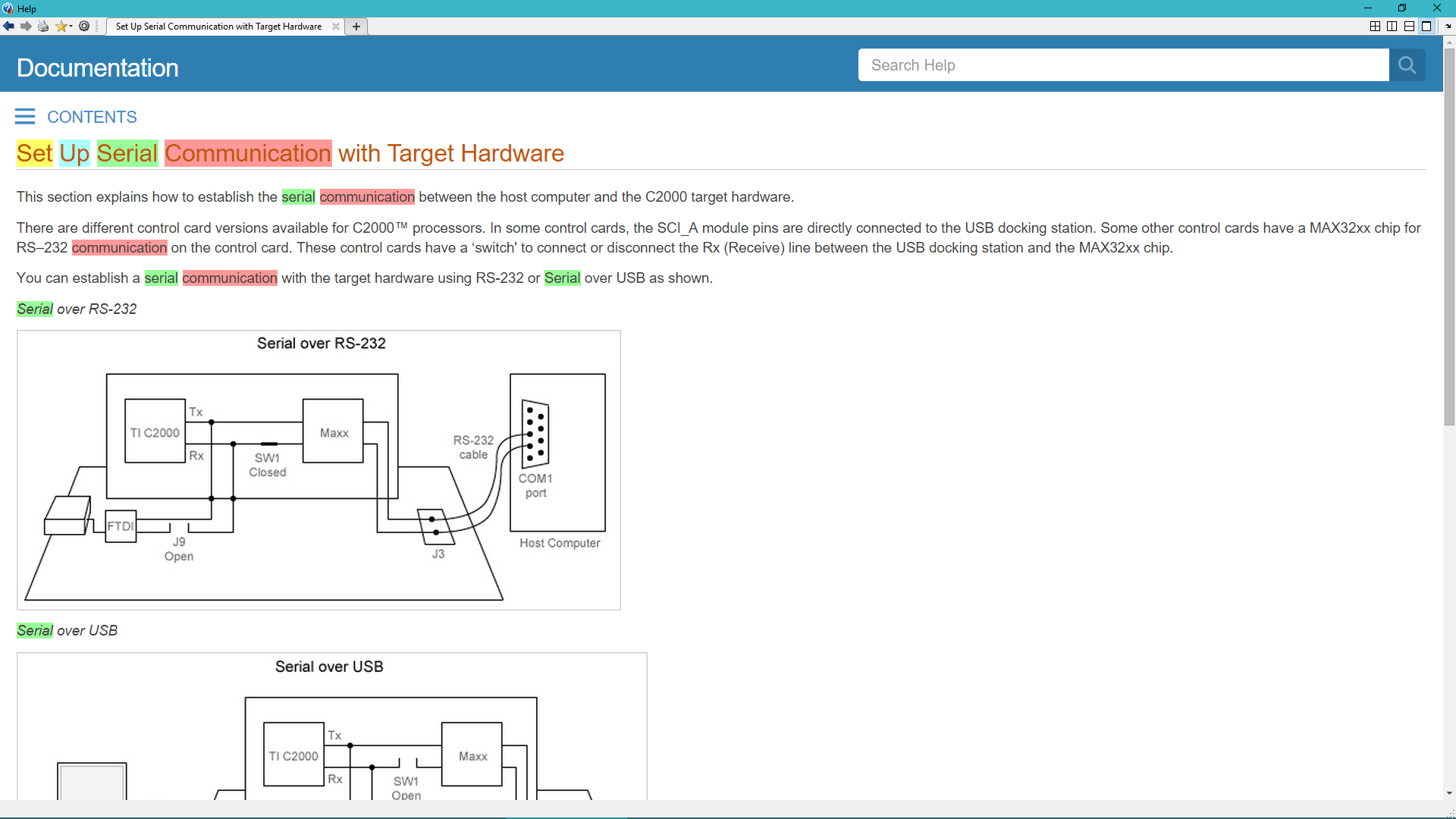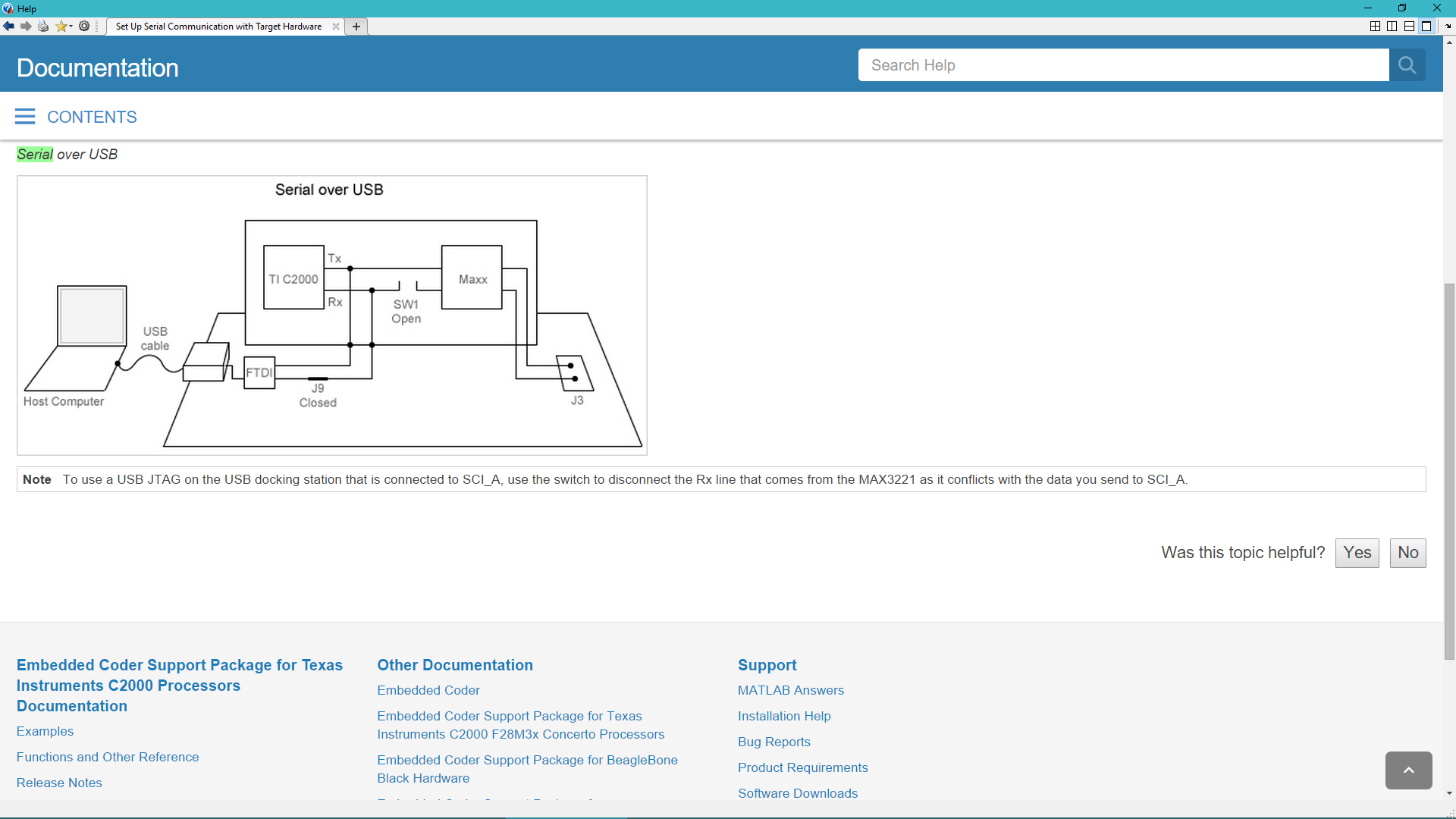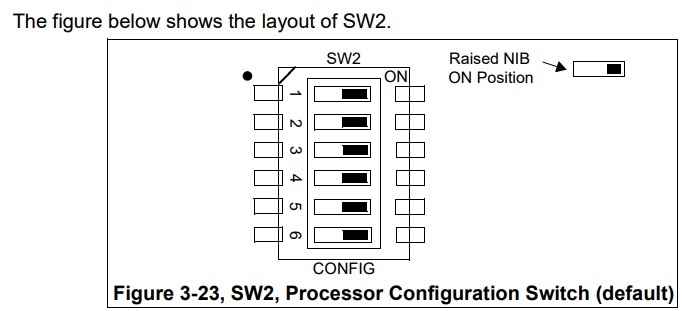Other Parts Discussed in Thread: TMS320F28335
I've bought f28379d launchpad for few days. Everything works fine except external mode in MATLAB Simulink. It's say
Build process completed successfully
Verbose mode is enabled for External mode. You can disable Verbose in Model Configuration Parameters > Hardware Implementation > Target Hardware Resources > External mode.
Attempting to establish connection with hostname '127.0.0.1' through port 17725.
action: EXT_CONNECT
Component:Simulink | Category:Model
Error occurred while executing External Mode MEX-file 'ext_comm':
Failed to connect to the target. Possible reasons for the failure:
a) The target is not switched on.
b) The target is not connected to your host machine.
c) The application for the model is not running on the target. You might have clicked the Stop button. If the Run button is not dimmed, click it. Otherwise, click the Build button, which downloads and runs your application on the target.
Caused by:
An error occurred attempting to open an rtIOStream. More detail may be reported in the MATLAB command window
Component:Simulink | Category:Block diagramerror
Unable to connect to the 'TI Delfino F2837xD' target for 'blink'.
My code is already build and the LED is blinking. I'm using matlab 2016b with c2000 hardware support add on, CCS v6 , control suite 3.4.4, and window 8.1. This is the same problem as nam dinh in this thread comment section.
https://e2e.ti.com/support/microcontrollers/c2000/f/171/t/543547#pi316717=3
I've googling this for few days and can't find any solution. Thank for all of your support.
.
Pavares