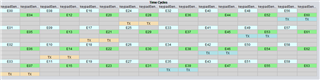Hello,Dennis Lehman
Can you tell me about the connection of the attached 8x8 Touchpad(CapTIvate Touchpad Altium Projects)?
I tried using auto-assign in the design center.
It did not make this connection.
It looks like CAPx.0 and CAPx.3 are RX, and CAPx.1 and PAPx.2 are TX.
Are these pin assignments the result of routing considerations, or are the pin assignments based on some rules?
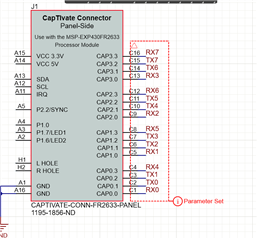
Best regards,
DDdoor