- Ask a related questionWhat is a related question?A related question is a question created from another question. When the related question is created, it will be automatically linked to the original question.
This thread has been locked.
If you have a related question, please click the "Ask a related question" button in the top right corner. The newly created question will be automatically linked to this question.
Hopefully, I am able to clearly explain the problem I am having using MSP430Flasher with the MSP-FET Flash Emulation Tool.
What I have Done:
I’m attempting to use MSP430Flasher with an MSP-Fet to install/debug code on an MSP430FR5969 (through the 14 pin JTAG connector).
I am using Windows 10 and doing this solely in the terminal.
I followed the instructions for setting up MSP430Flasher according to the MSP Debuggers User Guide (Section 4.4).
Seeing MSP Flasher information displayed after typing MSP430Flasher.exe into the command line indicates to me that the set-up was successful.
Also, the MSP-Fet’s green light staying on upon plugging it in shows me that the device’s self-test has passed.
The Problem:
When the MSP-Fet device is not plugged in, running MSP430Flasher.exe -i DETECT returns the expected output.
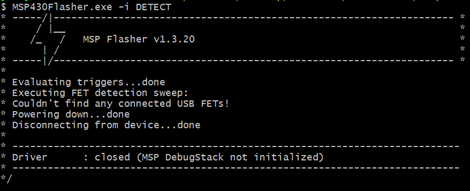
However, when I actually connect the device to my PC and run that same command, the output simply hangs in limbo with a blinking cursor, and no data is shown. The MSP-FET’s red light blinks once and shuts off.
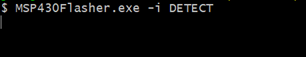
This result is the same when I connect the FET to my PC and connect it to the MSP430.
Note: I am using .hex files as is required for MSP430Flasher.
When I initiate a writing or reading command (based on the information in the MSP Flasher User Guide)
More (possibly useful) Information
Upon connecting the FET, these ports become available according to my Device Manager:
When I try to specify the port with -i COM8, the program hangs once again, with the FET also showing no indication of data transfer.
Oddly though, when I use -i COM9, I get:
Couldn't find available FET @ COM8. Aborting.
It is strange to me that I am getting information about COM8 when I set the port to 9; but, when I actually use COM8, I get nothing.
Any insight would be greatly appreciated.
Thank you.
Hi Jazz,
I downloaded the fresh version of MSPFlasher (1.3.20) and was able to run it properly. Some simple checks just to narrow down what the issue is.
Regards,
Luke
Hello, thank you for the reply. Addressing your suggestions:
Point 1
I had added the directory for MSP430Flasher.exe to my Path.
So, I have tried loading the .hex file while in its own directory (where it was compiled), as well as moving the hex file into the MSP430Flasher.exe directory and attempting to load from there. Neither works for me.
Also, it's not clear to me whether I should solely be using the first method or the latter.
Point 2
I have just tried changing the COM ports after reading your suggestion. This yields the same results as before.
Point 3
Yes, most attempts to use -i DETECT or -i COMn have been when only the MSP-FET was connected.
Point 4
A simple blink program is what I am attempting to load to the board to verify a good transfer (along with an indication of transfer on the FET).
Though it's not clear to me how this could be used to help show if the MSP-FET is having issues.
I should also add.
The fact that the MSP-FET's red light turns on and stays on when I run something like $ MSP430Flasher.exe -w blink.hex -v -z [VCC] leads me to assume there is indeed a connection being made between MSP430Flasher and the MSP-FET.
(According to documentation the FET is going from "Connected and Ready" to "Waiting for a data transfer")
It's just that a transfer never actually occurs, and MSP430Flasher (as I showed in the original post) hangs without displaying any information.
Hi Jazz,
Onto point 4, the reasoning behind that would be to separate the MSP430Flasher and the MSP-FET. If programming works on the MSP-FET through CCS then we can see that the problem is with MSP-Flasher. The MSP-FET properly responding with the LED lights is a good sign for the MSP-FET at least receiving some information. If we can isolate if the MSP-FET isn't either programming correctly or if it isn't sending the correct feedback to the MSP430Flasher which is why it is hanging.
I think an issue could be the MSP430Flasher isn't getting the proper com port, so the information isn't being properly communicated. Have you attempted to reinstall the flasher? It is possible there was some corruption in its first installation so a fresh install will fix a possible corruption.
When I used my MSP-FET and the Flasher it worked properly but, I also got the correct COM port; when I specified port 19 it would check port 19. If the file isn't in the same directory as the flasher executable then it just needs the path of the file.
Regards,
Luke
Thank you for all of your help.
I reinstalled MSP430Flasher, which still didn't work.
However, that led me (somehow) to look into UniFlash, which was able to update the FET's firmware.
Now the MSP-FET is interfacing with MSP430Flasher.
I do have another question about the trouble I'm having loading a .hex file.
But I will post that as a new question since it's a different problem.
Thank you so much for your help!
**Attention** This is a public forum