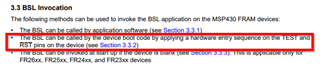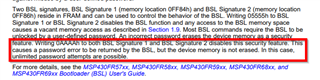Other Parts Discussed in Thread: UNIFLASH
Hello everyone.
While programming my MSP430FR5967 I got a JTAG fuse error.
Before this error I had already programmed the MSP several times.
Reading another forum I realized that in my case the JTAG fuse is software and not hardware. I have not found a way to reset it.
How can I reset the JTAG fuse, considering that the only way I have to communicate with the MSP is JTAG?